Debugging an applet running with Java plug-in or JNLP application running with Java Web Start in the browser requires the "Java Console" so that debugging messages printed using System.out and System.err can be seen. In Windows, there is a "Show Java Console" menu item in Firefox but clicking it still does not show the console. And this happens because the console window is disabled by default.
However the setting can be easily altered as explained below.
On Mac OS, open "Applications" -> "Utilities" -> "Java Preferences"
On Windows, open "Control Panel" -> "Java"
On any platform, type "javaws -viewer"
Click on the "Advanced" tab to see a window similar to the following on Mac OS X:
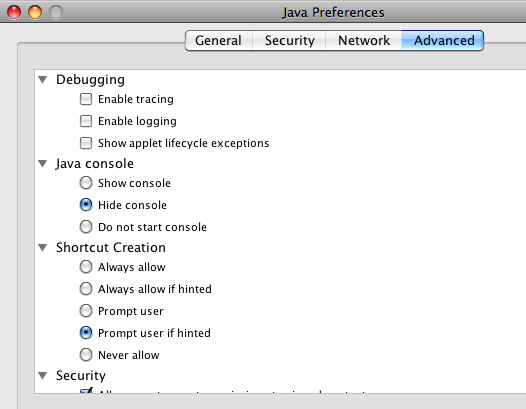
And the following on Windows:
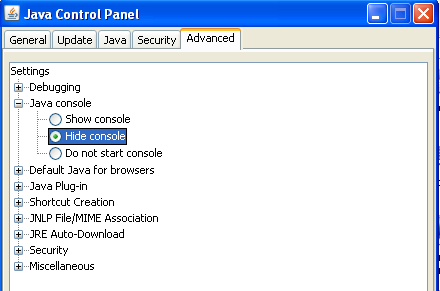
Change the "Java Console" setting from "Hide console" to "Show console". Launching your JNLP from the browser next time now will also open the "Java Console" as shown below:
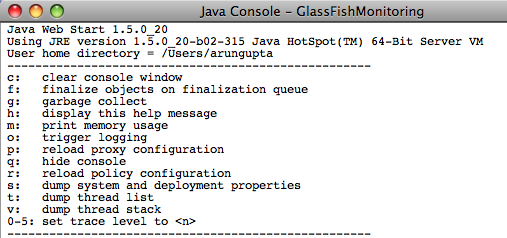
and debugging messages will be nicely printed in the console. Read more about the options displayed in the console here.
Technorati: osxtips windows java console jnlp debugging totd
Related posts: