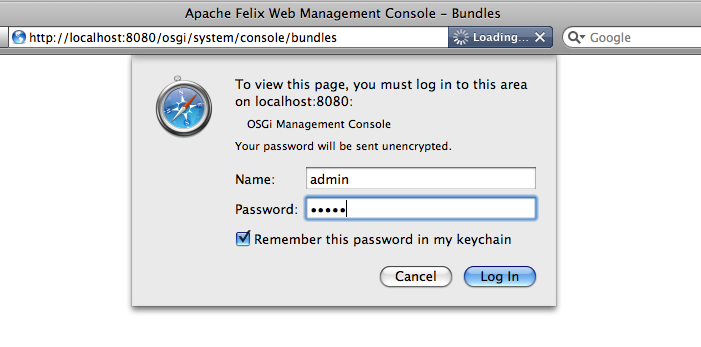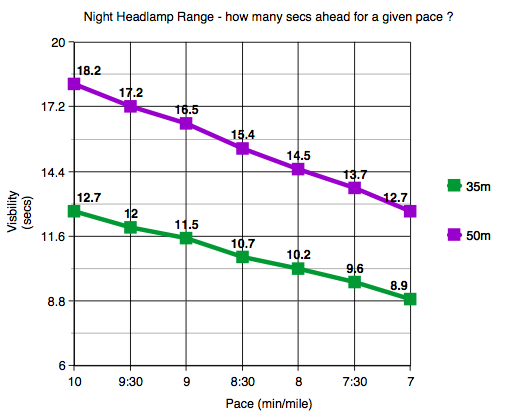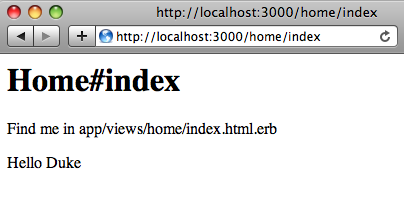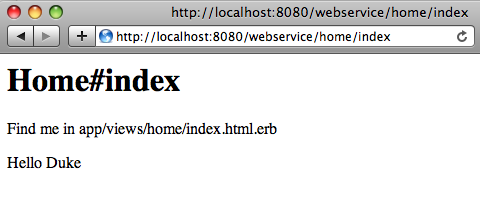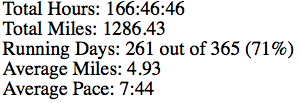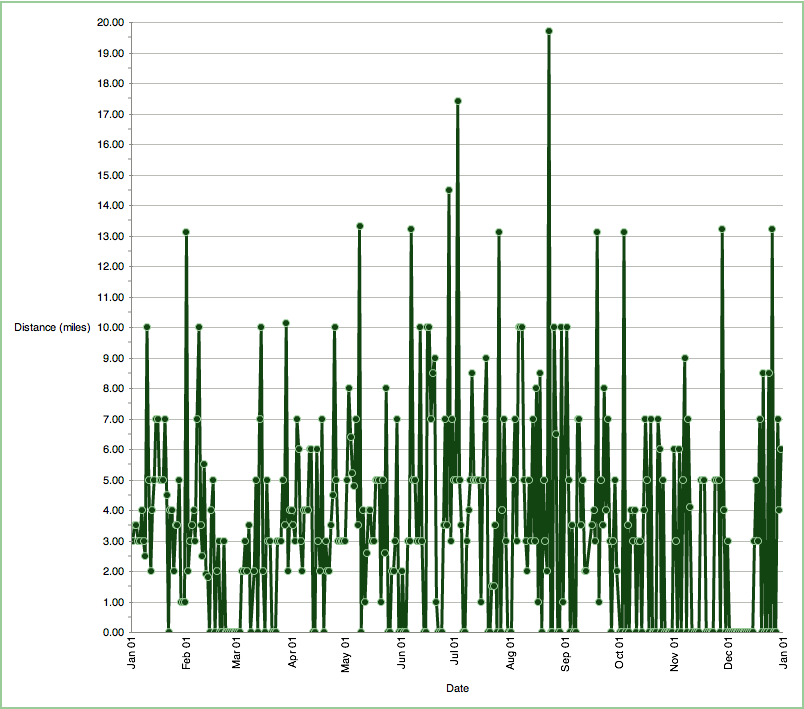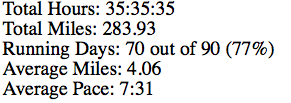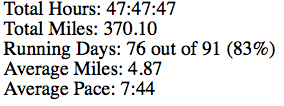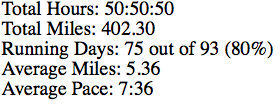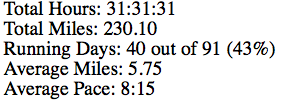|
Hear Ted Farrell, Chief Architect and Senior Vice President talk about Oracle and Sun Java Developer Tools Strategy. |

Here is a summary for those who want a quick juice:
- Productivity With Choice
- Choose the right tool set for your needs
- Shared infrastructure across tools with Hudson, Oracle TPC, Subversion. Bugzilla, Maven, etc.
- NetBeans continues with strong Java focus
- Combine and integrate the best features across tools
- More resources for Developers
- Netbeans.org, java.net, otn.oracle.com
- More courses/training on Java technologies
- More conferences around the world
- Better products from expanded R&D and partner ecosystem
- Larger combined developer community
Here is a lovely snapshot from the webcast …
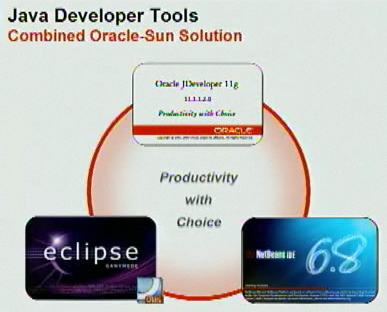
Some more detailed points captured from the webcast …
- If you are a NetBeans user today, you’ll continue to be a NetBeans user after acquisition.
- Increase the investment in Hudson, lots of synergy with Team Productivity Center.
- Discontinue the public interface for kenai.com for now, fits very well with some internal projects. Read more about the future of kenai.com.
- Want to make the best Java IDE for the Java platform. NetBeans platform is very important to lot of customers.
- For NetBeans, turn to community for external non-Java like Dynamic Languages. Invest more in the infrastructure and community.
- netbeans.org unchanged
- Community participation is key for:
- NetBeans plug-ins
- Building apps on NetBeans Platform
- Emerging, Dynamic Languages
- Dialog, interaction, lists, docs, events, JUGS, etc
- No licensing changes
- Versions of NetBeans <= 6.7 follow Sun policy
- Versions of NetBeans >= 6.8 follow the Oracle policy (complete details)
The webcast also talks about JavaOne being co-located with Oracle Open World (Se 19-23, 2010) and also expanding to Brazil, Russia, India, and China.
oracle.com/tools for more details. The complete list of webcasts + slides from yesterday’s event are now available.
There are several other articles (in no particular order):
- Oracle reveals strategy forGlassFish, MySQL, OpenOffice, and Solaris
- Oracle’s roadmap for Sun Technologies
- The Sun has not set: Oracle makes Sun shine
- Sun + Oracle, NetBeans, Glassfish, JavaOne and the Death of Kenai
Also check out the FAQ for Developer Community.
Technorati: sun oracle netbeans kenai hudson strategy