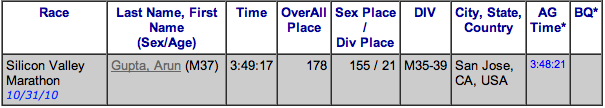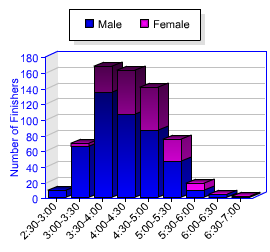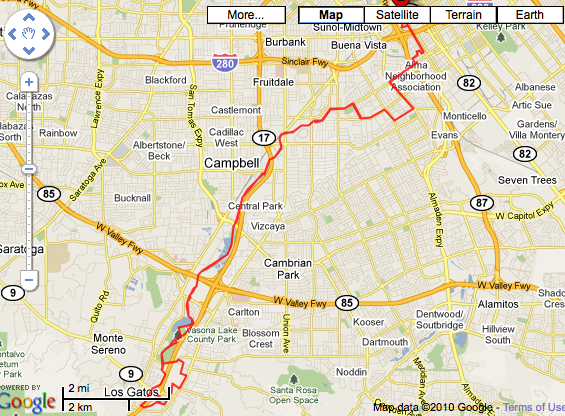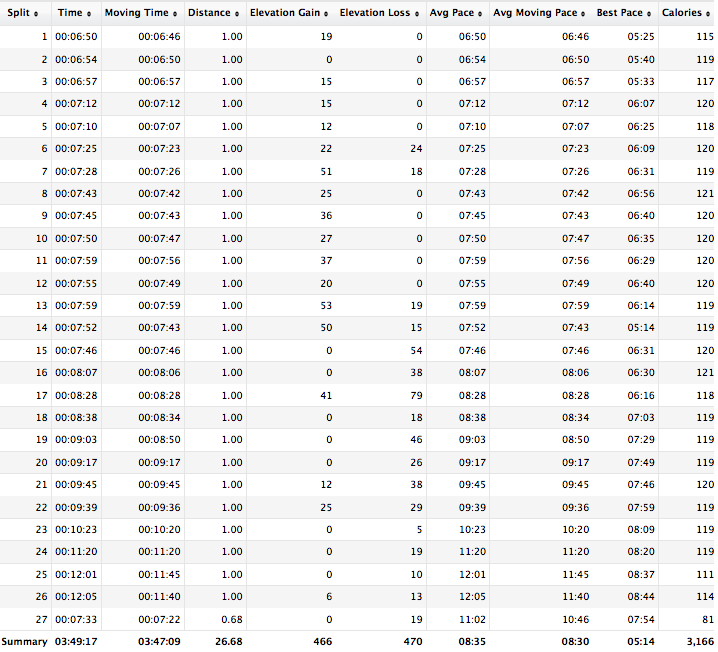Oracle is a silver sponsor sponsor of Oredev 2010 and there were several talks by Oracle speakers. There are about 1300 attendees so its a fairly big conference, probably the biggest developer gathering in the Nordic countries. The conference had a pretty wide variety of topics from Java, .NET, Agile, Smart Phones, Web Development, and others. The conference venue itself used to be a slaughterhouse and you can imagine it easily accommodated 1300 attendees 
I gave a hands-on workshop on "Deep Dive Hands-on in Java EE 6" and the slides are now available:
There were about 15 participants and most of them were very interactive which is the real fun part! As part of the lab we coded samples for most of the Java EE 6 new/updated technologies such as:
- Managed Beans 1.0
- Interceptors 1.1
- Servlets 3.0
- Enterprise Java Beans 3.1
- Contexts & Dependency Injection 1.0
- Java Server Faces 2.0
- Java Persistence API 2.0
- Bean Validation 1.0
- Java API for RESTful Web services 1.1
The fun part that most of the attendees got their code working along with me. Anyway, the sample code built during the lab is also available here.
I also gave a presentation on "Using the latest Java Persistence API 2.0 Features" and the slide deck is available below:
There were about 50 attendees in this talk. It basically explained the new features in JPA 2 such as improved O/R mapping in Java, expanded JPQL, Metamodel, type-safe Criteria API, support for Bean Validation, standard configuration options, and many other options. And then showed how NetBeans can easily generate JPA entities from a database and also generate canonical metamodel classes. As in the workshop, the audience was very interactive and gave some good suggestions for JPA 2.
Day 1 keynote was by Dr Jeff Norris (JPL, Pasadena) who talked about three pillars of Mission Critical Agility – Vision, Risk, and Commitment. His presentation showed how Alexander Graham Bell had a great vision and risked everything he had to meet that vision. He showed a great demo using augmented reality, probably one of the finest ones I’ve seen in recent conferences. The keynotes are conducted in a big theater-style hall, that probably makes it fourth conference in Europe (along with Devoxx, Jazoon, and JavaZone) to be conducted in a theater. I wonder if this is a European thing cause I’ve yet to see a conference in the US going that way 
One of the cool tracks in the conference is Xtra(ck) which has topics like Undesrtanding Hypnosis, Photographic Composition and Creativity, Effective public speaking skills, and some other good ones. I attended the hypnosis session earlier today and Lina Esa (the instructor) talked about unconsious, sub-conscious, and conscious mind and how they can be controlled with hypnosis. She is going to have a practice session on Friday but I’m flying out earlier 
The closing keynote on Day 1 was by Henrik Kniberg where he talked about how visualizing software, by means of pictures, diagrams, and otherwise, can drive collaboration and process improvement. He is also linked it very nicely with personal life as a means to release stress and keep the work-life balance.
Other than that there were lots of fun activities planned …
- Skinny dipping in the close-to-freezing ocean after sitting in the 85 degrees sauna was quite a unique and cultural experience.
- Dinner at Ribersborgs Kallabdhus after the hot-and-cold-bath was definitely very welcome.
- The meet-and-greet at at Magnus’s house before the speakers’ dinner was very welcoming. Enjoyed Glögg, with traditional raisins and almonds, in this freaking cold weather.
- The speakers’ dinner in a formal setup at Malmo city hall with opening speech by deputy mayor of Malmo was quite an overwhelming experience. I tried black soup (made out of boiled pigs’ blood) there and not sure if I really liked it but the ambience was superb

There are other fun activities planned over the next couple of days. Here are some pics from the event:
And the complete album:
I would’ve loved to stay longer and engage with the wonderful attendees but fever, cough, and cold is making me pre-pone my flight by a day.
I plan to come back again next year, see ya in 2011!
Technorati: conf oredev sweden glassfish javaee6 jpa2 netbeans 2010