The JBoss Enterprise Application Platform (EAP) Admin Console is a browser-based management tool for the applications and resources deployed on EAP. The latest JBoss EAP (6.2 final and 6.3 alpha as of this release) can be downloaded from www.jboss.org/products/eap. Admin Console is accessible at localhost:9090 after the app server is started.
JBoss EAP 7 will be based on a future version of WildFly. So if you want to see how Admin Console is improving then you can download the latest WildFly (8.0 final and 8.1 CR2) and take a look there. Here is a quick snapshot:
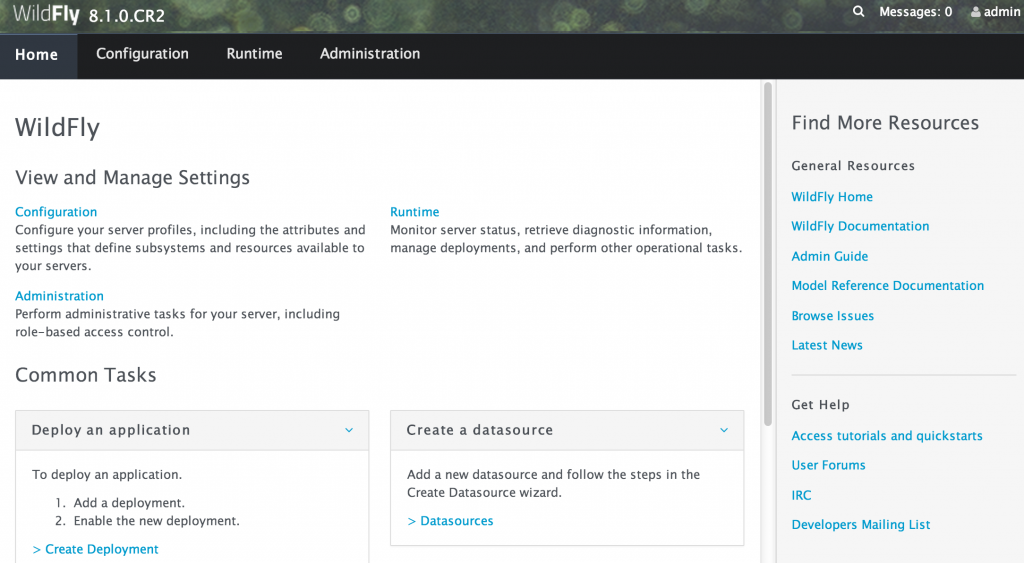
Would you like to help shape the future of EAP 7 ? If you are interested, and have a few minutes to share your experience, this is your opportunity!
If you are an existing user of JBoss EAP and/or AS/WildFly, we are interested in learning your top 7-10 tasks that are performed regularly using the Admin Console. Based upon the results, we’ll decide on featuring the most common set of tasks using an easily accessible page in Admin Console.
More details on format, logistics, and how to share are explained at community.jboss.org/wiki/AdminConsoleCommonTasks.
Help us help you be more productive!



I think this type of supportive online tutorial is really very good for the everyone and I would like to say that you should visit at this single time.
Thanks for publishing such useful information.
This is a great product that would benefit a lot of users. Would love to try it out! Visit our page at https://www.essaywritingnz.com/assignment-help-nz/ in case you need essay writing service.
Understanding the past definitely helps perceive currently and create the long run higher. An awfully nice example. when warfare one the USA force out of Europe and left them to argue themselves. paper writing services – australianessay.com. Look wherever it went. when warfare 2 the USA went back to Europe and helped it build additionally as providing defense for them.