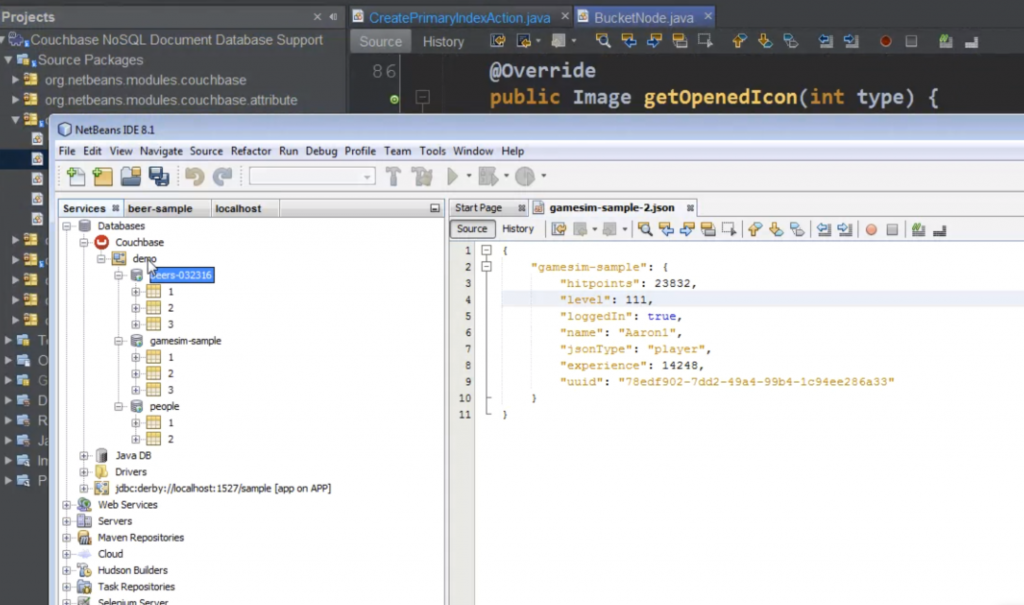This is part 7of Coffee on Couchbase series where we are building a NetBeans plugin for Couchbase. This multi-part webinar series is a discussion with Geertjan Wielenga (@GeertjanW) and Eben Haber (@ebenhaber).
As part of this series, you’ll also learn how to build a NetBeans plugin from scratch and learn the awesomeness behind NetBeans platform.
During this episode, two useful links about NetBeans platform were shared:
- NetBeans API List
- NetBeans Platform Sample Code
Here is what we’ve covered so far:
- Part 1
- GitHub repository for the plugin
- Started a new NetBeans plugin – discussed Ant vs Maven approach for starting a plugin
- Couchbase node configured in NetBeans
- Part 2
- Show NetBeans users how to install Couchbase and configure it with a sample bucket
- Run a simple Java EE application that queries the documents stored in Couchbase sample bucket
- Migrating the NetBeans plugin from Ant to Maven
- Show a message in popup help menu
- Double clicking on the Couchbase node connects to Couchbase server and displays a message in status window
- Part 3
- Login to Couchbase server
- See Bucket list
- See Documents in Bucket
- Query data from buckets (basic queries, N1QL queries coming later)
- Compare Documents (NetBeans Diff Viewer)
- Open Documents (in JSON editor, not savable back to Couchbase)
- Multiple Couchbase hosts can be configured
- Part 4
- Entry point of a NetBeans plugin
- Learn about NetBeans platform node hierarchy
- Property sheet for each node
- Keeping code organized for the plugin
- Creating menus for different nodes
- Part 5
- Showcase features that have been created in the plugin so far
- Show different icons for indexed and non-indexed buckets in Couchbase
- Part 6
- Add a new menu “Create Primary Index” for non-indexed buckets
- Started work on refreshing the name and description of a bucket after indexing
- Started work on optimizing the number of documents retrieved for a bucket
The recording from part 7 is now available:
This episode covers:
- Discussion around modal window vs status bar when creating bucket
- Icons for newly created buckets are shown correctly as non-indexed
- Change the menu name from “Set Primary Index” to “Create Primary Index”
- Discussion around properties panel vs menu items design pattern
- “Explore from here” for nodes and buckets
- Default error handling (by NetBeans platform) while editing JSON document
- Rename buckets (only in NetBeans view, not in database)
- Discussion around REST endpoint code generator using a bucket
- Displayed a dialog when JSON document is edited/saved
All the code is evolving at: github.com/arun-gupta/couchbase-netbeans-plugin.
Let us know by filing bugs on features that you’d like to see in this plugin.
We’d love to see your tweets containing snapshots of your document in NetBeans. Use #NetBeans #Couchbase to let us know 
Enjoy!
Source: http://blog.couchbase.com/2016/march/netbeans-plugin-couchbase-part7-coffee-on-couchbase