Red Hat JBoss Enterprise Application Platform (EAP) and WildFly have a symbiotic relationship. In short, Red Hat JBoss Enterprise Application Platform (JBoss EAP) retains all of the innovation of the WildFly community project (formerly known as JBoss Application Server). But only a subscription to JBoss EAP meets the demanding requirements for mission-critical applications and includes the assurance of service-level agreement (SLA)-based support, patches, updates, and multi-year maintenance policies. Read more details about the comparison between WildFly and JBoss EAP in this whitepaper.
JBoss EAP 6.4 is the latest version as of now, WildFly 10.0.0 Beta2 was released a few days ago. JBoss EAP 7 will be derived from WildFly 10.x. This allows developers to try out the latest features with WildFly (as opposed to other closed source application servers) and then use EAP 7 for mission-critical applications when commercial support is required.
Over the past year, we have been working to improve the user experience of the WildFly Management Console. You will find several improvements to the overall information architecture and navigation model that will make it easier to find and execute common management tasks. We invite you to try the new console application and tell us what you think.
Getting Started with WildFly Admin Console
- Download WildFly-10.0.0.Beta2 and unzip
- Add a user in admin realm as
add-user.sh -u u1 -p p1. - Access web-based admin console at localhost:9990
- Use the username as
u1and password asp1
If you don’t want to go through download and install, which is pretty simple BTW, then WildFly 10.0.0.Beta2 is also available in OpenShift (thanks @farahjuma).
WildFly Admin Console Highlights
Spend some time navigating through different sections to quickly learn the WildFly basics. Here are some highlights.
The new navigation makes the WildFly structure more visible. To find a subsystem to configure, simply move from the left to the right within the navigation. You can also get a quick overview about each subsystem before configuring it.
Servers can be found through either hosts or server groups. In addition, you can search for the server group or server you are looking for.
Adding servers and monitoring servers are easier. After adding a server to a server group or host and getting it running, you can choose a subsystem that you want to monitor from the same page.
Modifying the status of a server can be done on the same page. You can also remove or copy the server.
You can add deployments to server groups directly, which means that you don’t have to first upload it and then assign it. Searching for server groups and deployments will also help save your time.
We welcome your feedback as we continue to improve the user experience of WildFly. Feel free to leave comments here, file bugs, and let us know what you like and what can be further improved.
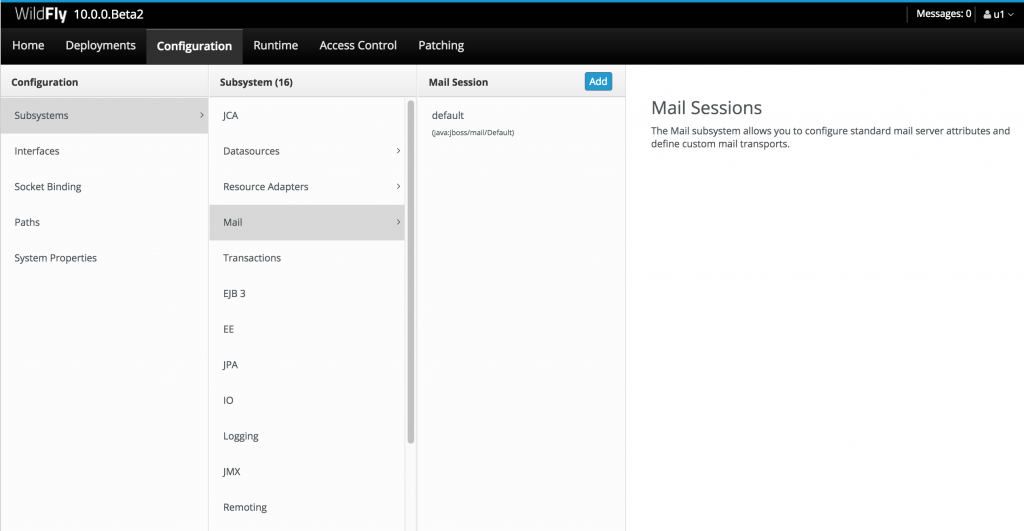
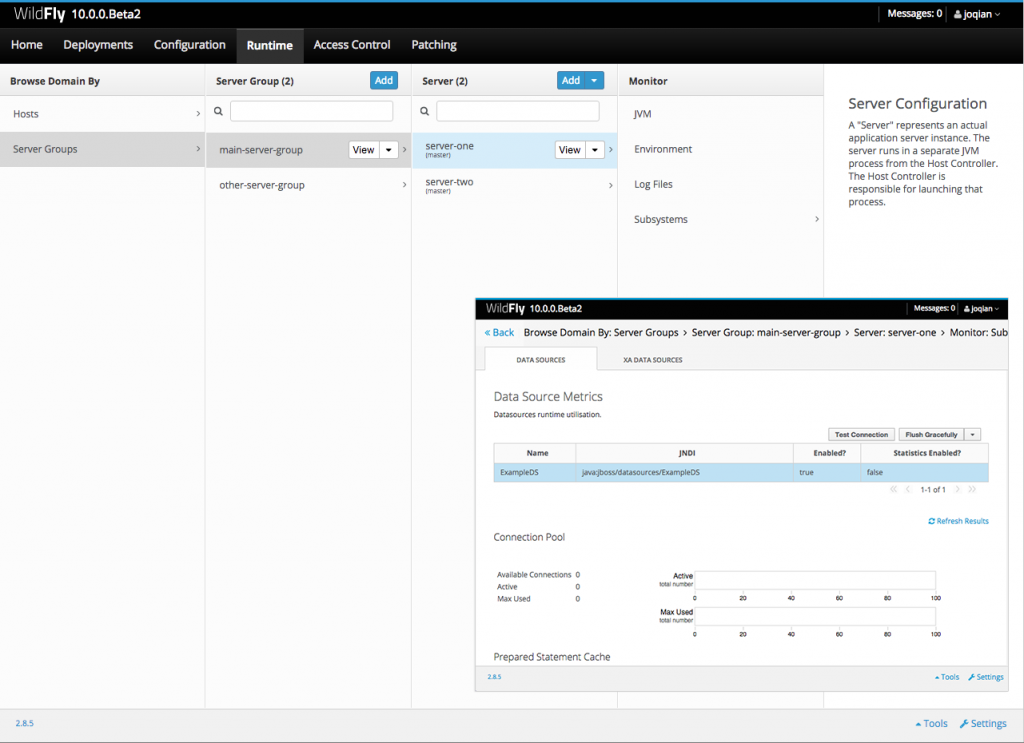

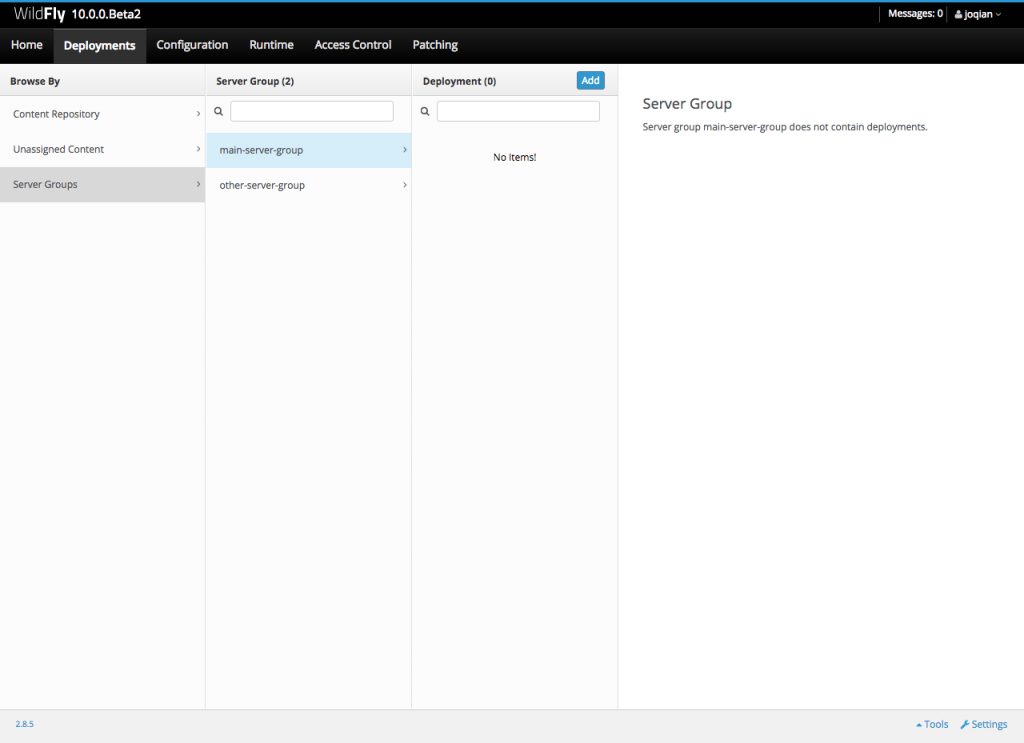



That’s great! The nearly-no-op console of JBossAS7 becomes useful again. That’s a great leap forward if you need to use the UI. The new console feels very comfy and provides an amazing experience. Many thanks to the WF team.
Wow! Good to know we’ll have a full Java EE 7 application server with comercial support, it was about time! 😉 We’ll sure give feedback, thanks a lot!
There is one thing I really miss: “Domain – Overiview” view. It used to be very convinient place to quickly see and manage the state of all groups and servers. Now much more clicks are needed to accomplish this simple task.
Thanks for the feedback Paweł!
– Currently, if you hover on the server name, you can see the server status. We understand that this is not convenient, so we are working to improve this
– In a future release you will see the server status icon next to the server name.
Haven’t downloaded Wildfly 10 yet, I’m an EAP-only user. In EAP 6.4 the Domain, Overview screen is still there. Please don’t tell me they’re getting rid of it! That’s like reverting back to the old EAP 6.0 console. Nooooh!!
Hi John,
In the new version of WildFly/EAP, you should be able to view the status of servers, stop/start servers, and stop/start server groups. Are these features what you are looking for?
If you are one the way to play online free klondike solitaire games so you may make use of this portal which is known to be hub of cards game. Try out for once surly you will be loving these games.
Let principals and local school boards determine the salary schedule and let essay writer determine which institution shall receive the taxpayers’ sub-19 education subsidy.