There are three options for Eclipse users interested in exploring GlassFish. They can either use an integrated bundle, install the GlassFish plug-in in an existing Eclipse version, or update their older GlassFish plugin to the latest version. These options are explained below.
GlassFish Tools Bundle for Eclipse 1.1 is an integrated bundle based on Eclipse 3.4.2 and includes GlassFish v2 and v3 pre-registered and configured and optionally JDK 1.6 U12. The work towards version 1.2 can be tracked by following the 1.1.x releases (1.1.7 is the latest). This new version is based on Eclipse 3.5.1, includes GlassFish v3 build 74 pre-registered and configured, several plugins (JSF Facelets, JAX-WS, Maven m2) and several Java EE 6 wizards to provide a seamless development and deployment experience with Java EE 6 & GlassFish v3. There are several other niceties in the newer release like pre-registered MySQL JDBC driver, Java EE 5 and Java EE 6 javadoc and code completion.

However what to do if you are already using an Eclipse version in your environment ?
The basic requirement is Eclipse 3.4+. A GlassFish plugin can be easily installed in any Eclipse 3.4+ and provides all the GlassFish-related functionality. The screencast #28 shows how to get started with Eclipse 3.4.2 and configure GlassFish as a standard server adapter.
If you are using Eclipse 3.5.0, then the standard technique described in the above screencast will not work because of the issue #280365. Fortunately, the bug report also has a workaround. Instead of using the "Download additional server adapter", install using the "Help", "Install New Software …" and explicitly adding the GlassFish plugins update site. A screen snapshot looks like:

If you are using Eclipse 3.5.1, then the standard technique of "Download additional server adapter" works as described in the screencast #28. A screen snapshot looks like:

If you already have an existing version of GlassFish plugin installed, then it can be updated as described in TOTD #66. The process is much more simplified now and menu items have changed little bit in Eclipse 3.5.x – "Check for Updates" instead of "Software Updates …". The screen snapshot looks like:
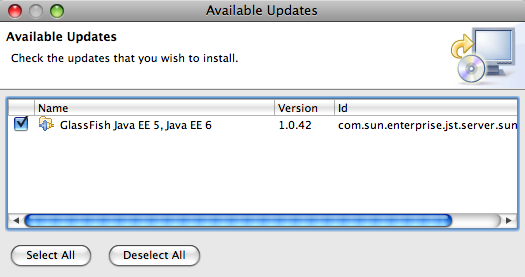
Now you can start developing your applications using Eclipse. Several blog entries have already been published:
- TOTD #102 explains how to use Servlet 3.0 and EJB 3.1 wizards in Eclipse.
- TOTD #99 explains how to create a JPA 2.0 compliant application.
- TOTD #98 explains how to create a Metro JAX-WS Web service.
- TOTD #54 shows how to create a JavaServer Faces application with Eclipse.
Future blogs will provide more details on the new features added recently. Until then, the GlassFish Plugin Release Notes provide a summary.
On a slightly different note, you can even run GlassFish with Eclipse Equinox OSGi runtime as explained in TOTD #103.
Technorati: totd eclipse glassfish v3 javaee
Related posts:- TOTD #66: GlassFish Eclipse Plugin 1.0.16 – Install v3 Prelude from the IDE
- TOTD #97: GlassFish Plugin with Eclipse 3.5
- TOTD #83: Eclipse Tools Bundle for GlassFish 1.0 – Now Available!
- TOTD #98: Create a Metro JAX-WS Web service using GlassFish Tools Bundle for Eclipse
- TOTD #99: Creating a Java EE 6 application using MySQL, JPA 2.0 and Servlet 3.0 with GlassFish Tools Bundle for Eclipse