Getting Started with Kubernetes 1.4 using Spring Boot and Couchbase explains how to get started with Kubernetes 1.4 on Amazon Web Services. A Couchbase service is created in the cluster and a Spring Boot application stores a JSON document in the database. It uses kube-up.sh script from the Kubernetes binary download at github.com/kubernetes/kubernetes/releases/download/v1.4.0/kubernetes.tar.gz to start the cluster. This script is capable of creating a Kubernetes cluster with single master only. This is a fundamental flaw of distributed applications where the master becomes a Single Point of Failure.
Meet kops – short for Kubernetes Operations.
This is the easiest way to get a highly-available Kubernetes cluster up and running. The kubectl script is the CLI for running commands against running clusters. Think of kops as kubectl for cluster.
This blog will show how to create a highly-available Kubernetes cluster on Amazon using kops. And once the cluster is created, then it’ll create a Couchbase service on it and run a Spring Boot application to store JSON document in the database.
Many thanks to justinsb, sarahz, razic, jaygorrell, shrugs, bkpandey and others at Kubernetes slack channel for helping me through the details!
Download kops and kubectl
- Download Kops latest release. This blog was tested with 1.4.1 on OSX.Complete set of commands for
kopscan be seen:
12345678910111213141516171819202122232425262728293031323334353637kops-darwin-amd64 --helpkops is kubernetes ops.It allows you to create, destroy, upgrade and maintain clusters.Usage:kops [command]Available Commands:create create resourcesdelete delete clustersdescribe describe objectsedit edit itemsexport export clusters/kubecfgget list or get objectsimport import clustersrolling-update rolling update clusterssecrets Manage secrets & keystoolbox Misc infrequently used commandsupdate update clustersupgrade upgrade clustersversion Print the client version informationFlags:--alsologtostderr log to standard error as well as files--config string config file (default is $HOME/.kops.yaml)--log_backtrace_at traceLocation when logging hits line file:N, emit a stack trace (default :0)--log_dir string If non-empty, write log files in this directory--logtostderr log to standard error instead of files (default false)--name string Name of cluster--state string Location of state storage--stderrthreshold severity logs at or above this threshold go to stderr (default 2)-v, --v Level log level for V logs--vmodule moduleSpec comma-separated list of pattern=N settings for file-filtered loggingUse "kops [command] --help" for more information about a command. - Download
kubectl:
123curl -Lo kubectl http://storage.googleapis.com/kubernetes-release/release/v1.4.1/bin/darwin/amd64/kubectl && chmod +x kubectl - Include
kubectlin yourPATH.
Create Bucket and NS Records on Amazon
There is a bit of setup involved at this time, and hopefully this will get cleaned up over next releases. Bringing up a cluster on AWS provide detailed steps and more background. Here is what the blog followed:
- Pick a domain where Kubernetes cluster will be hosted. This blog uses
kubernetes.arungupta.medomain. You can pick a top level domain or a sub-domain. - Amazon Route 53 is a highly available and scalable DNS service. Login to Amazon Console and created a hosted zone for this domain using Route 53 service.
 Created zone looks like:
Created zone looks like: The values shown in the
The values shown in the Valuecolumn are important as they’ll be used later for creating NS records. - Create a S3 bucket using Amazon Console to store cluster configuration – this is called
state store.
- The domain
kubernetes.arungupta.meis hosted on GoDaddy. For each value shown in the Value column of Route53 hosted zone, create a NS record using GoDaddy Domain Control Center for this domain.Select the type of record:
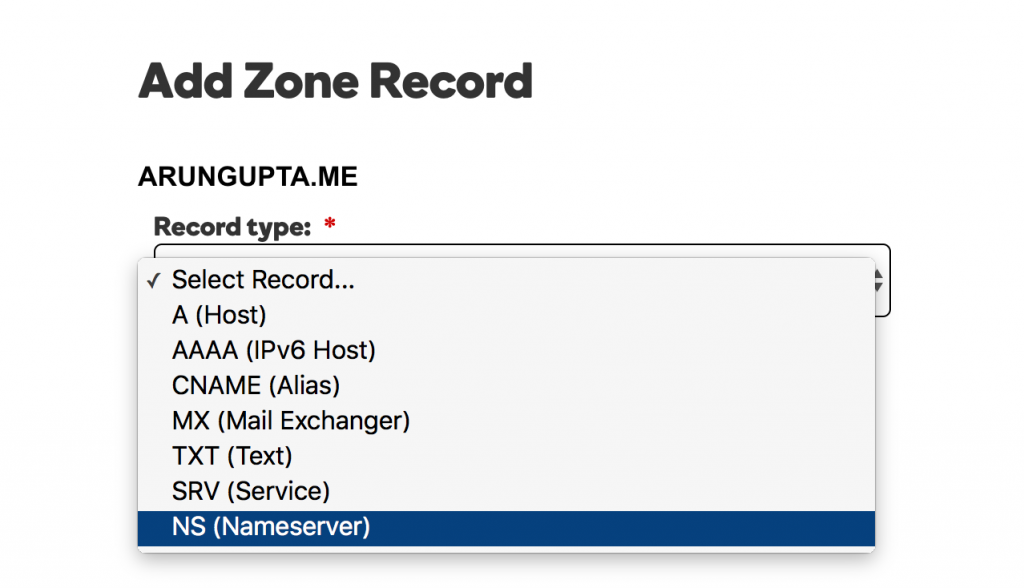 For each value, add the record as shown:
For each value, add the record as shown: Completed set of records look like:
Completed set of records look like:
Start Kubernetes Multimaster Cluster
Let’s understand a bit about Amazon regions and zones:
Amazon EC2 is hosted in multiple locations world-wide. These locations are composed of regions and Availability Zones. Each region is a separate geographic area. Each region has multiple, isolated locations known as Availability Zones.
A highly-available Kubernetes cluster can be created across zones but not across regions.
- Find out availability zones within a region:
12345678910111213141516171819202122232425aws ec2 describe-availability-zones --region us-west-2{"AvailabilityZones": [{"State": "available","RegionName": "us-west-2","Messages": [],"ZoneName": "us-west-2a"},{"State": "available","RegionName": "us-west-2","Messages": [],"ZoneName": "us-west-2b"},{"State": "available","RegionName": "us-west-2","Messages": [],"ZoneName": "us-west-2c"}]} - Create a multi-master cluster:
Most of the switches are self-explanatory. Some switches need a bit of explanation:123kops-darwin-amd64 create cluster --name=kubernetes.arungupta.me --cloud=aws --zones=us-west-2a,us-west-2b,us-west-2c --master-size=m4.large --node-count=3 --node-size=m4.2xlarge --master-zones=us-west-2a,us-west-2b,us-west-2c --state=s3://kops-couchbase --yes- Specifying multiple zones using
--master-zones(must be odd number) create multiple masters across AZ --cloud=awsis optional if cloud can be inferred from zones--yesis used to specify the immediate creation of cluster. Otherwise only the state is stored in the bucket, and the cluster needs to be created separately.
Complete set of CLI switches can be seen:
123456789101112131415161718192021222324252627282930313233343536373839404142./kops-darwin-amd64 create cluster --helpCreates a k8s cluster.Usage:kops create cluster [flags]Flags:--admin-access string Restrict access to admin endpoints (SSH, HTTPS) to this CIDR. If not set, access will not be restricted by IP.--associate-public-ip Specify --associate-public-ip=[true|false] to enable/disable association of public IP for master ASG and nodes. Default is 'true'. (default true)--channel string Channel for default versions and configuration to use (default "stable")--cloud string Cloud provider to use - gce, aws--dns-zone string DNS hosted zone to use (defaults to last two components of cluster name)--image string Image to use--kubernetes-version string Version of kubernetes to run (defaults to version in channel)--master-size string Set instance size for masters--master-zones string Zones in which to run masters (must be an odd number)--model string Models to apply (separate multiple models with commas) (default "config,proto,cloudup")--network-cidr string Set to override the default network CIDR--networking string Networking mode to use. kubenet (default), classic, external. (default "kubenet")--node-count int Set the number of nodes--node-size string Set instance size for nodes--out string Path to write any local output--project string Project to use (must be set on GCE)--ssh-public-key string SSH public key to use (default "~/.ssh/id_rsa.pub")--target string Target - direct, terraform (default "direct")--vpc string Set to use a shared VPC--yes Specify --yes to immediately create the cluster--zones string Zones in which to run the clusterGlobal Flags:--alsologtostderr log to standard error as well as files--config string config file (default is $HOME/.kops.yaml)--log_backtrace_at traceLocation when logging hits line file:N, emit a stack trace (default :0)--log_dir string If non-empty, write log files in this directory--logtostderr log to standard error instead of files (default false)--name string Name of cluster--state string Location of state storage--stderrthreshold severity logs at or above this threshold go to stderr (default 2)-v, --v Level log level for V logs--vmodule moduleSpec comma-separated list of pattern=N settings for file-filtered logging - Specifying multiple zones using
- Once the cluster is created, get more details about the cluster:
1234567kubectl cluster-infoKubernetes master is running at https://api.kubernetes.arungupta.meKubeDNS is running at https://api.kubernetes.arungupta.me/api/v1/proxy/namespaces/kube-system/services/kube-dnsTo further debug and diagnose cluster problems, use 'kubectl cluster-info dump'.
- Check cluster client and server version:
12345kubectl versionClient Version: version.Info{Major:"1", Minor:"4", GitVersion:"v1.4.1", GitCommit:"33cf7b9acbb2cb7c9c72a10d6636321fb180b159", GitTreeState:"clean", BuildDate:"2016-10-10T18:19:49Z", GoVersion:"go1.7.1", Compiler:"gc", Platform:"darwin/amd64"}Server Version: version.Info{Major:"1", Minor:"4", GitVersion:"v1.4.3", GitCommit:"4957b090e9a4f6a68b4a40375408fdc74a212260", GitTreeState:"clean", BuildDate:"2016-10-16T06:20:04Z", GoVersion:"go1.6.3", Compiler:"gc", Platform:"linux/amd64"}
- Check all nodes in the cluster:
12345678910kubectl get nodesNAME STATUS AGEip-172-20-111-151.us-west-2.compute.internal Ready 1hip-172-20-116-40.us-west-2.compute.internal Ready 1hip-172-20-48-41.us-west-2.compute.internal Ready 1hip-172-20-49-105.us-west-2.compute.internal Ready 1hip-172-20-80-233.us-west-2.compute.internal Ready 1hip-172-20-82-93.us-west-2.compute.internal Ready 1h
Or find out only the master nodes:
1234567kubectl get nodes -l kubernetes.io/role=masterNAME STATUS AGEip-172-20-111-151.us-west-2.compute.internal Ready 1hip-172-20-48-41.us-west-2.compute.internal Ready 1hip-172-20-82-93.us-west-2.compute.internal Ready 1h - Check all the clusters:
12345kops-darwin-amd64 get clusters --state=s3://kops-couchbaseNAME CLOUD ZONESkubernetes.arungupta.me aws us-west-2a,us-west-2b,us-west-2c
Kubernetes Dashboard Addon
By default, a cluster created using kops does not have the UI dashboard. But this can be added as an add on:
|
1
2
3
4
5
|
kubectl create -f https://raw.githubusercontent.com/kubernetes/kops/master/addons/kubernetes-dashboard/v1.4.0.yaml
deployment "kubernetes-dashboard-v1.4.0" created
service "kubernetes-dashboard" created
|
Now complete details about the cluster can be seen:
|
1
2
3
4
5
6
7
8
|
kubectl cluster-info
Kubernetes master is running at https://api.kubernetes.arungupta.me
KubeDNS is running at https://api.kubernetes.arungupta.me/api/v1/proxy/namespaces/kube-system/services/kube-dns
kubernetes-dashboard is running at https://api.kubernetes.arungupta.me/api/v1/proxy/namespaces/kube-system/services/kubernetes-dashboard
To further debug and diagnose cluster problems, use 'kubectl cluster-info dump'.
|
And the Kubernetes UI dashboard is at the shown URL. In our case, this is https://api.kubernetes.arungupta.me/ui and looks like:
Credentials for accessing this dashboard can be obtained using the kubectl config view command. The values are shown like:
|
1
2
3
4
5
6
|
- name: kubernetes.arungupta.me-basic-auth
user:
password: PASSWORD
username: admin
|
Deploy Couchbase Service
As explained in Getting Started with Kubernetes 1.4 using Spring Boot and Couchbase, let’s run a Couchbase service:
|
1
2
3
4
5
|
kubectl create -f ~/workspaces/kubernetes-java-sample/maven/couchbase-service.yml
service "couchbase-service" created
replicationcontroller "couchbase-rc" created
|
This configuration file is at github.com/arun-gupta/kubernetes-java-sample/blob/master/maven/couchbase-service.yml.
Get the list of services:
|
1
2
3
4
5
6
|
kubectl get svc
NAME CLUSTER-IP EXTERNAL-IP PORT(S) AGE
couchbase-service 100.65.4.139 <none> 8091/TCP,8092/TCP,8093/TCP,11210/TCP 27s
kubernetes 100.64.0.1 <none> 443/TCP 2h
|
Describe the service:
|
1
2
3
4
5
6
7
8
9
10
11
12
13
14
15
16
17
18
|
kubectl describe svc/couchbase-service
Name: couchbase-service
Namespace: default
Labels: <none>
Selector: app=couchbase-rc-pod
Type: ClusterIP
IP: 100.65.4.139
Port: admin 8091/TCP
Endpoints: 100.96.5.2:8091
Port: views 8092/TCP
Endpoints: 100.96.5.2:8092
Port: query 8093/TCP
Endpoints: 100.96.5.2:8093
Port: memcached 11210/TCP
Endpoints: 100.96.5.2:11210
Session Affinity: None
|
Get the pods:
|
1
2
3
4
5
|
kubectl get pods
NAME READY STATUS RESTARTS AGE
couchbase-rc-e35v5 1/1 Running 0 1m
|
Run Spring Boot Application
The Spring Boot application runs against the Couchbase service and stores a JSON document in it.
Start the Spring Boot application:
|
1
2
3
4
|
kubectl create -f ~/workspaces/kubernetes-java-sample/maven/bootiful-couchbase.yml
job "bootiful-couchbase" created
|
This configuration file is at github.com/arun-gupta/kubernetes-java-sample/blob/master/maven/bootiful-couchbase.yml.
See list of all the pods:
|
1
2
3
4
5
6
|
kubectl get pods --show-all
NAME READY STATUS RESTARTS AGE
bootiful-couchbase-ainv8 0/1 Completed 0 1m
couchbase-rc-e35v5 1/1 Running 0 3m
|
Check logs of the complete pod:
|
1
2
3
4
5
6
7
8
9
10
11
12
13
14
15
16
17
18
19
20
21
22
23
24
25
26
27
|
kubectl logs bootiful-couchbase-ainv8
. ____ _ __ _ _
/\\ / ___'_ __ _ _(_)_ __ __ _ \ \ \ \
( ( )\___ | '_ | '_| | '_ \/ _` | \ \ \ \
\\/ ___)| |_)| | | | | || (_| | ) ) ) )
' |____| .__|_| |_|_| |_\__, | / / / /
=========|_|==============|___/=/_/_/_/
:: Spring Boot :: (v1.4.0.RELEASE)
2016-11-02 18:48:56.035 INFO 7 --- [ main] org.example.webapp.Application : Starting Application v1.0-SNAPSHOT on bootiful-couchbase-ainv8 with PID 7 (/maven/bootiful-couchbase.jar started by root in /)
2016-11-02 18:48:56.040 INFO 7 --- [ main] org.example.webapp.Application : No active profile set, falling back to default profiles: default
2016-11-02 18:48:56.115 INFO 7 --- [ main] s.c.a.AnnotationConfigApplicationContext : Refreshing org.springframework.context.annotation.AnnotationConfigApplicationContext@108c4c35: startup date [Wed Nov 02 18:48:56 UTC 2016]; root of context hierarchy
2016-11-02 18:48:57.021 INFO 7 --- [ main] com.couchbase.client.core.CouchbaseCore : CouchbaseEnvironment: {sslEnabled=false, sslKeystoreFile='null', sslKeystorePassword='null', queryEnabled=false, queryPort=8093, bootstrapHttpEnabled=true, bootstrapCarrierEnabled=true, bootstrapHttpDirectPort=8091, bootstrapHttpSslPort=18091, bootstrapCarrierDirectPort=11210, bootstrapCarrierSslPort=11207, ioPoolSize=8, computationPoolSize=8, responseBufferSize=16384, requestBufferSize=16384, kvServiceEndpoints=1, viewServiceEndpoints=1, queryServiceEndpoints=1, searchServiceEndpoints=1, ioPool=NioEventLoopGroup, coreScheduler=CoreScheduler, eventBus=DefaultEventBus, packageNameAndVersion=couchbase-java-client/2.2.8 (git: 2.2.8, core: 1.2.9), dcpEnabled=false, retryStrategy=BestEffort, maxRequestLifetime=75000, retryDelay=ExponentialDelay{growBy 1.0 MICROSECONDS, powers of 2; lower=100, upper=100000}, reconnectDelay=ExponentialDelay{growBy 1.0 MILLISECONDS, powers of 2; lower=32, upper=4096}, observeIntervalDelay=ExponentialDelay{growBy 1.0 MICROSECONDS, powers of 2; lower=10, upper=100000}, keepAliveInterval=30000, autoreleaseAfter=2000, bufferPoolingEnabled=true, tcpNodelayEnabled=true, mutationTokensEnabled=false, socketConnectTimeout=1000, dcpConnectionBufferSize=20971520, dcpConnectionBufferAckThreshold=0.2, dcpConnectionName=dcp/core-io, callbacksOnIoPool=false, queryTimeout=7500, viewTimeout=7500, kvTimeout=2500, connectTimeout=5000, disconnectTimeout=25000, dnsSrvEnabled=false}
2016-11-02 18:48:57.245 INFO 7 --- [ cb-io-1-1] com.couchbase.client.core.node.Node : Connected to Node couchbase-service
2016-11-02 18:48:57.291 INFO 7 --- [ cb-io-1-1] com.couchbase.client.core.node.Node : Disconnected from Node couchbase-service
2016-11-02 18:48:57.533 INFO 7 --- [ cb-io-1-2] com.couchbase.client.core.node.Node : Connected to Node couchbase-service
2016-11-02 18:48:57.638 INFO 7 --- [-computations-4] c.c.c.core.config.ConfigurationProvider : Opened bucket books
2016-11-02 18:48:58.152 INFO 7 --- [ main] o.s.j.e.a.AnnotationMBeanExporter : Registering beans for JMX exposure on startup
Book{isbn=978-1-4919-1889-0, name=Minecraft Modding with Forge, cost=29.99}
2016-11-02 18:48:58.402 INFO 7 --- [ main] org.example.webapp.Application : Started Application in 2.799 seconds (JVM running for 3.141)
2016-11-02 18:48:58.403 INFO 7 --- [ Thread-5] s.c.a.AnnotationConfigApplicationContext : Closing org.springframework.context.annotation.AnnotationConfigApplicationContext@108c4c35: startup date [Wed Nov 02 18:48:56 UTC 2016]; root of context hierarchy
2016-11-02 18:48:58.404 INFO 7 --- [ Thread-5] o.s.j.e.a.AnnotationMBeanExporter : Unregistering JMX-exposed beans on shutdown
2016-11-02 18:48:58.410 INFO 7 --- [ cb-io-1-2] com.couchbase.client.core.node.Node : Disconnected from Node couchbase-service
2016-11-02 18:48:58.410 INFO 7 --- [ Thread-5] c.c.c.core.config.ConfigurationProvider : Closed bucket books
|
The updated dashboard now looks like:
Delete the Kubernetes Cluster
Kubernetes cluster can be deleted as:
|
1
2
3
4
5
6
7
8
9
10
11
12
13
14
15
16
17
18
19
20
21
22
23
24
25
26
27
28
29
30
31
32
33
34
35
36
37
38
39
40
41
42
43
44
45
46
47
48
49
50
51
52
53
54
55
56
57
58
59
60
61
62
63
64
65
66
67
68
69
70
71
72
73
74
75
76
77
78
79
80
81
82
83
84
85
86
87
88
89
90
91
92
93
94
95
96
97
98
99
100
101
102
103
104
105
106
107
108
109
110
111
112
113
114
115
116
117
118
119
120
121
122
123
124
125
126
127
128
129
130
131
132
133
134
135
136
137
138
139
140
141
142
143
144
145
146
147
148
149
150
151
152
153
154
155
156
157
158
159
160
161
162
163
164
165
166
167
168
169
170
171
172
173
174
175
176
177
178
179
180
181
182
183
184
185
186
187
188
189
190
191
192
193
194
195
196
|
kops-darwin-amd64 delete cluster --name=kubernetes.arungupta.me --state=s3://kops-couchbase --yes
TYPE NAME ID
autoscaling-config master-us-west-2a.masters.kubernetes.arungupta.me-20161101235639 master-us-west-2a.masters.kubernetes.arungupta.me-20161101235639
autoscaling-config master-us-west-2b.masters.kubernetes.arungupta.me-20161101235639 master-us-west-2b.masters.kubernetes.arungupta.me-20161101235639
autoscaling-config master-us-west-2c.masters.kubernetes.arungupta.me-20161101235639 master-us-west-2c.masters.kubernetes.arungupta.me-20161101235639
autoscaling-config nodes.kubernetes.arungupta.me-20161101235639 nodes.kubernetes.arungupta.me-20161101235639
autoscaling-group master-us-west-2a.masters.kubernetes.arungupta.me master-us-west-2a.masters.kubernetes.arungupta.me
autoscaling-group master-us-west-2b.masters.kubernetes.arungupta.me master-us-west-2b.masters.kubernetes.arungupta.me
autoscaling-group master-us-west-2c.masters.kubernetes.arungupta.me master-us-west-2c.masters.kubernetes.arungupta.me
autoscaling-group nodes.kubernetes.arungupta.me nodes.kubernetes.arungupta.me
dhcp-options kubernetes.arungupta.me dopt-9b7b08ff
iam-instance-profile masters.kubernetes.arungupta.me masters.kubernetes.arungupta.me
iam-instance-profile nodes.kubernetes.arungupta.me nodes.kubernetes.arungupta.me
iam-role masters.kubernetes.arungupta.me masters.kubernetes.arungupta.me
iam-role nodes.kubernetes.arungupta.me nodes.kubernetes.arungupta.me
instance master-us-west-2a.masters.kubernetes.arungupta.me i-8798eb9f
instance master-us-west-2b.masters.kubernetes.arungupta.me i-eca96ab3
instance master-us-west-2c.masters.kubernetes.arungupta.me i-63fd3dbf
instance nodes.kubernetes.arungupta.me i-21a96a7e
instance nodes.kubernetes.arungupta.me i-57fb3b8b
instance nodes.kubernetes.arungupta.me i-5c99ea44
internet-gateway kubernetes.arungupta.me igw-b624abd2
keypair kubernetes.kubernetes.arungupta.me-18:90:41:6f:5f:79:6a:a8:d5:b6:b8:3f:10:d5:d3:f3 kubernetes.kubernetes.arungupta.me-18:90:41:6f:5f:79:6a:a8:d5:b6:b8:3f:10:d5:d3:f3
route-table kubernetes.arungupta.me rtb-e44df183
route53-record api.internal.kubernetes.arungupta.me. Z6I41VJM5VCZV/api.internal.kubernetes.arungupta.me.
route53-record api.kubernetes.arungupta.me. Z6I41VJM5VCZV/api.kubernetes.arungupta.me.
route53-record etcd-events-us-west-2a.internal.kubernetes.arungupta.me. Z6I41VJM5VCZV/etcd-events-us-west-2a.internal.kubernetes.arungupta.me.
route53-record etcd-events-us-west-2b.internal.kubernetes.arungupta.me. Z6I41VJM5VCZV/etcd-events-us-west-2b.internal.kubernetes.arungupta.me.
route53-record etcd-events-us-west-2c.internal.kubernetes.arungupta.me. Z6I41VJM5VCZV/etcd-events-us-west-2c.internal.kubernetes.arungupta.me.
route53-record etcd-us-west-2a.internal.kubernetes.arungupta.me. Z6I41VJM5VCZV/etcd-us-west-2a.internal.kubernetes.arungupta.me.
route53-record etcd-us-west-2b.internal.kubernetes.arungupta.me. Z6I41VJM5VCZV/etcd-us-west-2b.internal.kubernetes.arungupta.me.
route53-record etcd-us-west-2c.internal.kubernetes.arungupta.me. Z6I41VJM5VCZV/etcd-us-west-2c.internal.kubernetes.arungupta.me.
security-group masters.kubernetes.arungupta.me sg-3e790f47
security-group nodes.kubernetes.arungupta.me sg-3f790f46
subnet us-west-2a.kubernetes.arungupta.me subnet-3cdbc958
subnet us-west-2b.kubernetes.arungupta.me subnet-18c3f76e
subnet us-west-2c.kubernetes.arungupta.me subnet-b30f6deb
volume us-west-2a.etcd-events.kubernetes.arungupta.me vol-202350a8
volume us-west-2a.etcd-main.kubernetes.arungupta.me vol-0a235082
volume us-west-2b.etcd-events.kubernetes.arungupta.me vol-401f5bf4
volume us-west-2b.etcd-main.kubernetes.arungupta.me vol-691f5bdd
volume us-west-2c.etcd-events.kubernetes.arungupta.me vol-aefe163b
volume us-west-2c.etcd-main.kubernetes.arungupta.me vol-e9fd157c
vpc kubernetes.arungupta.me vpc-e5f50382
internet-gateway:igw-b624abd2 still has dependencies, will retry
keypair:kubernetes.kubernetes.arungupta.me-18:90:41:6f:5f:79:6a:a8:d5:b6:b8:3f:10:d5:d3:f3 ok
instance:i-5c99ea44 ok
instance:i-63fd3dbf ok
instance:i-eca96ab3 ok
instance:i-21a96a7e ok
autoscaling-group:master-us-west-2a.masters.kubernetes.arungupta.me ok
autoscaling-group:master-us-west-2b.masters.kubernetes.arungupta.me ok
autoscaling-group:master-us-west-2c.masters.kubernetes.arungupta.me ok
autoscaling-group:nodes.kubernetes.arungupta.me ok
iam-instance-profile:nodes.kubernetes.arungupta.me ok
iam-instance-profile:masters.kubernetes.arungupta.me ok
instance:i-57fb3b8b ok
instance:i-8798eb9f ok
route53-record:Z6I41VJM5VCZV/etcd-events-us-west-2a.internal.kubernetes.arungupta.me. ok
iam-role:nodes.kubernetes.arungupta.me ok
iam-role:masters.kubernetes.arungupta.me ok
autoscaling-config:nodes.kubernetes.arungupta.me-20161101235639 ok
autoscaling-config:master-us-west-2b.masters.kubernetes.arungupta.me-20161101235639 ok
subnet:subnet-b30f6deb still has dependencies, will retry
subnet:subnet-3cdbc958 still has dependencies, will retry
subnet:subnet-18c3f76e still has dependencies, will retry
autoscaling-config:master-us-west-2a.masters.kubernetes.arungupta.me-20161101235639 ok
autoscaling-config:master-us-west-2c.masters.kubernetes.arungupta.me-20161101235639 ok
volume:vol-0a235082 still has dependencies, will retry
volume:vol-202350a8 still has dependencies, will retry
volume:vol-401f5bf4 still has dependencies, will retry
volume:vol-e9fd157c still has dependencies, will retry
volume:vol-aefe163b still has dependencies, will retry
volume:vol-691f5bdd still has dependencies, will retry
security-group:sg-3f790f46 still has dependencies, will retry
security-group:sg-3e790f47 still has dependencies, will retry
Not all resources deleted; waiting before reattempting deletion
internet-gateway:igw-b624abd2
security-group:sg-3f790f46
volume:vol-aefe163b
route-table:rtb-e44df183
volume:vol-401f5bf4
subnet:subnet-18c3f76e
security-group:sg-3e790f47
volume:vol-691f5bdd
subnet:subnet-3cdbc958
volume:vol-202350a8
volume:vol-0a235082
dhcp-options:dopt-9b7b08ff
subnet:subnet-b30f6deb
volume:vol-e9fd157c
vpc:vpc-e5f50382
internet-gateway:igw-b624abd2 still has dependencies, will retry
volume:vol-e9fd157c still has dependencies, will retry
subnet:subnet-3cdbc958 still has dependencies, will retry
subnet:subnet-18c3f76e still has dependencies, will retry
subnet:subnet-b30f6deb still has dependencies, will retry
volume:vol-0a235082 still has dependencies, will retry
volume:vol-aefe163b still has dependencies, will retry
volume:vol-691f5bdd still has dependencies, will retry
volume:vol-202350a8 still has dependencies, will retry
volume:vol-401f5bf4 still has dependencies, will retry
security-group:sg-3f790f46 still has dependencies, will retry
security-group:sg-3e790f47 still has dependencies, will retry
Not all resources deleted; waiting before reattempting deletion
subnet:subnet-b30f6deb
volume:vol-e9fd157c
vpc:vpc-e5f50382
internet-gateway:igw-b624abd2
security-group:sg-3f790f46
volume:vol-aefe163b
route-table:rtb-e44df183
volume:vol-401f5bf4
subnet:subnet-18c3f76e
security-group:sg-3e790f47
volume:vol-691f5bdd
subnet:subnet-3cdbc958
volume:vol-202350a8
volume:vol-0a235082
dhcp-options:dopt-9b7b08ff
subnet:subnet-18c3f76e still has dependencies, will retry
subnet:subnet-b30f6deb still has dependencies, will retry
internet-gateway:igw-b624abd2 still has dependencies, will retry
subnet:subnet-3cdbc958 still has dependencies, will retry
volume:vol-691f5bdd still has dependencies, will retry
volume:vol-0a235082 still has dependencies, will retry
volume:vol-202350a8 still has dependencies, will retry
volume:vol-401f5bf4 still has dependencies, will retry
volume:vol-aefe163b still has dependencies, will retry
volume:vol-e9fd157c still has dependencies, will retry
security-group:sg-3e790f47 still has dependencies, will retry
security-group:sg-3f790f46 still has dependencies, will retry
Not all resources deleted; waiting before reattempting deletion
internet-gateway:igw-b624abd2
security-group:sg-3f790f46
volume:vol-aefe163b
route-table:rtb-e44df183
volume:vol-401f5bf4
subnet:subnet-18c3f76e
security-group:sg-3e790f47
volume:vol-691f5bdd
subnet:subnet-3cdbc958
volume:vol-202350a8
volume:vol-0a235082
dhcp-options:dopt-9b7b08ff
subnet:subnet-b30f6deb
volume:vol-e9fd157c
vpc:vpc-e5f50382
subnet:subnet-b30f6deb still has dependencies, will retry
volume:vol-202350a8 still has dependencies, will retry
internet-gateway:igw-b624abd2 still has dependencies, will retry
subnet:subnet-18c3f76e still has dependencies, will retry
volume:vol-e9fd157c still has dependencies, will retry
volume:vol-aefe163b still has dependencies, will retry
volume:vol-401f5bf4 still has dependencies, will retry
volume:vol-691f5bdd still has dependencies, will retry
security-group:sg-3e790f47 still has dependencies, will retry
security-group:sg-3f790f46 still has dependencies, will retry
subnet:subnet-3cdbc958 still has dependencies, will retry
volume:vol-0a235082 still has dependencies, will retry
Not all resources deleted; waiting before reattempting deletion
internet-gateway:igw-b624abd2
security-group:sg-3f790f46
volume:vol-aefe163b
route-table:rtb-e44df183
subnet:subnet-18c3f76e
security-group:sg-3e790f47
volume:vol-691f5bdd
volume:vol-401f5bf4
volume:vol-202350a8
subnet:subnet-3cdbc958
volume:vol-0a235082
dhcp-options:dopt-9b7b08ff
subnet:subnet-b30f6deb
volume:vol-e9fd157c
vpc:vpc-e5f50382
subnet:subnet-18c3f76e ok
volume:vol-e9fd157c ok
volume:vol-401f5bf4 ok
volume:vol-0a235082 ok
volume:vol-691f5bdd ok
subnet:subnet-3cdbc958 ok
volume:vol-aefe163b ok
subnet:subnet-b30f6deb ok
internet-gateway:igw-b624abd2 ok
volume:vol-202350a8 ok
security-group:sg-3f790f46 ok
security-group:sg-3e790f47 ok
route-table:rtb-e44df183 ok
vpc:vpc-e5f50382 ok
dhcp-options:dopt-9b7b08ff ok
Cluster deleted
|
couchbase.com/containers provide more details about how to run Couchbase in different container frameworks.
More information about Couchbase:
- Couchbase Developer Portal
- Couchbase Forums
- @couchbasedev or @couchbase
Source: blog.couchbase.com/2016/november/multimaster-kubernetes-cluster-amazon-kops





Most of the cards game addicted player were looking for the best card game to play so just from our website play free online euchre games with all unlocked level which you will play without any pay and app installation the goal in the euchre is really challenging that’s the reason that the people loves to play euchre online.