Yaaay, 100th tip! Read earlier tips here.
 |
Scala is a strongly typed JVM language that provides benefits of functional programming and dynamic languages on the JVM. As a result you get flexibility of language such as Ruby and performance of Java. Lift is an MVC-based Web framework, based on Scala, that claims to pick the best of Rails (ease of development), Seaside (highly granular sessions and security), Django (access control), and Wicket (designer-friendly templating system). |
Lift applications can run inside any Java application server. GlassFish v3 can run Rails and Django applications natively and can also run Wicket applications. This Tip Of The Day (TOTD) explains how to get started with Lift applications and run inside GlassFish v3.
- Create a new Lift project using Maven as shown:
~/samples/v3/lift >mvn archetype:generate -U -DarchetypeGroupId=net.liftweb -DarchetypeArtifactId=lift-archetype-blank -DarchetypeVersion=1.0 -DremoteRepositories=http://scala-tools.org/repo-releases -DgroupId=demo.helloworld -DartifactId=helloworld -Dversion=1.0-SNAPSHOT [INFO] Scanning for projects... [INFO] Searching repository for plugin with prefix: 'archetype'. [INFO] org.apache.maven.plugins: checking for updates from central . . . [INFO] ------------------------------------------------------------------------ [INFO] BUILD SUCCESSFUL [INFO] ------------------------------------------------------------------------ [INFO] Total time: 14 seconds [INFO] Finished at: Tue Sep 01 16:11:34 PDT 2009 [INFO] Final Memory: 12M/80M [INFO] ------------------------------------------------------------------------This creates a directory "helloworld" which looks like:
~/samples/v3/lift/helloworld >find . . ./pom.xml ./src ./src/main ./src/main/resources ./src/main/scala ./src/main/scala/bootstrap ./src/main/scala/bootstrap/liftweb ./src/main/scala/bootstrap/liftweb/Boot.scala ./src/main/scala/demo ./src/main/scala/demo/helloworld ./src/main/scala/demo/helloworld/comet ./src/main/scala/demo/helloworld/comet/.keep ./src/main/scala/demo/helloworld/model ./src/main/scala/demo/helloworld/model/.keep ./src/main/scala/demo/helloworld/snippet ./src/main/scala/demo/helloworld/snippet/.keep ./src/main/scala/demo/helloworld/snippet/HelloWorld.scala ./src/main/scala/demo/helloworld/view ./src/main/scala/demo/helloworld/view/.keep ./src/main/webapp ./src/main/webapp/index.html ./src/main/webapp/templates-hidden ./src/main/webapp/templates-hidden/default.html ./src/main/webapp/WEB-INF ./src/main/webapp/WEB-INF/web.xml ./src/test ./src/test/resources ./src/test/scala ./src/test/scala/demo ./src/test/scala/demo/helloworld ./src/test/scala/demo/helloworld/AppTest.scala ./src/test/scala/LiftConsole.scala ./src/test/scala/RunWebApp.scalaIn this directory, "src/main/scala" contains Scala source code, "src/main/webapp" contains the HTML and other related artifacts, and "src/test/scala" contains a simple test case to test the generated application. The "demo/helloworld/model" directory is used for models, "demo/helloworld/snippet" for controller, and "demo/helloworld/view" for views. The Lift Getting Started Guide provides a detailed explanation of how the different components work together to provide the end result.
- Create a WAR file of the application as:
~/samples/v3/lift/helloworld >mvn package [INFO] Scanning for projects... [INFO] ------------------------------------------------------------------------ [INFO] Building helloworld [INFO] task-segment: [package] [INFO] ------------------------------------------------------------------------ [INFO] artifact org.scala-tools:maven-scala-plugin: checking for updates from scala-tools.org [INFO] artifact org.scala-tools:maven-scala-plugin: checking for updates from central . . . [INFO] Building war: /Users/arungupta/samples/v3/lift/helloworld/target/helloworld-1.0-SNAPSHOT.war [INFO] ------------------------------------------------------------------------ [INFO] BUILD SUCCESSFUL [INFO] ------------------------------------------------------------------------ [INFO] Total time: 9 minutes 25 seconds [INFO] Finished at: Tue Sep 01 16:42:32 PDT 2009 [INFO] Final Memory: 24M/80M [INFO] ------------------------------------------------------------------------This generates "target/helloworld-1.0-SNAPSHOT.war" file.
- The WAR file can be easily deployed to GlassFish v3. Download the latest GlassFish v3 promoted build (61 as of this writing) and unzip. Start the GlassFish server as:
~/tools/glassfish/v3/61/glassfishv3 >./bin/asadmin start-domain --verbose Sep 2, 2009 3:43:09 PM com.sun.enterprise.admin.launcher.GFLauncherLogger info INFO: JVM invocation command line: . . . Sep 2, 2009 3:46:01 PM OSGiModuleImpl start INFO: Started bundle org.glassfish.security [174] Sep 2, 2009 3:46:02 PM OSGiModuleImpl start INFO: Started bundle org.glassfish.deployment.javaee-full [51]and deploy the WAR file as:
~/samples/v3/lift/helloworld >~/tools/glassfish/v3/8-31/glassfishv3/bin/asadmin deploy target/helloworld-1.0-SNAPSHOT.war Command deploy executed successfully.The app is now accessible at "http://localhost:8080/helloworld-1.0-SNAPSHOT/" and the output looks like:
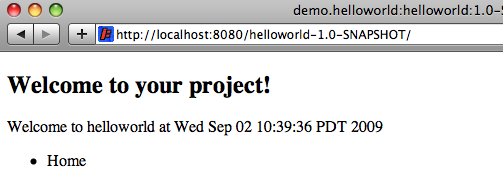
What application server are you using to deploy your Lift applications ?
Please leave suggestions on other TOTD that you’d like to see. A complete archive of all the tips is available here.
Technorati: totd scala lift glassfish v3