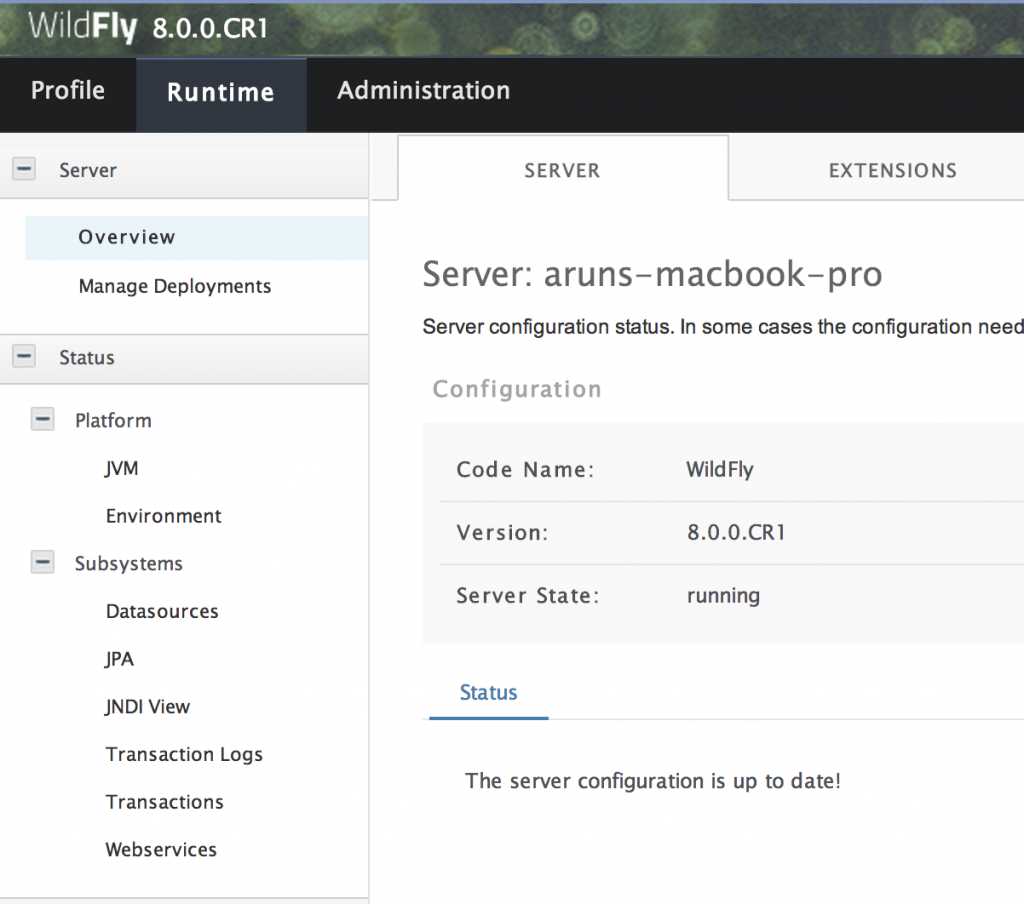Language : English
Paperback : 166 pages [ 235mm x 191mm ] Release Date : December 2013
ISBN : 1783282436
ISBN 13 : 9781783282432
Author(s) : Weinan Li
This book shows how to leverage the power of JBoss EAP 6 to successfully build high-availability clusters quickly and efficiently.
Here is the Table of Contents:
Chapter 1: JBoss EAP 6 Overview
Chapter 2: Using JBoss EAP 6
Chapter 3: Setting Up a JBoss EAP6 Cluster
Chapter 4: Load Balancing with mod_jk
Chapter 5: Load Balancing with mod_cluster
Chapter 6: Clustering with SSL
Chapter 7: Clustering mod_cluster with SSL
Chapter 8: Developing Distributed Applications
This book is targeted towards JBoss EAP 6 administrators and Java EE developers. It not only provides a step-by-step tutorial but also include design discussions. The first couple of chapters provide an overview of JBoss EAP 6 and how to get started with it. Chapter 3 applies the knowledge gained so far and gets into the nitty gritty details of setting up a cluster.
Chapter 4 and 5 cover load balancing with mod_jk and mod_cluster modules respectively. The design difference between mod_jk and mod_cluster helps understand which of these modules should be applied in a particular scenario. Both of these modules can be used as a load balancer to proxy user requests. Failover of request from one node to another is also covered for both the modules.
Chapter 6 and 7 explain how to enable SSL when using JBoss EAP 6 independently and in a clustering environment. Once again, SSL configuration with mod_jk and mod_cluster modules are explained in very easy to understand steps. The final chapter shows how to achieve high availability using sticky sessions and session replication.
If you are interested in understanding how to setup a cluster using JBoss EAP in an easy-to-follow guide full of hands-on examples of real-world administration tasks, this is your ultimate guide!
You can purchase the book from here and send feedback to feedback@packtpub.com.