GlassFish v3 uses standard OSGi APIs to achieve modularity. It bundles Apache Felix 2.0 as the OSGi runtime and can run on any other OSGi R4.1 compliant runtimes as well. This blog will use previously described instructions and show how to run GlassFish v3 on Eclipse Equinox and Knoplerfish. The complete details about different OSGi runtimes is described here, this TOTD provide detailed steps and overrides the instructions defined here (and here and here).
This blog is using a CI build from last week but you should try the instructions on a promoted build.
GlassFish with Felix – Felix 2.0.0 is bundled with GlassFish v3 and requires no additional configurations.
- Start GlassFish as:
~/tools/glassfish/v3/2269/glassfishv3/glassfish >./bin/asadmin start-domain --verboseand see the following messages in the log:
Sep 11, 2009 4:41:16 PM com.sun.enterprise.glassfish.bootstrap.ASMain main INFO: Launching GlassFish on Felix platform Welcome to Felix ================ . . . Sep 11, 2009 4:41:30 PM com.sun.enterprise.v3.server.AppServerStartup run INFO: GlassFish v3 startup time : Felix(9669ms) startup services(4453ms) total(14122ms) -
Optionally, connect to Felix runtime using Apache Felix Remote Shell (described here) as:
~/tools/glassfish/v3/2269/glassfishv3 >telnet localhost 6666 Trying ::1... telnet: connect to address ::1: Connection refused Trying fe80::1... telnet: connect to address fe80::1: Connection refused Trying 127.0.0.1... Connected to localhost. Escape character is '^]'. Felix Remote Shell Console: ============================ ->and type "help" to see the list of commands available as:
-> help bundlelevel cd find headers help inspect install log ps refresh resolve shutdown start startlevel stop uninstall update version Use 'help ' for more information. - See the list of OSGi modules installed as:
-> ps START LEVEL 1 ID State Level Name [ 0] [Active ] [ 0] System Bundle (2.0.0) [ 1] [Active ] [ 1] HK2 OSGi Main Bundle (0.3.91) [ 2] [Installed ] [ 1] EclipseLink Core (2.0.0.v20090821-r4934) [ 3] [Resolved ] [ 1] Hibernate validator library and Validation API (JSR 303) repackaged as OSGi and HK2 bundle (3.0.0.JBoss-400Beta3) [ 4] [Installed ] [ 1] Connector (gluecode) for GlassFish Java EE Connector Architecture Runtime (3.0.0.SNAPSHOT) [ 5] [Active ] [ 1] GlassFish Flashlight Framework (3.0.0.SNAPSHOT) . . . [ 201] [Resolved ] [ 1] glassfish-corba-asm (3.0.0.b024) [ 202] [Resolved ] [ 1] MIME streaming extension (1.4) [ 203] [Installed ] [ 1] Admin Console Connectors Plugin (3.0.0.SNAPSHOT) [ 204] [Installed ] [ 1] Apache Felix Shell TUI (1.4.0) [ 205] [Resolved ] [ 1] org.glassfish.core.glassfish-extra-jre-packages - Use "headers" command to display the bundle header properties for any bundle. "help <command>" shows more information about each command displayed in the output of "help". Finally type "exit" to quit the shell.
GlassFish on Equinox
- Download Equinox latest release from http://www.eclipse.org/equinox/ (3.5 as of this writing).
- Unzip the contents and copy the Equinox jar file to "osgi/equinox" directory of GlassFish as shown below:
~/tools/glassfish/v3/2269/glassfishv3/glassfish >unzip ~/Downloads/equinox-SDK-3.5.zip -d ~/tools/equinox-3.5 ~/tools/glassfish/v3/2269/glassfishv3/glassfish >cp ~/tools/equinox-3.5/plugins/org.eclipse.osgi_3.5.0.v20090520.jar ./osgi/equinox - Start GlassFish as:
~/tools/glassfish/v3/2269/glassfishv3 >GlassFish_Platform=Equinox ./bin/asadmin start-domain --verboseand see the following messages in the log:
Sep 11, 2009 5:11:13 PM com.sun.enterprise.glassfish.bootstrap.ASMain main INFO: Launching GlassFish on Equinox platform Listening on port 6667 ... . . . Sep 11, 2009 5:11:19 PM com.sun.enterprise.v3.server.AppServerStartup run INFO: GlassFish v3 startup time : Equinox(3649ms) startup services(1843ms) total(5492ms)Note, Equinox platform started on port 6667 for remote management.
- Optionally, connect to Equinox runtime as:
~/tools/glassfish/v3/2269/glassfishv3/glassfish >telnet localhost 6667 Trying ::1... Connected to localhost. Escape character is '^]'. osgi>Make sure to use the port number specified during the startup. Type "help" to see the list of commands available as:
osgi> help ---Controlling the OSGi framework--- launch - start the OSGi Framework shutdown - shutdown the OSGi Framework close - shutdown and exit exit - exit immediately (System.exit) init - uninstall all bundles setprop = - set the OSGi property ---Controlling Bundles--- . . . ---Controlling the Console--- more - More prompt for console output disconnect - Disconnects from telnet session - See the list of OSGi modules installed as:
osgi> ss Framework is launched. id State Bundle 0 ACTIVE org.eclipse.osgi_3.5.0.v20090520 Fragments=62, 128, 205 1 ACTIVE com.sun.enterprise.osgi-main_0.3.91 2 RESOLVED org.eclipse.persistence.core_2.0.0.v20090821-r4934 Fragments=136 . . . 203 RESOLVED org.glassfish.admingui.console-jca-plugin_3.0.0.SNAPSHOT 204 RESOLVED org.apache.felix.shell.tui_1.4.0 205 RESOLVED org.glassfish.core.glassfish-extra-jre-packages_0.0.0 Master=0Typing "help" shows a comprehensive list of commands. Finally type "disconnect" to terminate the shell. Do not type "exit" as it terminates the Equinox shell and killing the GlassFish process as well.
GlassFish with Knoplerfish – As mentioned here, GlassFish v3 requires at least R4.1 APIs. All Knopflerfish releases prior to 3.0.0 are R4 compliant and so will not work with the GlassFish v3 latest builds. Knopflerfish 3.0.0 beta1 is the first build that is R4.2 compliant but it does not start on Mac OS X 10.5.8 as described in issue #2858798. So until then, you you can follow the instructions documented at GlassFish v3 on OSGi KnopflerFish and Using KnopflerFish Desktop in GlassFish v3 to get them running on GlassFish v3 TP2 or Prelude.
Some additional details missing form the entries above
- Download Knoplerfish 2.3.3 and install.
- In "knopflerfish_osgi_2.3.3/knopflerfish.org/osgi", copy "props.xargs" to "gf.xargs" and add the lines mentioned here. Make sure to copy the Knopflerfish related files to the modules directory and change the location accordingly.
- Create "gfpackages.txt" by copying "felix/conf/config.properties" from the GlassFish directory. List each package specified in the "gf-packages" property on a single line. There should be no other character such as ";" or "," or "/" on a line, only the package name.
- Start GlassFish as:
~/tools/glassfish/v3/2269/glassfishv3/glassfish >KNOPFLERFISH_HOME=/Users/arungupta/tools/knopflerfish_osgi_2.3.3/knopflerfish.org/osgi GlassFish_Platform=Knopflerfish ./bin/asadmin start-domain --verboseand see the following messages in the log:
Knopflerfish OSGi framework, version 4.1.10 Copyright 2003-2009 Knopflerfish. All Rights Reserved. See http://www.knopflerfish.org for more information. Loading xargs url file:/Users/arungupta/tools/knopflerfish_osgi_2.3.3/knopflerfish.org/osgi/gf.xargs Removed existing fwdir /Users/arungupta/tools/knopflerfish_osgi_2.3.3/knopflerfish.org/osgi/fwdir Installed: file:/Users/arungupta/tools/glassfish/v3/glassfishv3-tp2/glassfish/modules/tiger-types-osgi-0.2.1.jar (id#1) Installed: file:/Users/arungupta/tools/glassfish/v3/glassfishv3-tp2/glassfish/modules/auto-depends-0.2.1.jar (id#2) Installed: file:/Users/arungupta/tools/glassfish/v3/glassfishv3-tp2/glassfish/modules/config-0.2.1.jar (id#3) . . . Started: file:/Users/arungupta/tools/glassfish/v3/glassfishv3-tp2/glassfish/modules/cm_all-2.0.1.jar (id#7) Started: file:/Users/arungupta/tools/glassfish/v3/glassfishv3-tp2/glassfish/modules/console_all-2.0.1.jar (id#8) Started: file:/Users/arungupta/tools/glassfish/v3/glassfishv3-tp2/glassfish/modules/desktop_all-2.3.11.jar (id#11)and finally see the Knopflerfish console as:
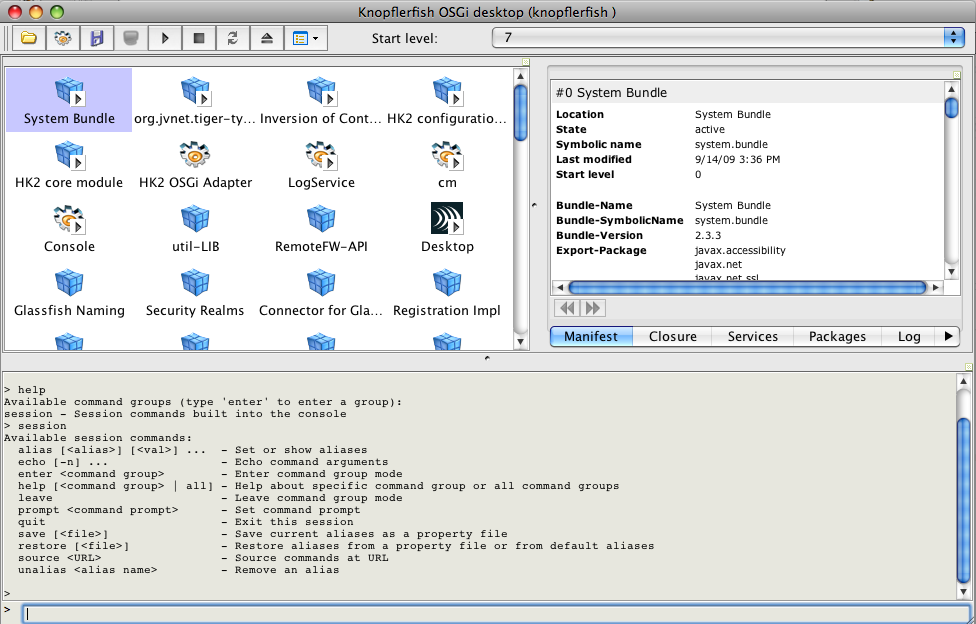
The instructions will be updated after a more stable release of Knopflerfish is available.
A complete archive of all the tips is available here.
Technorati: totd glassfish v3 osgi apache felix eclipse equinox knopflerfish
Related posts:- TOTD #127: Embedding GlassFish in an existing OSGi runtime – Eclipse Equinox
- TOTD #140: Moving GlassFish Installation – Referenced file does not exist “osgi-main.jar”
- TOTD #34: Using Felix Shell with GlassFish
- TOTD #131: Dynamic OSGi services in GlassFish – Using ServiceTracker
- TOTD #125: Creating an OSGi bundles using NetBeans and deploying in GlassFish