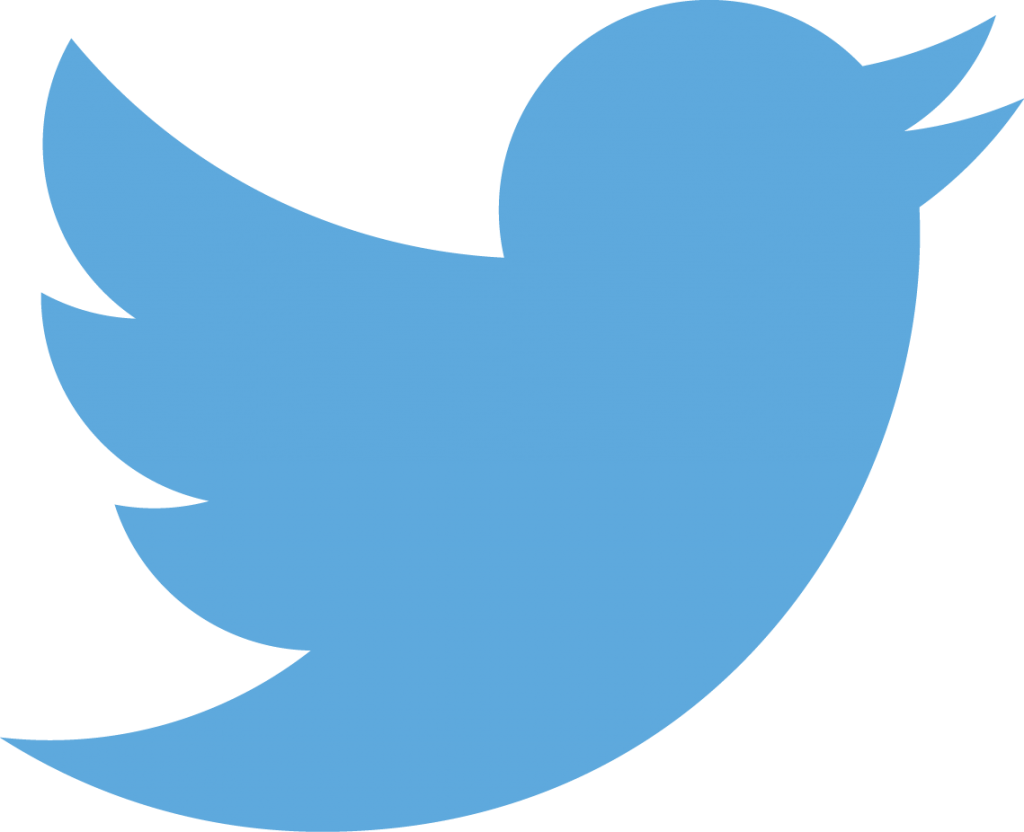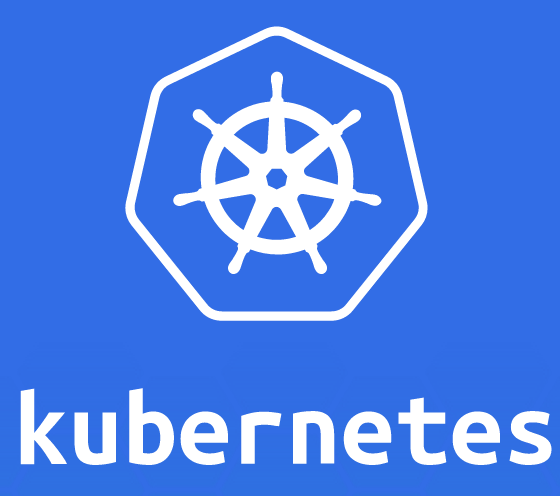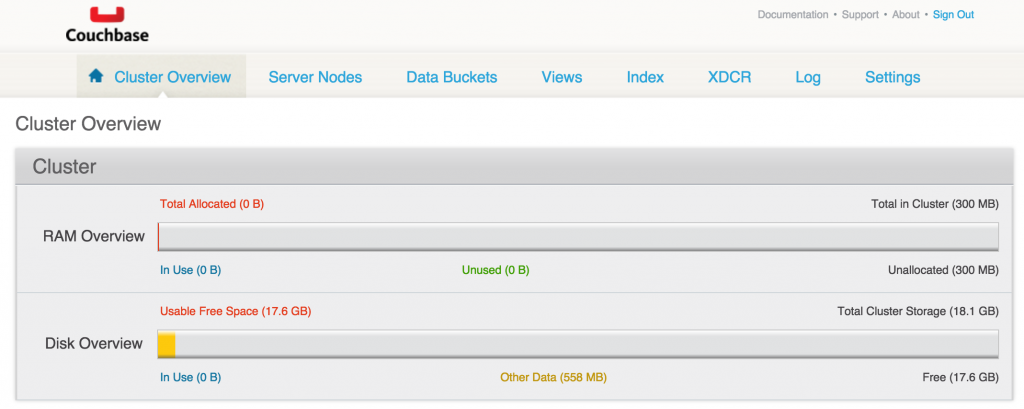Docker 1.10 is now released!

Read about all the new features in Docker 1.10. A quick summary:
- New Compose file format
- Much better networking
- Much better security
- Swarm becomes 1.1, with Mesos integration
Read Docker 1.10 release notes.
Lets look at some of the key components.
Docker Machine 0.6.0
Docker Machine makes it really easy to create Docker hosts on your computer, on cloud providers and inside your own data center. It creates servers, installs Docker on them, then configures the Docker client to talk to them.
Latest version can be installed as:
|
|
~> curl -L https://github.com/docker/machine/releases/download/v0.6.0/docker-machine-`uname -s`-`uname -m` >/usr/local/bin/docker-machine && \
~> chmod +x /usr/local/bin/docker-machine
% Total % Received % Xferd Average Speed Time Time Time Current
Dload Upload Total Spent Left Speed
100 601 0 601 0 0 362 0 --:--:-- 0:00:01 --:--:-- 362
100 36.6M 100 36.6M 0 0 2822k 0 0:00:13 0:00:13 --:--:-- 4899k
~ > docker-machine version
docker-machine version 0.6.0, build e27fb87
|
docker-machine now shows the Docker server version:
|
|
~ > docker-machine ls
NAME ACTIVE DRIVER STATE URL SWARM DOCKER ERRORS
couchbase - virtualbox Running tcp://192.168.99.100:2376 v1.9.1
netbeans - virtualbox Saved Unknown
|
The latest server version is 1.10. And so docker upgrade command can be used to fix that:
1
2
3
4
5
6
7
8
9
10
11
12
13
14
15
16
17
|
~ > docker-machine upgrade couchbase
Waiting for SSH to be available...
Detecting the provisioner...
Upgrading docker...
Stopping machine to do the upgrade...
Upgrading machine "couchbase"...
Default Boot2Docker ISO is out-of-date, downloading the latest release...
Latest release for github.com/boot2docker/boot2docker is v1.10.0
Downloading /Users/arungupta/.docker/machine/cache/boot2docker.iso from https://github.com/boot2docker/boot2docker/releases/download/v1.10.0/boot2docker.iso...
0%....10%....20%....30%....40%....50%....60%....70%....80%....90%....100%
Copying /Users/arungupta/.docker/machine/cache/boot2docker.iso to /Users/arungupta/.docker/machine/machines/couchbase/boot2docker.iso...
Starting machine back up...
(couchbase) Check network to re-create if needed...
(couchbase) Waiting for an IP...
Restarting docker...
|
The updated list of Machines is now shown as:
|
|
~ > docker-machine ls
NAME ACTIVE DRIVER STATE URL SWARM DOCKER ERRORS
couchbase - virtualbox Running tcp://192.168.99.100:2376 v1.10.0
netbeans - virtualbox Saved Unknown
|
Notice that Docker version is now 1.10.
Set up the environment variables such that Docker client can talk to it:
|
|
eval $(docker-machine env couchbase)
|
Docker Client 1.10
Lets download the latest client to connect to this Docker Engine.
1
2
3
4
5
6
7
8
9
10
11
12
13
14
15
16
17
18
19
20
21
22
|
> curl https://get.docker.com/builds/Darwin/x86_64/docker-latest > /usr/local/bin/docker
% Total % Received % Xferd Average Speed Time Time Time Current
Dload Upload Total Spent Left Speed
100 10.0M 100 10.0M 0 0 3836k 0 0:00:02 0:00:02 --:--:-- 3836k
> docker version
Client:
Version: 1.10.0
API version: 1.22
Go version: go1.5.3
Git commit: 590d5108
Built: Thu Feb 4 19:55:25 2016
OS/Arch: darwin/amd64
Server:
Version: 1.10.0
API version: 1.22
Go version: go1.5.3
Git commit: 590d5108
Built: Thu Feb 4 19:55:25 2016
OS/Arch: linux/amd64
|
Client and Server versions are shown separately.
Run Couchbase container as:
|
|
~ > docker run -d -p 8091-8093:8091-8093 -p 11210:11210 arungupta/couchbase-node
4783d72298d1f27255f12cf765ed1121c7656d09a866bc350354e38787627a79
|
This starts up a fully-configured Couchbase server. It can be accessed at 192.168.99.100:8091 and looks like as shown:
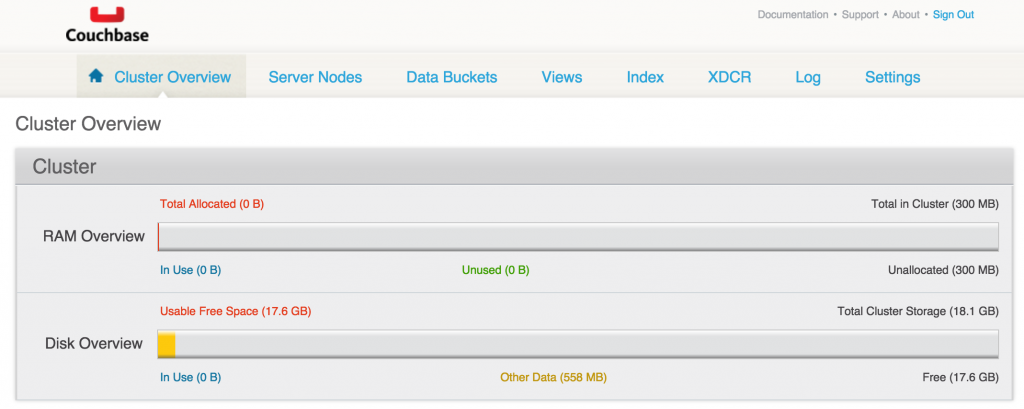
Note, 192.168.99.100 is obtained using docker-machine ip <MACHINE-NAME>.
Couchbase Developer Portal provide more details about the Couchbase Server.
Docker Compose 1.6.0
Docker Compose is a tool for defining and running complex applications with Docker. With Compose, you define a multi-container application in a single file, then spin your application up in a single command which does everything that needs to be done to get it running.
Learn more about Docker Compose 1.6.0.
Install the latest version:
|
|
curl -L https://github.com/docker/compose/releases/download/1.6.0/docker-compose-`uname -s`-`uname -m` > /usr/local/bin/docker-compose
% Total % Received % Xferd Average Speed Time Time Time Current
Dload Upload Total Spent Left Speed
0 0 0 0 0 0 0 0 --:--:-- --:--:-- --:--:-- 0
100 601 0 601 0 0 1067 0 --:--:-- --:--:-- --:--:-- 1065
100 4837k 100 4837k 0 0 945k 0 0:00:05 0:00:05 --:--:-- 1426k
chmod +x /usr/local/bin/docker-compose
|
The experimental flags --x-networking and --x-network-driver, introduced in Compose 1.5, have been removed. Its no longer experimental and is the recommended way to enable communication between containers.
Compose 1.6.0 requires Docker Engine 1.9.1 or later, or 1.10.0 if you’re using version 2 of the Compose File format.
Updating Compose File
Compose 1.6 introduces a new version of the Compose file. Read more details about Upgrading Compose File.
Compose 1.6 will continue to run older version of Compose files. But now networking and volumes are first class citizens.
Here is an example of version 1 of Compose file:
|
|
mycouchbase:
image: arungupta/couchbase-node
ports:
- 8091:8091
- 8092:8092
- 8093:8093
- 11210:11210
|
Here is a version 2 of Compose file:
|
|
version: "2"
services:
mycouchbase:
image: arungupta/couchbase
ports:
- 8091:8091
- 8092:8092
- 8093:8093
- 11210:11210
|
For simple use cases, the two main changes are:
- Add a
version: '2' line at the top of the file.
- Indent the whole file by one level and put a
services: key at the top.
Running services in this Compose file is:
1
2
3
4
5
6
7
8
9
10
11
12
13
14
15
16
17
18
19
|
~ > docker-compose up -d
Creating network "couchbase_default" with the default driver
Pulling mycouchbase (arungupta/couchbase:latest)...
latest: Pulling from arungupta/couchbase
a50d2b3f7efa: Already exists
27e1b0c788a2: Already exists
622b8fa00f81: Already exists
a3ed95caeb02: Pull complete
0bc56fd185bd: Already exists
10f0979b6cbd: Already exists
9be3d8460ed2: Already exists
59e718ec07e9: Already exists
a0b9aa29408d: Already exists
e2717fa0b388: Pull complete
Digest: sha256:9131c5a283d79e11b6556c94b0b0f8ceba7daf5ba5982bac850100099019959f
Status: Downloaded newer image for arungupta/couchbase:latest
Creating couchbase_mycouchbase_1
|
This starts a fully configured Couchbase server based upon the image as explained at github.com/arun-gupta/docker-images/tree/master/couchbase-node.
Docker Swarm 1.1
Docker Swarm is native clustering for Docker. It allows you to create and access a pool of Docker hosts using the full suite of Docker tools. Because Docker Swarm serves the standard Docker API, any tool that already communicates with a Docker daemon can use Swarm to transparently scale to multiple hosts.
A new experimental support for container rescheduling on node failure is added.
Read more details about setting up Docker Swarm Cluster.
Finally, here are some useful links:
- Docker Toolbox 1.10
- Docker 1.10 Release Notes
- Docker 1.10 Security Improvements
- Docker for Java Developers
Enjoy!