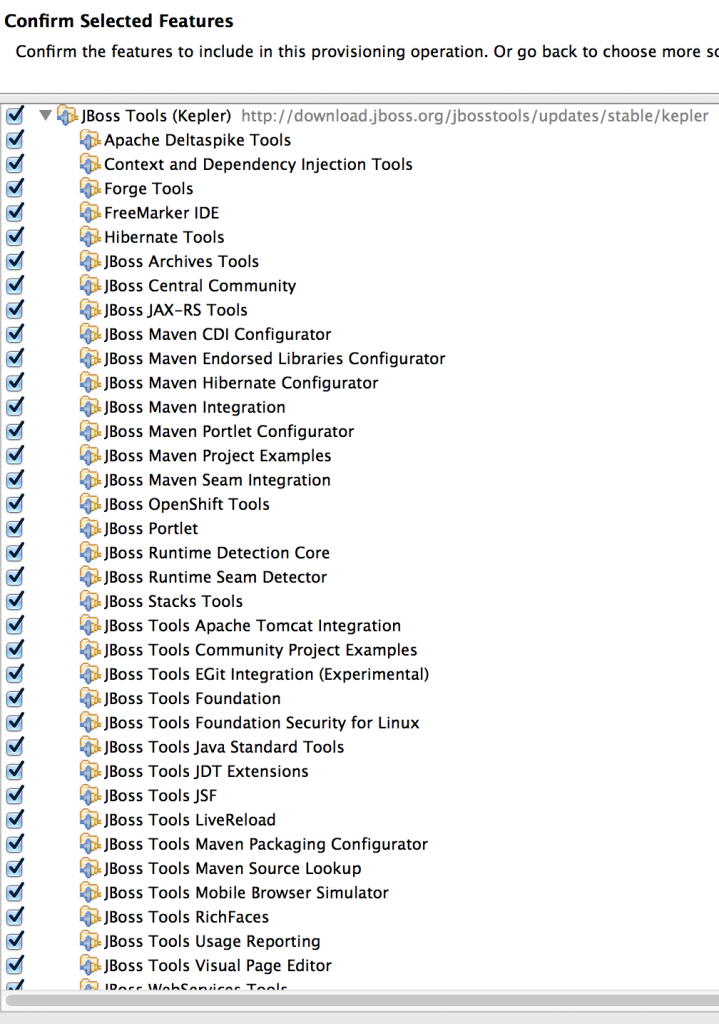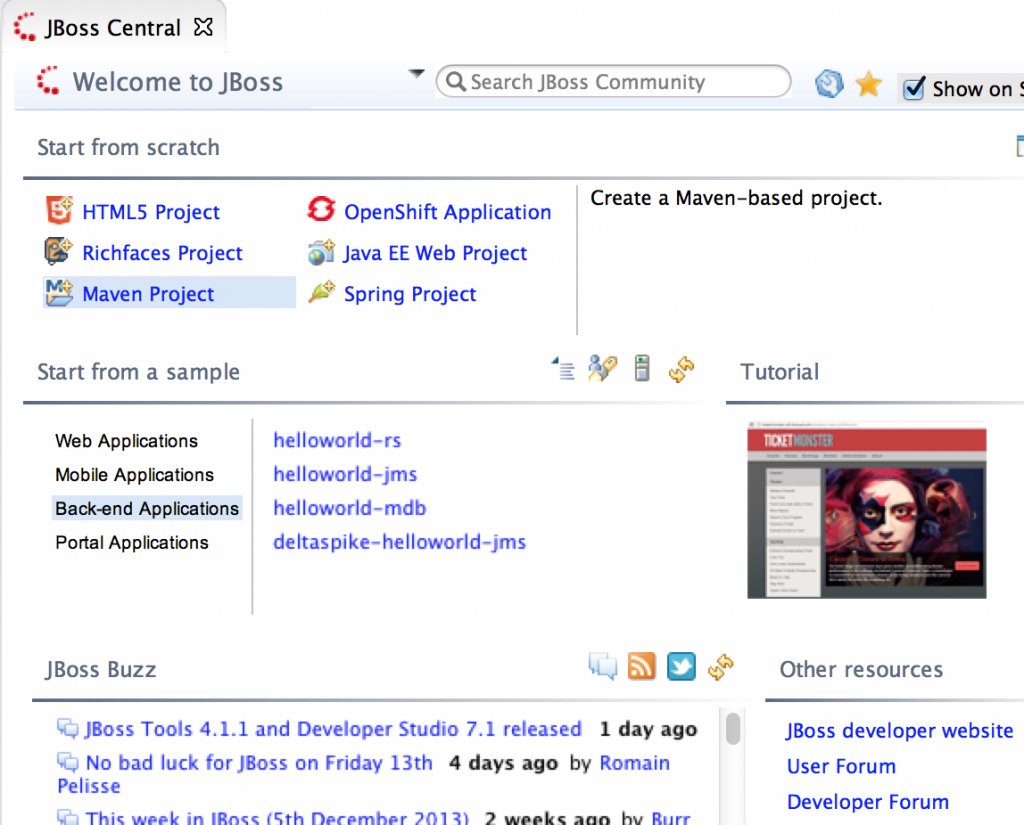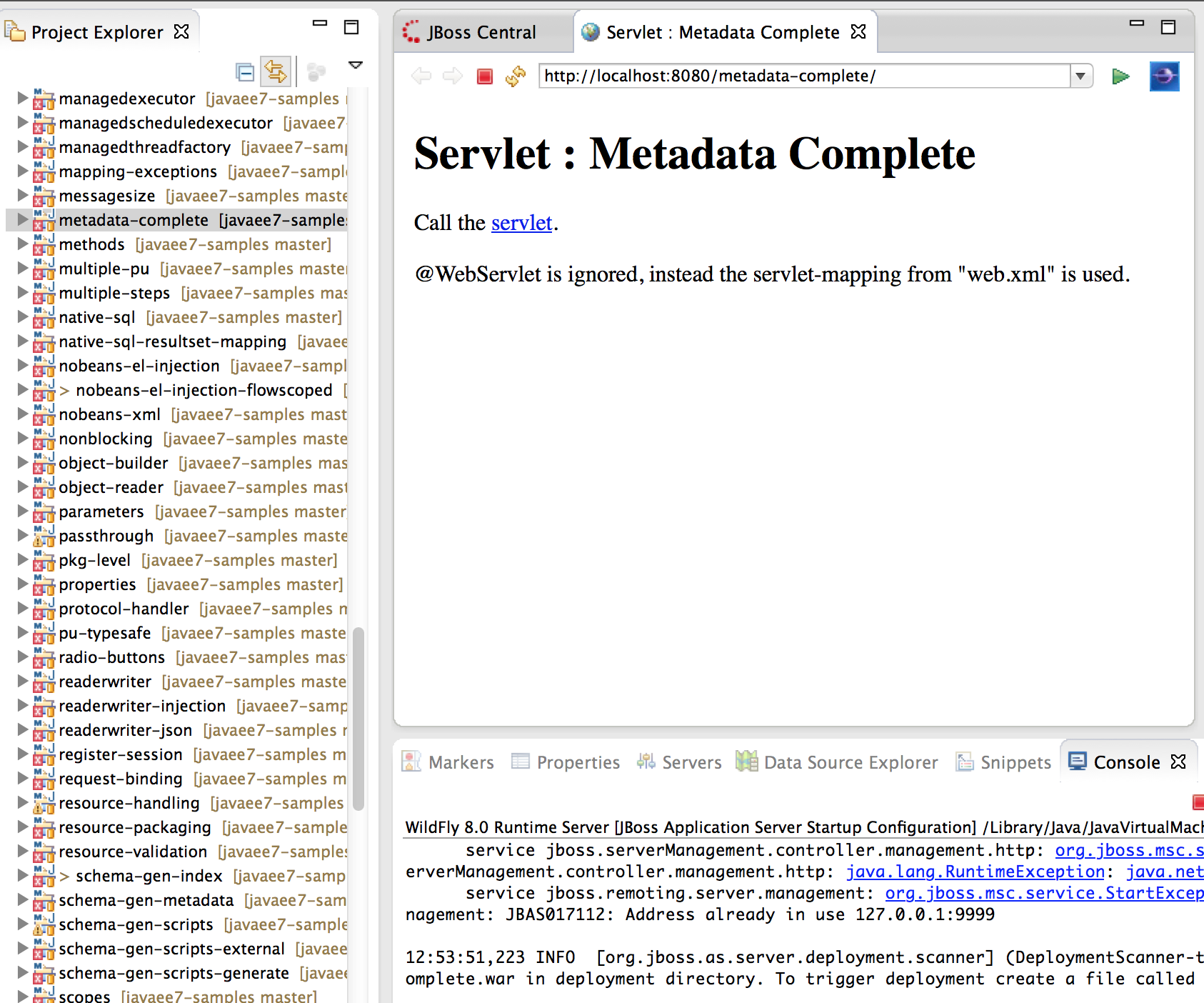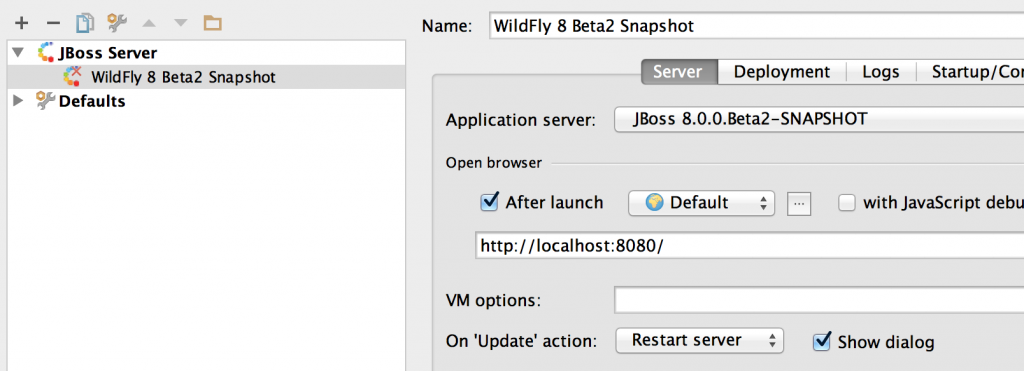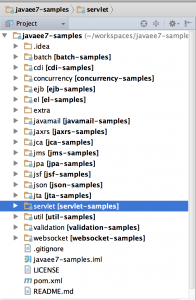2013 is almost done and lets finish it with a big celebration!
Announcing the birth of a new conference – DevNation, an open source polyglot conference for application developers. There will be sessions, labs, hackfests, panels, and much more.
Dates: April 13-17, 2014
Venue: Moscone Center, San Francisco
Website: devnation.org
Twitter: @DevNationConf
Hashtag: #DevNation14
As Andrew mentioned in his blog, this conference is:
A unification and expansion of individual events we’ve had in the past (e.g. JUDCon, CamelOne, Developer Exchange). Our modus operandi:
- Grow open source
- Cater to a highly-technical audience of software and maintenance engineers
- Extend our reach to communities outside Red Hat’s sphere of influence
There are no set “themes” or “tracks” but here is general guideline on what we are looking for:
- Enterprise application development
(e.g. concurrent, multi-user applications with data stores, security, transactions) - Front-end development
(e.g. display technologies, client-side scripting and layout, templating engines) - Mobile development
(e.g. Android, iOS, Cordova, HTML5 for mobile) - Big data
(e.g. RDBMS and NoSQL, persistent storage and associated computational problems with large data stores) - Application integration
(e.g. Service-oriented architecture) - DevOps and continuous delivery
(e.g. build and deployment environments, administration and management) - Performance and tuning
(e.g. analysis and techniques to get the best out of your applications) - Platform development
(e.g. C++ and *nix applications) - Cool stuff
(Any helpful bits you’d love to share with your peers)
What are the critical dates to remember ?
- December 23, 2013: CFP Opens
- January 15, 2014: CFP closes
- February 2014: Speaker notifications sent
- February 12, 2014: Agenda posted
- April 13 – 17, 2014: DevNation
All speakers not only get a full conference pass but also one night of hotel stay!
Some of the invited speakers include:
- Mike Milinkovich from Eclipse Foudation
- Chris Aniszczyck from Twitter
- Markus Eisele prominent Java EE architect and blogger
- Gavin King, creator of Ceylon programming language, CDI spec lead, Seam, Hibernate
I will be there and would love to see you there!
Submit your paper now!

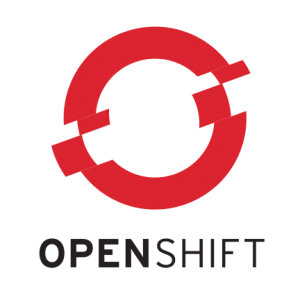
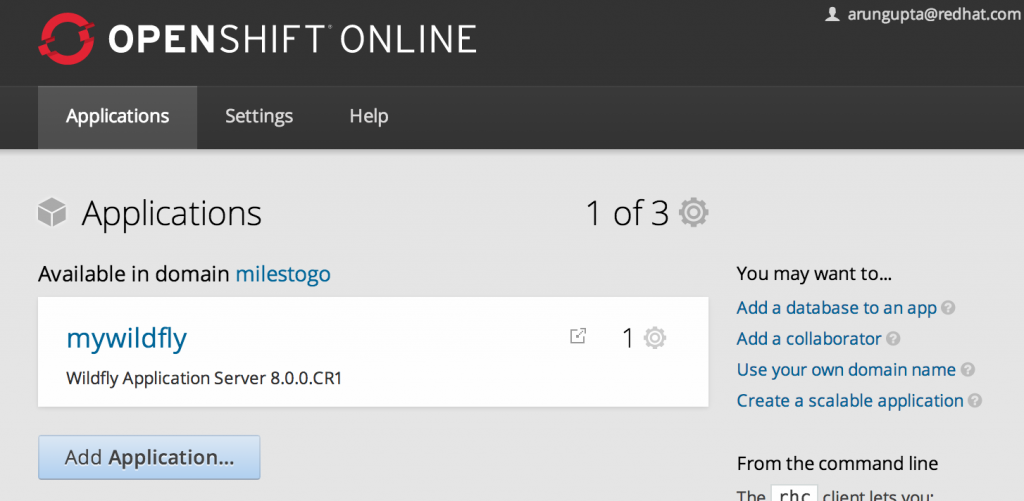
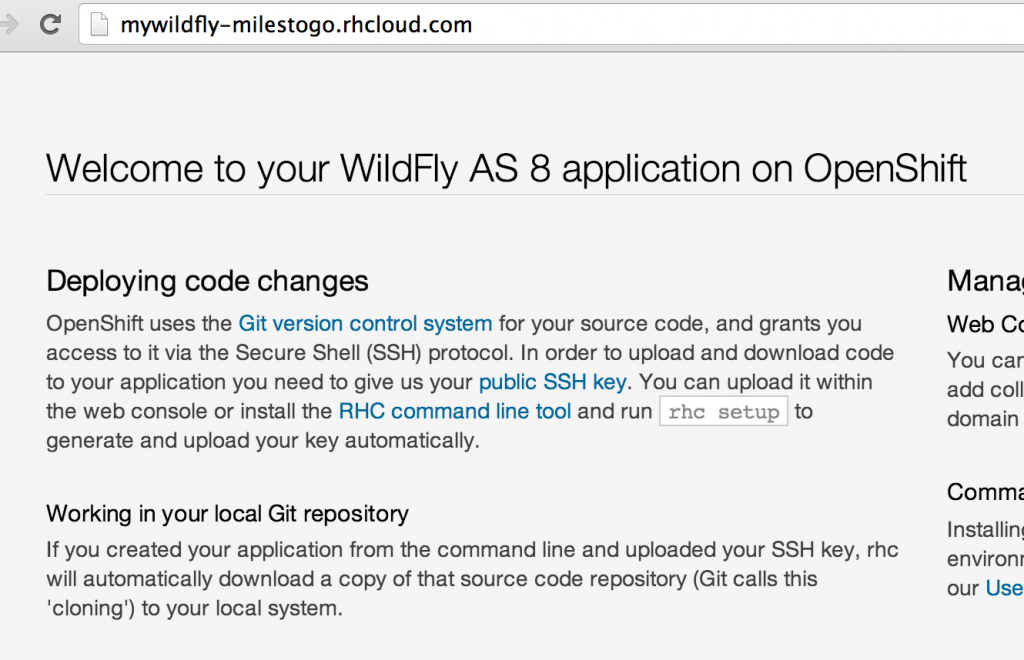



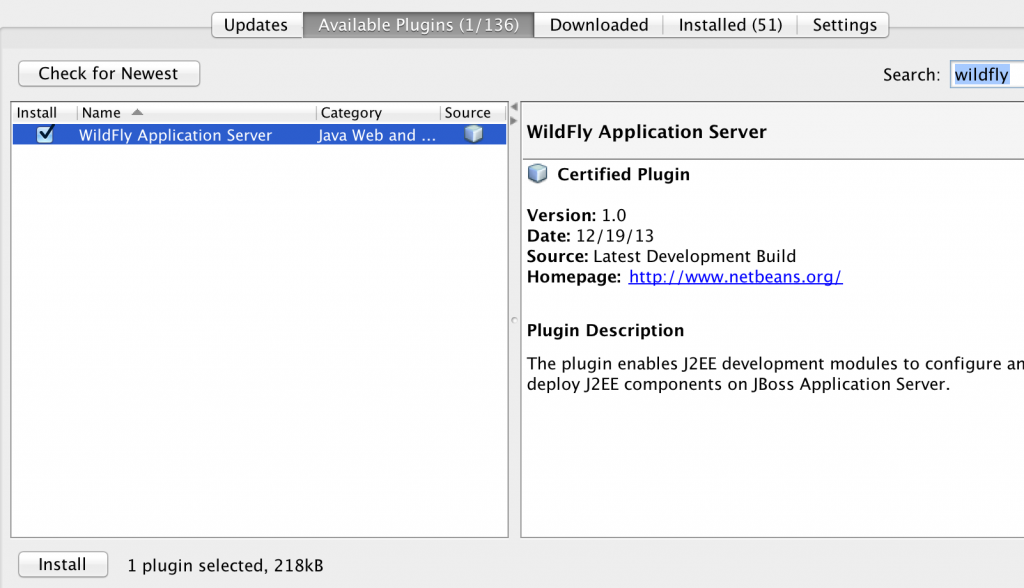




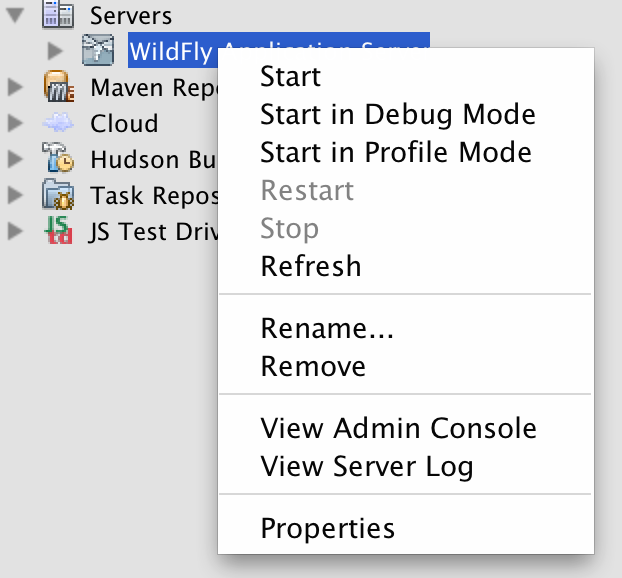




 . There are other usual methods to install as well but I found this extremely convenient.Dropping the button shows the following screen:
. There are other usual methods to install as well but I found this extremely convenient.Dropping the button shows the following screen: