Couchbase Connect is an event where the best Devs and Ops mind in NoSQL get together!
Inviting all developers, architects, administrators, and CxOs to Save The Date for Couchbase Connect. This event is happening in the beautiful Bay Area and could be your excuse to visit Silicon Valley! And if you are living near by, then there is no excuse not to attend!
You will hear from best speakers in the NoSQL industry. You’ll also get an opportunity to meet Couchbase Product Managers, Engineers who build the technology, Developer Advocates, Community Champions and Experts, Executive Team of Couchbase, and many more. Who knows which discussion will help you replatform your application and get ready to meet the demands of Digital Economy!
You’ll not only learn about the some of the coolest features in Couchbase, but also get to hear about our product roadmap. There will be hands-on workshops, sessions by practitioners, quick tips, informal Birds of Feather discussions and a lot more. And of course, the hallway track will allow you to socialize with attendeesand other Couchbasers.
Couchbase Connect 2016 Call for Papers
Are you using Couchbase and would like to share your success story? We’d love to have you submit a talk.
Some of the suggested topics are …
- Build a polyglot application with microservices and using Couchbase
- Deploy Couchbase container using any of the orchestration frameworks like Docker Swarm, Kubernetes, Mesos, and AWS ECS
- Using Couchbase Mobile in a creative way
- Making Couchbase Mobile offline work for you in an interesting environment
- Provisioning, managing, scaling, and monitoring Couchbase clusters
- Integration with Big Data platform such as Hadoop, Spark, and Kafka
- Any interesting tools that you’ve built around Couchbase
- Migration from RDBMS or other NoSQL databases to Couchbase
- Using Couchbase in production with hundreds of nodes and multiple clusters
- Connecting edge/IoT devices using Couchbase Mobile and Server
And these are only a suggestion. Feel free to get creative and go crazy!
Submit your talks at: info.couchbase.com/Connect_2016_call_for_papers.html.
Each talk is usually 40 mins long. But you can submit a lightning talk for 10 or 20 mins as well. The Call for Papers end on Sep 1, but don’t delay. Start thinking about those abstracts and submit a session today!
All speakers will be invited to a VIP dinner, get some exclusive swag, and a whole lot more.
Sessions from Connect 2015 can be viewed at connect15.couchbase.com/sessions/.
Check out some pictures from Connect 2015:

|
 |
 |
 |
 |
 |
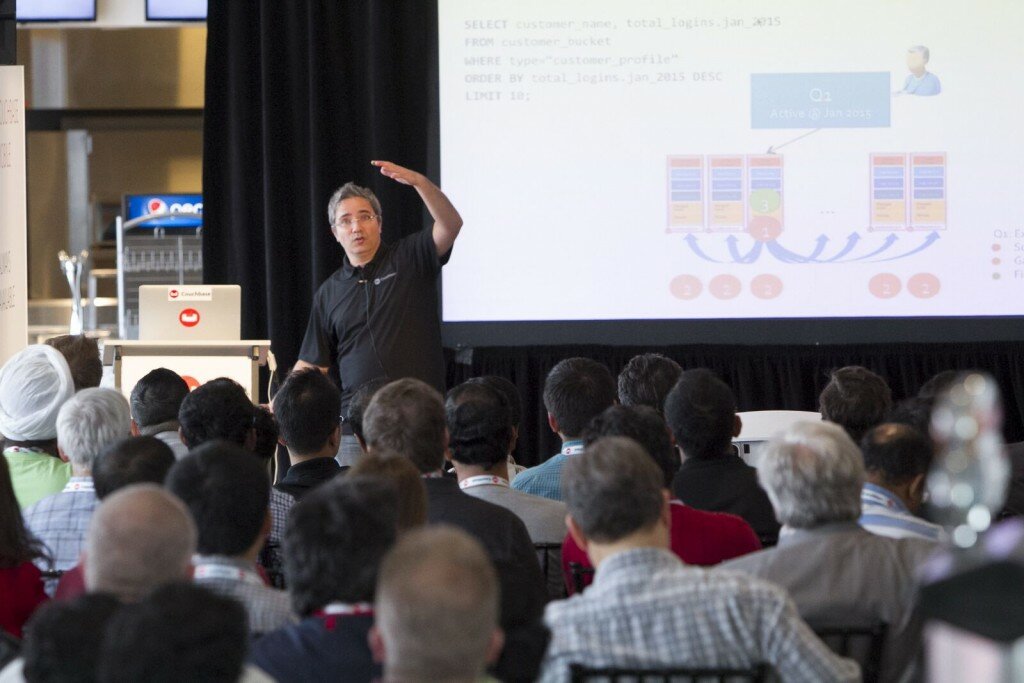 |
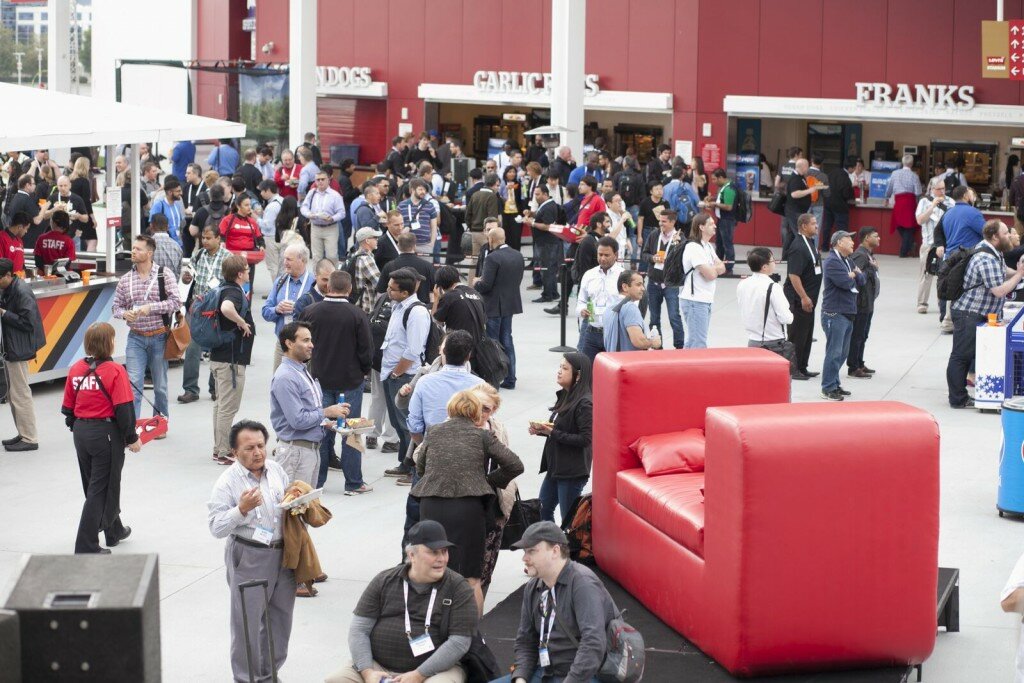 |
 |
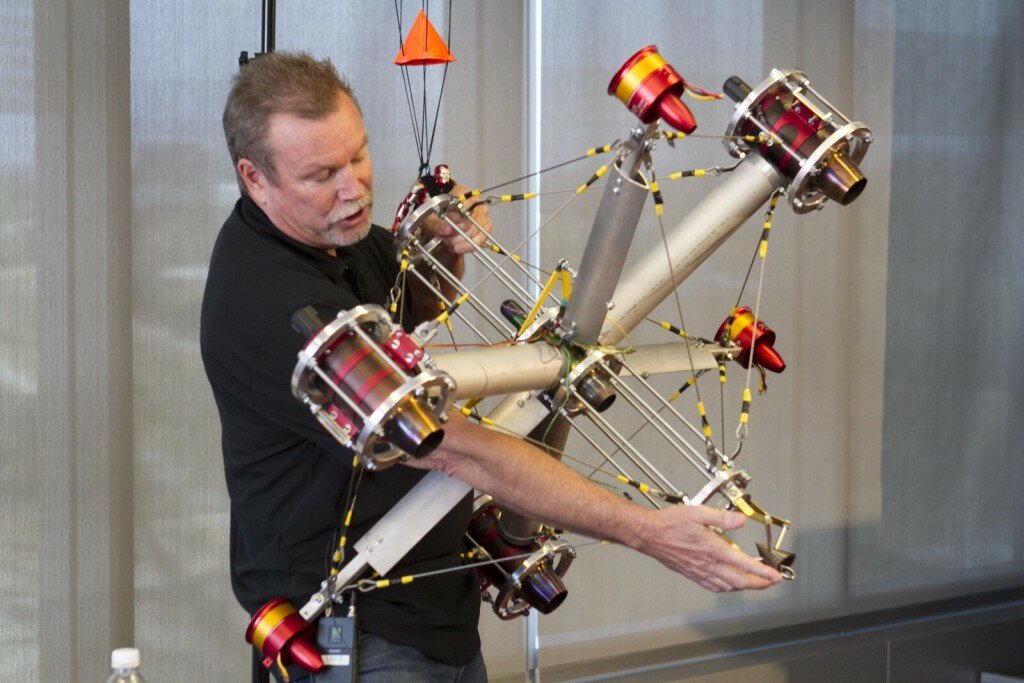 |
If pictures are any indication, Connect will be a complete NoSQL geekgasm. You don’t want to miss the party and all the fun!
Couchbase Connect References
- Website: couchbase.com/connect-16
- Venue: Santa Clara Convention Center, California, USA
- Dates: Nov 7-9, 2016
- CFP ends: Sep 1, 2016
- Call for Papers: info.couchbase.com/Connect_2016_call_for_papers.html
Source: blog.couchbase.com/2016/july/couchbase-connect-2016-call-for-papers










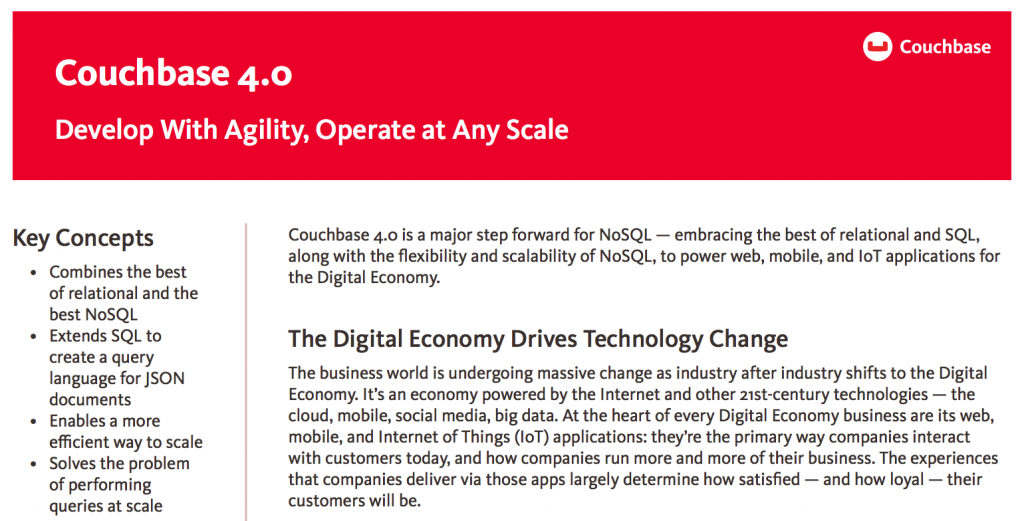








 Hibernate OGM brings the power and simplicity of JPA for NoSQL datastores.
Hibernate OGM brings the power and simplicity of JPA for NoSQL datastores.