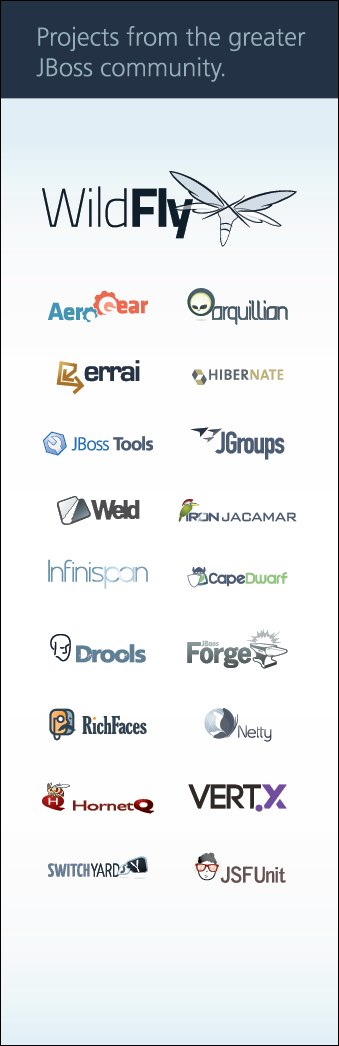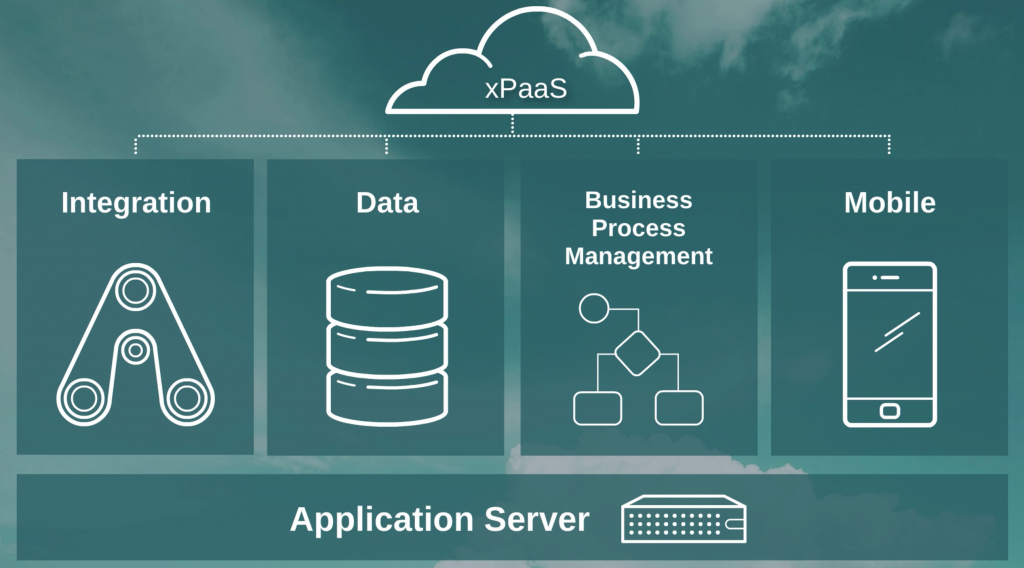JBoss xPaaS is a set of services that provide the powerful capabilities of JBoss Middleware as cloud based services on OpenShift.
Generally PaaS refers to aPaaS or Application Platform as a Service or ePaaS or Enterprise Platform as a Service. This means making an application server, such as Red Hat JBoss EAP, available in the cloud. This has the usual advantages:
- No need to install the application server on your local machine. You need a running insance of JBoss EAP, spin it in the cloud. You need multiple instances, spin all of them in the cloud.
- No provisioning, procurement, installation, configuring, etc of the app server.
- No tech support required to maintain your hardware, operating system, application server, etc.
- Capital expenditure is significantly reduced although operational expenditure may increase slightly but this more than outweighs the benefits that come along with it.
- Integration with popular IDEs is prevalent.
OpenShift has offered aPaaS for Java EE 6 with Red Hat JBoss EAP/JBoss AS and Java EE 7 with WildFly for 2+ years now.
In addition to JBoss EAP, JBoss provides a rich set of middleware services for building highly complex and sophisticated applications, all working seamlessly together. Some of these are:
- JBoss Fuse is an open source ESB with capabilities based on Apache Camel, Apache CXF, Apache ActiveMQ, Apache Karaf and Fabric8 in a single integrated distribution.
- JBoss BPM is an open-source workflow engine that can execute business processes described in BPMN 2.0. It enables enterprise business and IT users to document, simulate, manage, automate and monitor business processes and policies.
- JBoss Data Virtualization is complete data provisioning, federation, integration and management solution. It connect access data from multiple, heterogeneous data sources (connect), easily create reusable, business-friendly logical data models and views by combining and transforming data (compose), and make unified data easily consumable through open standard interfaces (consume).
- AeroGear provides flexible and extensible libraries to simplify mobile development across platforms and cut common repetitive infrastructure tasks.
JBoss xPaaS provides a developer preview of all of these services on OpenShift.
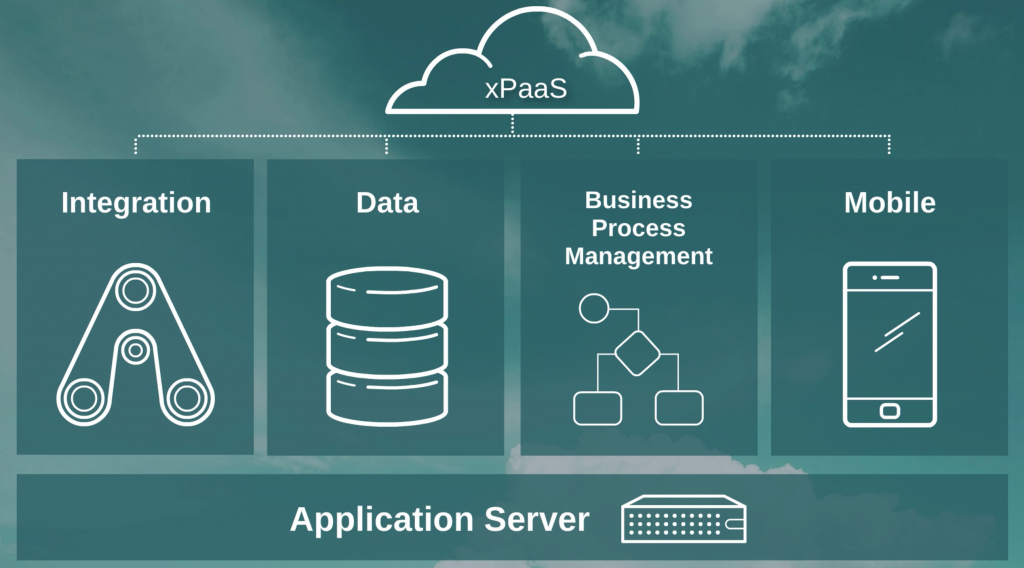
Interested in aPaaS using JBoss EAP ? Get started here!
Interested in iPaaS (Integration Platform as a Service) using JBoss Fuse ? Get started here!
Interested in dvPaaS (Data Virtualization Platform as a Service) using JBoss Data Virtualization ? Get started here!
Interested in bpmPaaS (Business Process Management Platform as a Service) using JBoss BPM ? Get started here!
Interested in mPaaS (Mobile Platform as a Service) using JBoss AeroGear ? GET started here!
Complete details at openshift.com/xpaas.
![]()
![]()
![]()