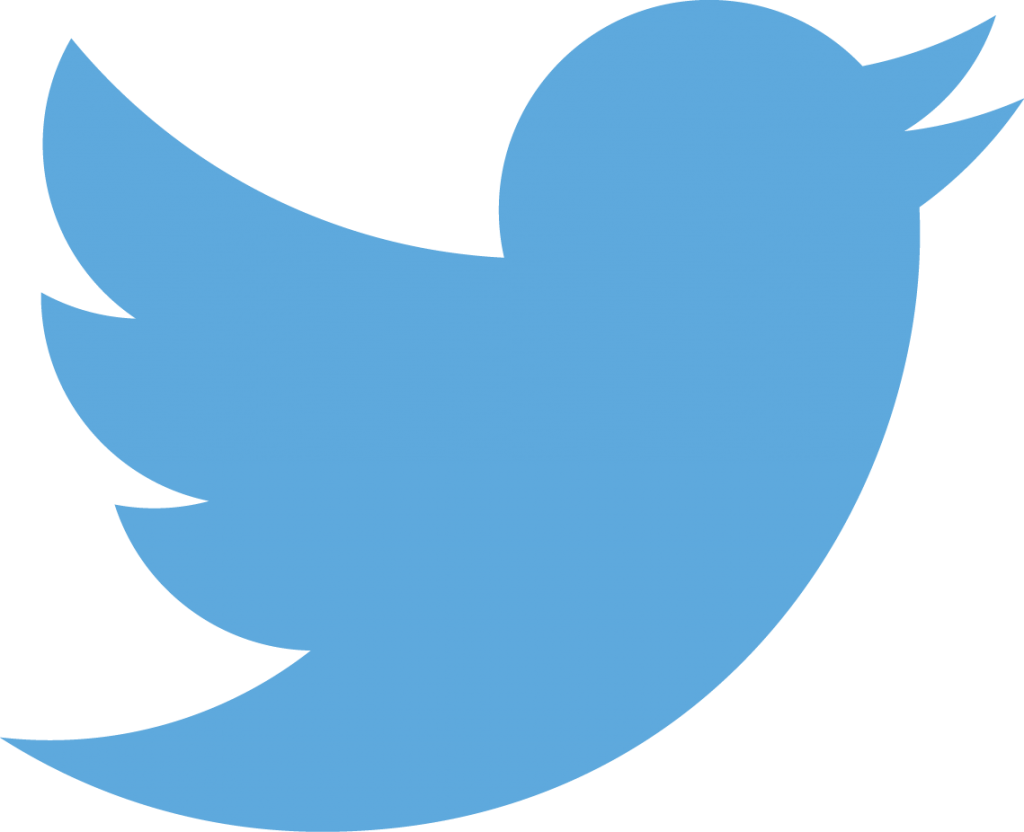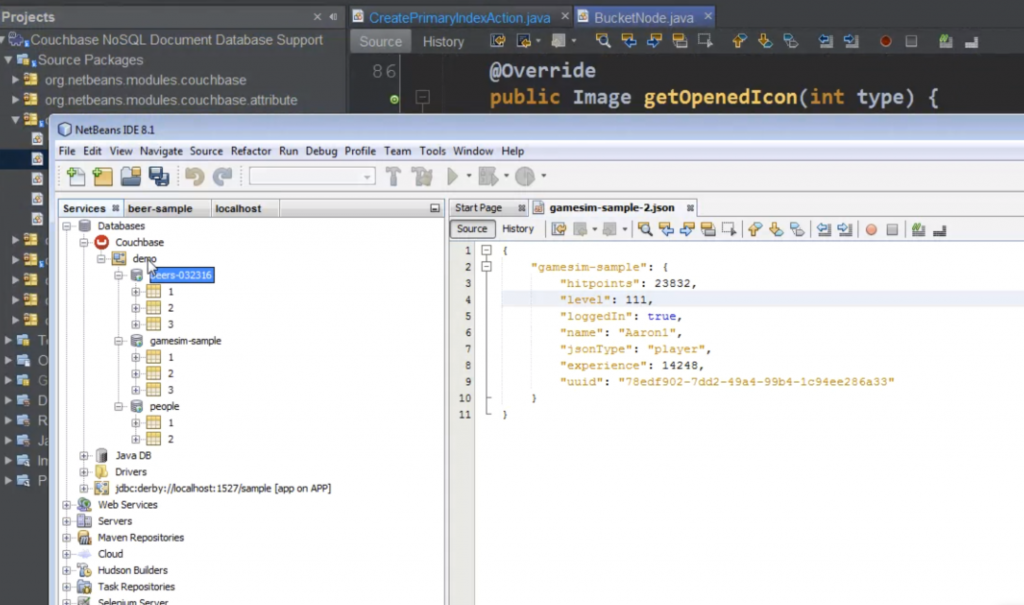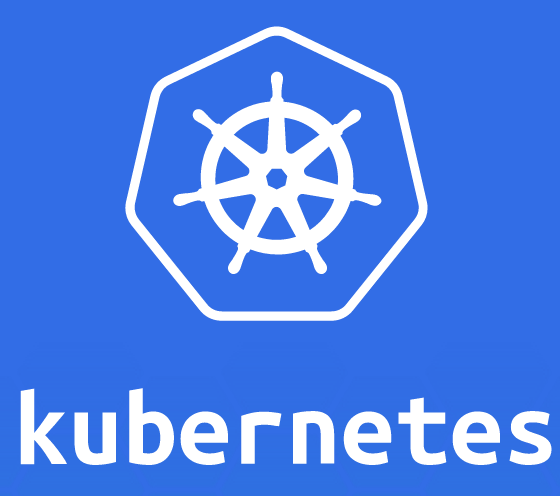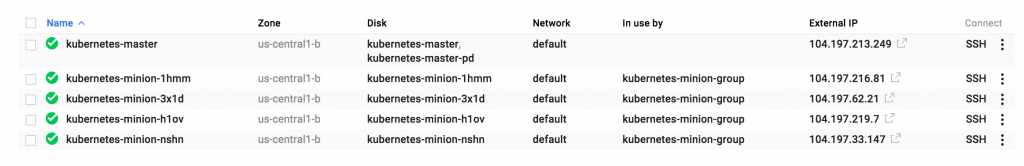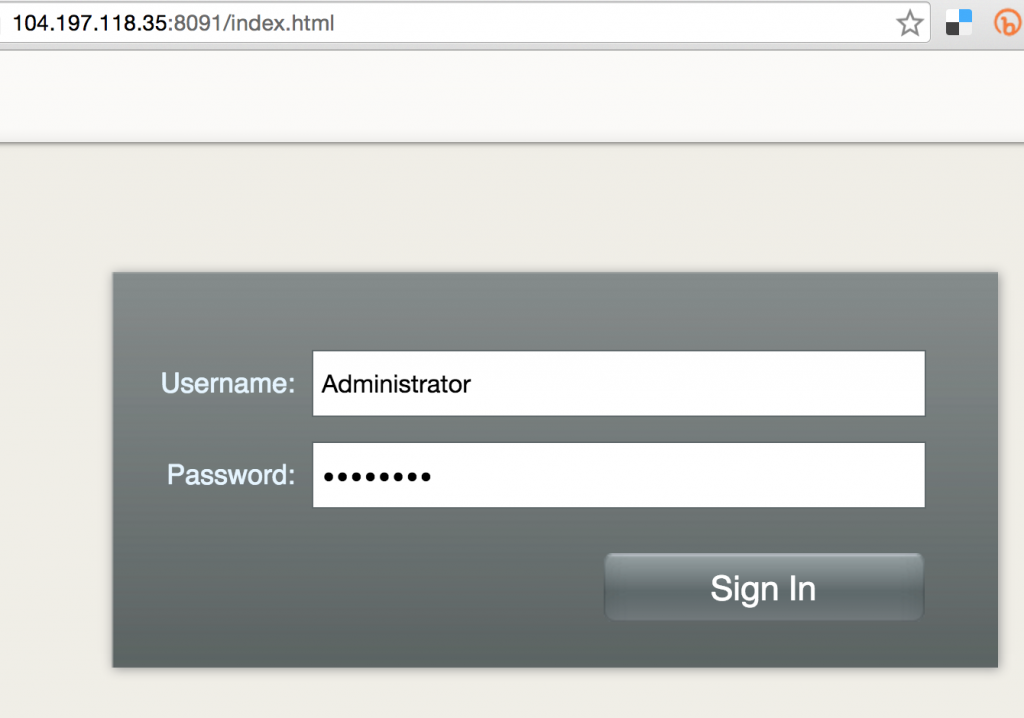./kubernetes/cluster/kube-up.sh
... Starting cluster using provider: gce
... calling verify-prereqs
You have specified individual components to update. If you are trying
to install new components, use:
$ gcloud components install alpha
Do you want to run install instead (y/N)?
Your current Cloud SDK version is: 99.0.0
Installing components from version: 99.0.0
┌──────────────────────────────────────────────┐
│ These components will be installed. │
├───────────────────────┬────────────┬─────────┤
│ Name │ Version │ Size │
├───────────────────────┼────────────┼─────────┤
│ gcloud Alpha Commands │ 2016.01.12 │ < 1 MiB │
└───────────────────────┴────────────┴─────────┘
For the latest full release notes, please visit:
https://cloud.google.com/sdk/release_notes
Do you want to continue (Y/n)?
╔════════════════════════════════════════════════════════════╗
╠═ Creating update staging area ═╣
╠════════════════════════════════════════════════════════════╣
╠═ Installing: gcloud Alpha Commands ═╣
╠════════════════════════════════════════════════════════════╣
╠═ Creating backup and activating new installation ═╣
╚════════════════════════════════════════════════════════════╝
Performing post processing steps...done.
Update done!
You have specified individual components to update. If you are trying
to install new components, use:
$ gcloud components install beta
Do you want to run install instead (y/N)?
Your current Cloud SDK version is: 99.0.0
Installing components from version: 99.0.0
┌─────────────────────────────────────────────┐
│ These components will be installed. │
├──────────────────────┬────────────┬─────────┤
│ Name │ Version │ Size │
├──────────────────────┼────────────┼─────────┤
│ gcloud Beta Commands │ 2016.01.12 │ < 1 MiB │
└──────────────────────┴────────────┴─────────┘
For the latest full release notes, please visit:
https://cloud.google.com/sdk/release_notes
Do you want to continue (Y/n)?
╔════════════════════════════════════════════════════════════╗
╠═ Creating update staging area ═╣
╠════════════════════════════════════════════════════════════╣
╠═ Installing: gcloud Beta Commands ═╣
╠════════════════════════════════════════════════════════════╣
╠═ Creating backup and activating new installation ═╣
╚════════════════════════════════════════════════════════════╝
Performing post processing steps...done.
Update done!
All components are up to date.
... calling kube-up
Your active configuration is: [default]
Project: couchbase-on-kubernetes
Zone: us-central1-b
Creating gs://kubernetes-staging-9479406781
Creating gs://kubernetes-staging-9479406781/...
+++ Staging server tars to Google Storage: gs://kubernetes-staging-9479406781/devel
+++ kubernetes-server-linux-amd64.tar.gz uploaded (sha1 = 1ff42f7c31837851d919a66fc07f34b9dbdacf28)
+++ kubernetes-salt.tar.gz uploaded (sha1 = f307380ad6af7dabcf881b132146fa775c18dca8)
Looking for already existing resources
Starting master and configuring firewalls
Created [https://www.googleapis.com/compute/v1/projects/couchbase-on-kubernetes/zones/us-central1-b/disks/kubernetes-master-pd].
NAME ZONE SIZE_GB TYPE STATUS
kubernetes-master-pd us-central1-b 20 pd-ssd READY
Created [https://www.googleapis.com/compute/v1/projects/couchbase-on-kubernetes/regions/us-central1/addresses/kubernetes-master-ip].
Created [https://www.googleapis.com/compute/v1/projects/couchbase-on-kubernetes/global/firewalls/default-default-ssh].
Created [https://www.googleapis.com/compute/v1/projects/couchbase-on-kubernetes/global/firewalls/kubernetes-master-https].
NAME NETWORK SRC_RANGES RULES SRC_TAGS TARGET_TAGS
default-default-ssh default 0.0.0.0/0 tcp:22
NAME NETWORK SRC_RANGES RULES SRC_TAGS TARGET_TAGS
kubernetes-master-https default 0.0.0.0/0 tcp:443 kubernetes-master
+++ Logging using Fluentd to gcp
./kubernetes/cluster/../cluster/../cluster/gce/util.sh: line 434: @: unbound variable
./kubernetes/cluster/../cluster/../cluster/gce/util.sh: line 434: @: unbound variable
./kubernetes/cluster/../cluster/../cluster/gce/util.sh: line 434: @: unbound variable
./kubernetes/cluster/../cluster/../cluster/gce/util.sh: line 434: @: unbound variable
Created [https://www.googleapis.com/compute/v1/projects/couchbase-on-kubernetes/global/firewalls/default-default-internal].
NAME NETWORK SRC_RANGES RULES SRC_TAGS TARGET_TAGS
default-default-internal default 10.0.0.0/8 tcp:1-65535,udp:1-65535,icmp
Created [https://www.googleapis.com/compute/v1/projects/couchbase-on-kubernetes/global/firewalls/kubernetes-minion-all].
NAME NETWORK SRC_RANGES RULES SRC_TAGS TARGET_TAGS
kubernetes-minion-all default 10.244.0.0/16 tcp,udp,icmp,esp,ah,sctp kubernetes-minion
Created [https://www.googleapis.com/compute/v1/projects/couchbase-on-kubernetes/zones/us-central1-b/instances/kubernetes-master].
NAME ZONE MACHINE_TYPE PREEMPTIBLE INTERNAL_IP EXTERNAL_IP STATUS
kubernetes-master us-central1-b n1-standard-1 10.128.0.2 104.197.213.249 RUNNING
Creating minions.
./kubernetes/cluster/../cluster/../cluster/gce/util.sh: line 434: @: unbound variable
./kubernetes/cluster/../cluster/../cluster/gce/util.sh: line 434: @: unbound variable
Attempt 1 to create kubernetes-minion-template
WARNING: You have selected a disk size of under [200GB]. This may result in poor I/O performance. For more information, see: https://developers.google.com/compute/docs/disks/persistent-disks#pdperformance.
Created [https://www.googleapis.com/compute/v1/projects/couchbase-on-kubernetes/global/instanceTemplates/kubernetes-minion-template].
NAME MACHINE_TYPE PREEMPTIBLE CREATION_TIMESTAMP
kubernetes-minion-template n1-standard-1 2016-03-03T14:01:14.322-08:00
Created [https://www.googleapis.com/compute/v1/projects/couchbase-on-kubernetes/zones/us-central1-b/instanceGroupManagers/kubernetes-minion-group].
NAME ZONE BASE_INSTANCE_NAME SIZE TARGET_SIZE INSTANCE_TEMPLATE AUTOSCALED
kubernetes-minion-group us-central1-b kubernetes-minion 4 kubernetes-minion-template
Waiting for group to become stable, current operations: creating: 4
Waiting for group to become stable, current operations: creating: 4
Waiting for group to become stable, current operations: creating: 4
Waiting for group to become stable, current operations: creating: 4
Waiting for group to become stable, current operations: creating: 4
Waiting for group to become stable, current operations: creating: 4
Waiting for group to become stable, current operations: creating: 3
Group is stable
MINION_NAMES=kubernetes-minion-1hmm kubernetes-minion-3x1d kubernetes-minion-h1ov kubernetes-minion-nshn
Using master: kubernetes-master (external IP: 104.197.213.249)
Waiting for cluster initialization.
This will continually check to see if the API for kubernetes is reachable.
This might loop forever if there was some uncaught error during start
up.
Kubernetes cluster created.
cluster "couchbase-on-kubernetes_kubernetes" set.
user "couchbase-on-kubernetes_kubernetes" set.
context "couchbase-on-kubernetes_kubernetes" set.
switched to context "couchbase-on-kubernetes_kubernetes".
user "couchbase-on-kubernetes_kubernetes-basic-auth" set.
Wrote config for couchbase-on-kubernetes_kubernetes to /Users/arungupta/.kube/config
Kubernetes cluster is running. The master is running at:
https://104.197.213.249
The user name and password to use is located in /Users/arungupta/.kube/config.
... calling validate-cluster
Waiting for 4 ready nodes. 0 ready nodes, 0 registered. Retrying.
Waiting for 4 ready nodes. 0 ready nodes, 2 registered. Retrying.
Waiting for 4 ready nodes. 0 ready nodes, 3 registered. Retrying.
Waiting for 4 ready nodes. 0 ready nodes, 4 registered. Retrying.
Waiting for 4 ready nodes. 3 ready nodes, 4 registered. Retrying.
Waiting for 4 ready nodes. 3 ready nodes, 4 registered. Retrying.
Found 4 node(s).
NAME LABELS STATUS AGE
kubernetes-minion-1hmm kubernetes.io/hostname=kubernetes-minion-1hmm Ready 1m
kubernetes-minion-3x1d kubernetes.io/hostname=kubernetes-minion-3x1d Ready 52s
kubernetes-minion-h1ov kubernetes.io/hostname=kubernetes-minion-h1ov Ready 1m
kubernetes-minion-nshn kubernetes.io/hostname=kubernetes-minion-nshn Ready 1m
Validate output:
NAME STATUS MESSAGE ERROR
controller-manager Healthy ok nil
scheduler Healthy ok nil
etcd-0 Healthy {"health": "true"} nil
etcd-1 Healthy {"health": "true"} nil
Cluster validation succeeded
Done, listing cluster services:
Kubernetes master is running at https://104.197.213.249
GLBCDefaultBackend is running at https://104.197.213.249/api/v1/proxy/namespaces/kube-system/services/default-http-backend
Heapster is running at https://104.197.213.249/api/v1/proxy/namespaces/kube-system/services/heapster
KubeDNS is running at https://104.197.213.249/api/v1/proxy/namespaces/kube-system/services/kube-dns
KubeUI is running at https://104.197.213.249/api/v1/proxy/namespaces/kube-system/services/kube-ui
Grafana is running at https://104.197.213.249/api/v1/proxy/namespaces/kube-system/services/monitoring-grafana
InfluxDB is running at https://104.197.213.249/api/v1/proxy/namespaces/kube-system/services/monitoring-influxdb