Alternatively, containers can be started in foreground by giving the command:
fig up
and the output is seen as:
wildfly-mysql-javaee7> fig up
Creating wildflymysqljavaee7_mysqldb_1...
Creating wildflymysqljavaee7_mywildfly_1...
Attaching to wildflymysqljavaee7_mysqldb_1, wildflymysqljavaee7_mywildfly_1
mywildfly_1 | => Starting WildFly server
mywildfly_1 | => Waiting for the server to boot
mysqldb_1 | 2014-12-23 18:28:10 0 [Warning] TIMESTAMP with implicit DEFAULT value is deprecated. Please use --explicit_defaults_for_timestamp server option (see documentation for more details).
mysqldb_1 | 2014-12-23 18:28:10 12 [Note] InnoDB: Using atomics to ref count buffer pool pages
mysqldb_1 | 2014-12-23 18:28:10 12 [Note] InnoDB: The InnoDB memory heap is disabled
mysqldb_1 | 2014-12-23 18:28:10 12 [Note] InnoDB: Mutexes and rw_locks use GCC atomic builtins
mysqldb_1 | 2014-12-23 18:28:10 12 [Note] InnoDB: Memory barrier is not used
mysqldb_1 | 2014-12-23 18:28:10 12 [Note] InnoDB: Compressed tables use zlib 1.2.3
mysqldb_1 | 2014-12-23 18:28:10 12 [Note] InnoDB: Using Linux native AIO
mysqldb_1 | 2014-12-23 18:28:10 12 [Note] InnoDB: Not using CPU crc32 instructions
mysqldb_1 | 2014-12-23 18:28:10 12 [Note] InnoDB: Initializing buffer pool, size = 128.0M
mysqldb_1 | 2014-12-23 18:28:10 12 [Note] InnoDB: Completed initialization of buffer pool
mysqldb_1 | 2014-12-23 18:28:10 12 [Note] InnoDB: The first specified data file ./ibdata1 did not exist: a new database to be created!
mysqldb_1 | 2014-12-23 18:28:10 12 [Note] InnoDB: Setting file ./ibdata1 size to 12 MB
mysqldb_1 | 2014-12-23 18:28:10 12 [Note] InnoDB: Database physically writes the file full: wait...
mysqldb_1 | 2014-12-23 18:28:10 12 [Note] InnoDB: Setting log file ./ib_logfile101 size to 48 MB
mysqldb_1 | 2014-12-23 18:28:10 12 [Note] InnoDB: Setting log file ./ib_logfile1 size to 48 MB
mysqldb_1 | 2014-12-23 18:28:10 12 [Note] InnoDB: Renaming log file ./ib_logfile101 to ./ib_logfile0
mysqldb_1 | 2014-12-23 18:28:10 12 [Warning] InnoDB: New log files created, LSN=45781
mysqldb_1 | 2014-12-23 18:28:10 12 [Note] InnoDB: Doublewrite buffer not found: creating new
mysqldb_1 | 2014-12-23 18:28:10 12 [Note] InnoDB: Doublewrite buffer created
mysqldb_1 | 2014-12-23 18:28:10 12 [Note] InnoDB: 128 rollback segment(s) are active.
mysqldb_1 | 2014-12-23 18:28:10 12 [Warning] InnoDB: Creating foreign key constraint system tables.
mysqldb_1 | 2014-12-23 18:28:10 12 [Note] InnoDB: Foreign key constraint system tables created
mysqldb_1 | 2014-12-23 18:28:10 12 [Note] InnoDB: Creating tablespace and datafile system tables.
mysqldb_1 | 2014-12-23 18:28:10 12 [Note] InnoDB: Tablespace and datafile system tables created.
mysqldb_1 | 2014-12-23 18:28:10 12 [Note] InnoDB: Waiting for purge to start
mysqldb_1 | 2014-12-23 18:28:10 12 [Note] InnoDB: 5.6.22 started; log sequence number 0
mywildfly_1 | =========================================================================
mywildfly_1 |
mywildfly_1 | JBoss Bootstrap Environment
mywildfly_1 |
mywildfly_1 | JBOSS_HOME: /opt/jboss/wildfly
mywildfly_1 |
mywildfly_1 | JAVA: /usr/lib/jvm/java/bin/java
mywildfly_1 |
mywildfly_1 | JAVA_OPTS: -server -Xms64m -Xmx512m -XX:MaxPermSize=256m -Djava.net.preferIPv4Stack=true -Djboss.modules.system.pkgs=org.jboss.byteman -Djava.awt.headless=true
mywildfly_1 |
mywildfly_1 | =========================================================================
mywildfly_1 |
mysqldb_1 | 2014-12-23 18:28:10 12 [Note] Binlog end
mysqldb_1 | 2014-12-23 18:28:10 12 [Note] InnoDB: FTS optimize thread exiting.
mysqldb_1 | 2014-12-23 18:28:10 12 [Note] InnoDB: Starting shutdown...
mywildfly_1 | 18:28:11,257 INFO [org.jboss.modules] (main) JBoss Modules version 1.3.3.Final
mywildfly_1 | 18:28:11,543 INFO [org.jboss.msc] (main) JBoss MSC version 1.2.2.Final
mywildfly_1 | 18:28:11,631 INFO [org.jboss.as] (MSC service thread 1-6) JBAS015899: WildFly 8.2.0.Final "Tweek" starting
mysqldb_1 | 2014-12-23 18:28:12 12 [Note] InnoDB: Shutdown completed; log sequence number 1625977
mywildfly_1 | 18:28:12,621 INFO [org.jboss.as.server] (Controller Boot Thread) JBAS015888: Creating http management service using socket-binding (management-http)
mywildfly_1 | 18:28:12,642 INFO [org.xnio] (MSC service thread 1-10) XNIO version 3.3.0.Final
mywildfly_1 | 18:28:12,652 INFO [org.xnio.nio] (MSC service thread 1-10) XNIO NIO Implementation Version 3.3.0.Final
mywildfly_1 | 18:28:12,697 INFO [org.jboss.as.clustering.infinispan] (ServerService Thread Pool -- 32) JBAS010280: Activating Infinispan subsystem.
mywildfly_1 | 18:28:12,698 INFO [org.wildfly.extension.io] (ServerService Thread Pool -- 31) WFLYIO001: Worker 'default' has auto-configured to 16 core threads with 128 task threads based on your 8 available processors
mywildfly_1 | 18:28:12,880 INFO [org.jboss.as.connector.subsystems.datasources] (ServerService Thread Pool -- 27) JBAS010403: Deploying JDBC-compliant driver class org.h2.Driver (version 1.3)
mywildfly_1 | 18:28:12,917 INFO [org.jboss.as.naming] (ServerService Thread Pool -- 40) JBAS011800: Activating Naming Subsystem
mywildfly_1 | 18:28:12,987 WARN [org.jboss.as.txn] (ServerService Thread Pool -- 46) JBAS010153: Node identifier property is set to the default value. Please make sure it is unique.
mywildfly_1 | 18:28:13,002 INFO [org.jboss.as.security] (ServerService Thread Pool -- 45) JBAS013171: Activating Security Subsystem
mywildfly_1 | 18:28:13,082 INFO [org.jboss.as.connector.logging] (MSC service thread 1-7) JBAS010408: Starting JCA Subsystem (IronJacamar 1.1.9.Final)
mywildfly_1 | 18:28:13,084 INFO [org.jboss.as.jsf] (ServerService Thread Pool -- 38) JBAS012615: Activated the following JSF Implementations: [main]
mywildfly_1 | 18:28:13,088 INFO [org.jboss.as.security] (MSC service thread 1-15) JBAS013170: Current PicketBox version=4.0.21.Final
mywildfly_1 | 18:28:13,097 INFO [org.wildfly.extension.undertow] (ServerService Thread Pool -- 47) JBAS017502: Undertow 1.1.0.Final starting
mywildfly_1 | 18:28:13,098 INFO [org.wildfly.extension.undertow] (MSC service thread 1-8) JBAS017502: Undertow 1.1.0.Final starting
mywildfly_1 | 18:28:13,109 INFO [org.jboss.as.connector.deployers.jdbc] (MSC service thread 1-6) JBAS010417: Started Driver service with driver-name = h2
mywildfly_1 | 18:28:13,132 INFO [org.jboss.as.webservices] (ServerService Thread Pool -- 48) JBAS015537: Activating WebServices Extension
mywildfly_1 | 18:28:13,355 INFO [org.jboss.remoting] (MSC service thread 1-10) JBoss Remoting version 4.0.6.Final
mywildfly_1 | 18:28:13,502 INFO [org.jboss.as.naming] (MSC service thread 1-13) JBAS011802: Starting Naming Service
mywildfly_1 | 18:28:13,503 INFO [org.jboss.as.mail.extension] (MSC service thread 1-4) JBAS015400: Bound mail session [java:jboss/mail/Default]
mysqldb_1 | OK
mysqldb_1 |
mywildfly_1 | 18:28:14,161 INFO [org.wildfly.extension.undertow] (ServerService Thread Pool -- 47) JBAS017527: Creating file handler for path /opt/jboss/wildfly/welcome-content
mysqldb_1 | Filling help tables...2014-12-23 18:28:14 0 [Warning] TIMESTAMP with implicit DEFAULT value is deprecated. Please use --explicit_defaults_for_timestamp server option (see documentation for more details).
mysqldb_1 | 2014-12-23 18:28:14 35 [Note] InnoDB: Using atomics to ref count buffer pool pages
mysqldb_1 | 2014-12-23 18:28:14 35 [Note] InnoDB: The InnoDB memory heap is disabled
mysqldb_1 | 2014-12-23 18:28:14 35 [Note] InnoDB: Mutexes and rw_locks use GCC atomic builtins
mysqldb_1 | 2014-12-23 18:28:14 35 [Note] InnoDB: Memory barrier is not used
mysqldb_1 | 2014-12-23 18:28:14 35 [Note] InnoDB: Compressed tables use zlib 1.2.3
mysqldb_1 | 2014-12-23 18:28:14 35 [Note] InnoDB: Using Linux native AIO
mysqldb_1 | 2014-12-23 18:28:14 35 [Note] InnoDB: Not using CPU crc32 instructions
mysqldb_1 | 2014-12-23 18:28:14 35 [Note] InnoDB: Initializing buffer pool, size = 128.0M
mywildfly_1 | 18:28:14,190 INFO [org.wildfly.extension.undertow] (MSC service thread 1-9) JBAS017525: Started server default-server.
mysqldb_1 | 2014-12-23 18:28:14 35 [Note] InnoDB: Completed initialization of buffer pool
mysqldb_1 | 2014-12-23 18:28:14 35 [Note] InnoDB: Highest supported file format is Barracuda.
mysqldb_1 | 2014-12-23 18:28:14 35 [Note] InnoDB: 128 rollback segment(s) are active.
mysqldb_1 | 2014-12-23 18:28:14 35 [Note] InnoDB: Waiting for purge to start
mywildfly_1 | 18:28:14,271 INFO [org.wildfly.extension.undertow] (MSC service thread 1-16) JBAS017531: Host default-host starting
mysqldb_1 | 2014-12-23 18:28:14 35 [Note] InnoDB: 5.6.22 started; log sequence number 1625977
mywildfly_1 | 18:28:14,366 INFO [org.wildfly.extension.undertow] (MSC service thread 1-9) JBAS017519: Undertow HTTP listener default listening on /0.0.0.0:8080
mysqldb_1 | 2014-12-23 18:28:14 35 [Note] Binlog end
mysqldb_1 | 2014-12-23 18:28:14 35 [Note] InnoDB: FTS optimize thread exiting.
mysqldb_1 | 2014-12-23 18:28:14 35 [Note] InnoDB: Starting shutdown...
mywildfly_1 | 18:28:14,548 INFO [org.jboss.as.server.deployment.scanner] (MSC service thread 1-7) JBAS015012: Started FileSystemDeploymentService for directory /opt/jboss/wildfly/standalone/deployments
mywildfly_1 | 18:28:14,584 INFO [org.jboss.as.connector.subsystems.datasources] (MSC service thread 1-14) JBAS010400: Bound data source [java:jboss/datasources/ExampleDS]
mywildfly_1 | 18:28:14,697 INFO [org.jboss.ws.common.management] (MSC service thread 1-15) JBWS022052: Starting JBoss Web Services - Stack CXF Server 4.3.2.Final
mywildfly_1 | 18:28:14,766 INFO [org.jboss.as] (Controller Boot Thread) JBAS015961: Http management interface listening on http://127.0.0.1:9990/management
mywildfly_1 | 18:28:14,766 INFO [org.jboss.as] (Controller Boot Thread) JBAS015951: Admin console listening on http://127.0.0.1:9990
mywildfly_1 | 18:28:14,768 INFO [org.jboss.as] (Controller Boot Thread) JBAS015874: WildFly 8.2.0.Final "Tweek" started in 3852ms - Started 184 of 234 services (82 services are lazy, passive or on-demand)
mywildfly_1 | => Executing the commands
mywildfly_1 | => MYSQL_HOST:
mywildfly_1 | => MYSQL_PORT:
mywildfly_1 | => MYSQL (host): 172.17.0.4
mywildfly_1 | => MYSQL (port): 3306
mysqldb_1 | 2014-12-23 18:28:16 35 [Note] InnoDB: Shutdown completed; log sequence number 1625987
mywildfly_1 | [standalone@localhost:9990 /] batch
mywildfly_1 | [standalone@localhost:9990 / #]
mywildfly_1 | [standalone@localhost:9990 / #] # Add MySQL module
mywildfly_1 | [standalone@localhost:9990 / #] module add --name=com.mysql --resources=/opt/jboss/wildfly/customization/mysql-connector-java-5.1.31-bin.jar --dependencies=javax.api,javax.transaction.api
mywildfly_1 | [standalone@localhost:9990 / #]
mywildfly_1 | [standalone@localhost:9990 / #] # Add MySQL driver
mywildfly_1 | [standalone@localhost:9990 / #] /subsystem=datasources/jdbc-driver=mysql:add(driver-name=mysql,driver-module-name=com.mysql,driver-xa-datasource-class-name=com.mysql.jdbc.jdbc2.optional.MysqlXADataSource)
mywildfly_1 | [standalone@localhost:9990 / #]
mywildfly_1 | [standalone@localhost:9990 / #] # Add the datasource
mywildfly_1 | [standalone@localhost:9990 / #] #data-source add --name=mysqlDS --driver-name=mysql --jndi-name=java:jboss/datasources/ExampleMySQLDS --connection-url=jdbc:mysql://:/sample?useUnicode=true&characterEncoding=UTF-8 --user-name=mysql --password=mysql --use-ccm=false --max-pool-size=25 --blocking-timeout-wait-millis=5000 --enabled=true
mywildfly_1 | [standalone@localhost:9990 / #]
mywildfly_1 | [standalone@localhost:9990 / #] data-source add --name=mysqlDS --driver-name=mysql --jndi-name=java:jboss/datasources/ExampleMySQLDS --connection-url=jdbc:mysql://172.17.0.4:3306/sample?useUnicode=true&characterEncoding=UTF-8 --user-name=mysql --password=mysql --use-ccm=false --max-pool-size=25 --blocking-timeout-wait-millis=5000 --enabled=true
mywildfly_1 | [standalone@localhost:9990 / #]
mywildfly_1 | [standalone@localhost:9990 / #] # Execute the batch
mywildfly_1 | [standalone@localhost:9990 / #] run-batch
mywildfly_1 | 18:28:16,957 INFO [org.jboss.as.connector.subsystems.datasources] (management-handler-thread - 4) JBAS010404: Deploying non-JDBC-compliant driver class com.mysql.jdbc.Driver (version 5.1)
mywildfly_1 | 18:28:16,963 INFO [org.jboss.as.connector.deployers.jdbc] (MSC service thread 1-11) JBAS010417: Started Driver service with driver-name = mysql
mywildfly_1 | 18:28:16,976 INFO [org.jboss.as.connector.subsystems.datasources] (MSC service thread 1-5) JBAS010400: Bound data source [java:jboss/datasources/ExampleMySQLDS]
mywildfly_1 | The batch executed successfully
mywildfly_1 | [standalone@localhost:9990 /]
mywildfly_1 | => Shutting down WildFly
mysqldb_1 | OK
mysqldb_1 |
mysqldb_1 | To start mysqld at boot time you have to copy
mysqldb_1 | support-files/mysql.server to the right place for your system
mysqldb_1 |
mysqldb_1 | PLEASE REMEMBER TO SET A PASSWORD FOR THE MySQL root USER !
mysqldb_1 | To do so, start the server, then issue the following commands:
mysqldb_1 |
mysqldb_1 | ./bin/mysqladmin -u root password 'new-password'
mysqldb_1 | ./bin/mysqladmin -u root -h 8aca3b20ca40 password 'new-password'
mysqldb_1 |
mysqldb_1 | Alternatively you can run:
mysqldb_1 |
mysqldb_1 | ./bin/mysql_secure_installation
mysqldb_1 |
mysqldb_1 | which will also give you the option of removing the test
mysqldb_1 | databases and anonymous user created by default. This is
mysqldb_1 | strongly recommended for production servers.
mysqldb_1 |
mysqldb_1 | See the manual for more instructions.
mysqldb_1 |
mysqldb_1 | You can start the MySQL daemon with:
mysqldb_1 |
mysqldb_1 | cd . ; ./bin/mysqld_safe &
mysqldb_1 |
mysqldb_1 | You can test the MySQL daemon with mysql-test-run.pl
mysqldb_1 |
mysqldb_1 | cd mysql-test ; perl mysql-test-run.pl
mysqldb_1 |
mysqldb_1 | Please report any problems at http://bugs.mysql.com/
mysqldb_1 |
mysqldb_1 | The latest information about MySQL is available on the web at
mysqldb_1 |
mysqldb_1 | http://www.mysql.com
mysqldb_1 |
mysqldb_1 | Support MySQL by buying support/licenses at http://shop.mysql.com
mysqldb_1 |
mysqldb_1 | New default config file was created as ./my.cnf and
mysqldb_1 | will be used by default by the server when you start it.
mysqldb_1 | You may edit this file to change server settings
mysqldb_1 |
mysqldb_1 | 2014-12-23 18:28:17 0 [Warning] TIMESTAMP with implicit DEFAULT value is deprecated. Please use --explicit_defaults_for_timestamp server option (see documentation for more details).
mysqldb_1 | 2014-12-23 18:28:17 1 [Note] Plugin 'FEDERATED' is disabled.
mysqldb_1 | 2014-12-23 18:28:17 1 [Note] InnoDB: Using atomics to ref count buffer pool pages
mysqldb_1 | 2014-12-23 18:28:17 1 [Note] InnoDB: The InnoDB memory heap is disabled
mysqldb_1 | 2014-12-23 18:28:17 1 [Note] InnoDB: Mutexes and rw_locks use GCC atomic builtins
mysqldb_1 | 2014-12-23 18:28:17 1 [Note] InnoDB: Memory barrier is not used
mysqldb_1 | 2014-12-23 18:28:17 1 [Note] InnoDB: Compressed tables use zlib 1.2.3
mysqldb_1 | 2014-12-23 18:28:17 1 [Note] InnoDB: Using Linux native AIO
mysqldb_1 | 2014-12-23 18:28:17 1 [Note] InnoDB: Not using CPU crc32 instructions
mysqldb_1 | 2014-12-23 18:28:17 1 [Note] InnoDB: Initializing buffer pool, size = 128.0M
mysqldb_1 | 2014-12-23 18:28:17 1 [Note] InnoDB: Completed initialization of buffer pool
mysqldb_1 | 2014-12-23 18:28:17 1 [Note] InnoDB: Highest supported file format is Barracuda.
mysqldb_1 | 2014-12-23 18:28:17 1 [Note] InnoDB: 128 rollback segment(s) are active.
mysqldb_1 | 2014-12-23 18:28:17 1 [Note] InnoDB: Waiting for purge to start
mysqldb_1 | 2014-12-23 18:28:17 1 [Note] InnoDB: 5.6.22 started; log sequence number 1625987
mysqldb_1 | 2014-12-23 18:28:17 1 [Warning] No existing UUID has been found, so we assume that this is the first time that this server has been started. Generating a new UUID: 76e25b07-8ad1-11e4-9167-0242ac110004.
mysqldb_1 | 2014-12-23 18:28:17 1 [Note] Server hostname (bind-address): '*'; port: 3306
mysqldb_1 | 2014-12-23 18:28:17 1 [Note] IPv6 is available.
mysqldb_1 | 2014-12-23 18:28:17 1 [Note] - '::' resolves to '::';
mysqldb_1 | 2014-12-23 18:28:17 1 [Note] Server socket created on IP: '::'.
mysqldb_1 | 2014-12-23 18:28:17 1 [Note] Event Scheduler: Loaded 0 events
mysqldb_1 | 2014-12-23 18:28:17 1 [Note] Execution of init_file '/tmp/mysql-first-time.sql' started.
mysqldb_1 | 2014-12-23 18:28:17 1 [Note] Execution of init_file '/tmp/mysql-first-time.sql' ended.
mysqldb_1 | 2014-12-23 18:28:17 1 [Note] mysqld: ready for connections.
mysqldb_1 | Version: '5.6.22' socket: '/tmp/mysql.sock' port: 3306 MySQL Community Server (GPL)
mywildfly_1 | {"outcome" => "success"}
mywildfly_1 | => Restarting WildFly
mywildfly_1 | 18:28:17,931 INFO [org.jboss.as.connector.subsystems.datasources] (MSC service thread 1-15) JBAS010409: Unbound data source [java:jboss/datasources/ExampleMySQLDS]
mywildfly_1 | 18:28:17,931 INFO [org.jboss.as.connector.subsystems.datasources] (MSC service thread 1-11) JBAS010409: Unbound data source [java:jboss/datasources/ExampleDS]
mywildfly_1 | 18:28:17,942 INFO [org.wildfly.extension.undertow] (MSC service thread 1-5) JBAS017532: Host default-host stopping
mywildfly_1 | 18:28:17,946 INFO [org.jboss.as.connector.deployers.jdbc] (MSC service thread 1-11) JBAS010418: Stopped Driver service with driver-name = mysql
mywildfly_1 | 18:28:17,956 INFO [org.jboss.as.connector.deployers.jdbc] (MSC service thread 1-8) JBAS010418: Stopped Driver service with driver-name = h2
mywildfly_1 | 18:28:17,981 INFO [org.wildfly.extension.undertow] (MSC service thread 1-8) JBAS017521: Undertow HTTP listener default suspending
mywildfly_1 | 18:28:18,004 INFO [org.wildfly.extension.undertow] (MSC service thread 1-8) JBAS017520: Undertow HTTP listener default stopped, was bound to /0.0.0.0:8080
mywildfly_1 | 18:28:18,007 INFO [org.wildfly.extension.undertow] (MSC service thread 1-5) JBAS017506: Undertow 1.1.0.Final stopping
mywildfly_1 | =========================================================================
mywildfly_1 |
mywildfly_1 | JBoss Bootstrap Environment
mywildfly_1 |
mywildfly_1 | JBOSS_HOME: /opt/jboss/wildfly
mywildfly_1 |
mywildfly_1 | JAVA: /usr/lib/jvm/java/bin/java
mywildfly_1 |
mywildfly_1 | JAVA_OPTS: -server -Xms64m -Xmx512m -XX:MaxPermSize=256m -Djava.net.preferIPv4Stack=true -Djboss.modules.system.pkgs=org.jboss.byteman -Djava.awt.headless=true
mywildfly_1 |
mywildfly_1 | =========================================================================
mywildfly_1 |
mywildfly_1 | 18:28:18,082 INFO [org.jboss.as] (MSC service thread 1-10) JBAS015950: WildFly 8.2.0.Final "Tweek" stopped in 148ms
mywildfly_1 | 18:28:18,438 INFO [org.jboss.modules] (main) JBoss Modules version 1.3.3.Final
mywildfly_1 | 18:28:18,691 INFO [org.jboss.msc] (main) JBoss MSC version 1.2.2.Final
mywildfly_1 | 18:28:18,769 INFO [org.jboss.as] (MSC service thread 1-7) JBAS015899: WildFly 8.2.0.Final "Tweek" starting
mywildfly_1 | 18:28:19,737 INFO [org.jboss.as.server] (Controller Boot Thread) JBAS015888: Creating http management service using socket-binding (management-http)
mywildfly_1 | 18:28:19,756 INFO [org.xnio] (MSC service thread 1-12) XNIO version 3.3.0.Final
mywildfly_1 | 18:28:19,765 INFO [org.xnio.nio] (MSC service thread 1-12) XNIO NIO Implementation Version 3.3.0.Final
mywildfly_1 | 18:28:19,798 INFO [org.jboss.as.clustering.infinispan] (ServerService Thread Pool -- 32) JBAS010280: Activating Infinispan subsystem.
mywildfly_1 | 18:28:19,802 INFO [org.wildfly.extension.io] (ServerService Thread Pool -- 31) WFLYIO001: Worker 'default' has auto-configured to 16 core threads with 128 task threads based on your 8 available processors
mywildfly_1 | 18:28:19,834 INFO [org.jboss.as.naming] (ServerService Thread Pool -- 40) JBAS011800: Activating Naming Subsystem
mywildfly_1 | 18:28:19,837 INFO [org.jboss.as.security] (ServerService Thread Pool -- 45) JBAS013171: Activating Security Subsystem
mywildfly_1 | 18:28:19,843 WARN [org.jboss.as.txn] (ServerService Thread Pool -- 46) JBAS010153: Node identifier property is set to the default value. Please make sure it is unique.
mywildfly_1 | 18:28:19,846 INFO [org.jboss.as.security] (MSC service thread 1-9) JBAS013170: Current PicketBox version=4.0.21.Final
mywildfly_1 | 18:28:19,868 INFO [org.jboss.as.jsf] (ServerService Thread Pool -- 38) JBAS012615: Activated the following JSF Implementations: [main]
mywildfly_1 | 18:28:19,892 INFO [org.jboss.as.connector.logging] (MSC service thread 1-10) JBAS010408: Starting JCA Subsystem (IronJacamar 1.1.9.Final)
mywildfly_1 | 18:28:19,902 INFO [org.jboss.as.webservices] (ServerService Thread Pool -- 48) JBAS015537: Activating WebServices Extension
mywildfly_1 | 18:28:19,943 INFO [org.wildfly.extension.undertow] (ServerService Thread Pool -- 47) JBAS017502: Undertow 1.1.0.Final starting
mywildfly_1 | 18:28:19,943 INFO [org.wildfly.extension.undertow] (MSC service thread 1-15) JBAS017502: Undertow 1.1.0.Final starting
mywildfly_1 | 18:28:19,969 INFO [org.jboss.as.connector.subsystems.datasources] (ServerService Thread Pool -- 27) JBAS010403: Deploying JDBC-compliant driver class org.h2.Driver (version 1.3)
mywildfly_1 | 18:28:19,980 INFO [org.jboss.as.connector.deployers.jdbc] (MSC service thread 1-8) JBAS010417: Started Driver service with driver-name = h2
mywildfly_1 | 18:28:20,027 INFO [org.jboss.as.mail.extension] (MSC service thread 1-3) JBAS015400: Bound mail session [java:jboss/mail/Default]
mywildfly_1 | 18:28:20,027 INFO [org.jboss.as.naming] (MSC service thread 1-1) JBAS011802: Starting Naming Service
mywildfly_1 | 18:28:20,139 INFO [org.jboss.as.connector.subsystems.datasources] (ServerService Thread Pool -- 27) JBAS010404: Deploying non-JDBC-compliant driver class com.mysql.jdbc.Driver (version 5.1)
mywildfly_1 | 18:28:20,141 INFO [org.jboss.as.connector.deployers.jdbc] (MSC service thread 1-13) JBAS010417: Started Driver service with driver-name = mysql
mywildfly_1 | 18:28:20,155 INFO [org.jboss.remoting] (MSC service thread 1-12) JBoss Remoting version 4.0.6.Final
mywildfly_1 | 18:28:20,391 INFO [org.wildfly.extension.undertow] (ServerService Thread Pool -- 47) JBAS017527: Creating file handler for path /opt/jboss/wildfly/welcome-content
mywildfly_1 | 18:28:20,408 INFO [org.wildfly.extension.undertow] (MSC service thread 1-14) JBAS017525: Started server default-server.
mywildfly_1 | 18:28:20,429 INFO [org.wildfly.extension.undertow] (MSC service thread 1-14) JBAS017531: Host default-host starting
mywildfly_1 | 18:28:20,560 INFO [org.wildfly.extension.undertow] (MSC service thread 1-4) JBAS017519: Undertow HTTP listener default listening on /0.0.0.0:8080
mywildfly_1 | 18:28:20,696 INFO [org.jboss.as.server.deployment.scanner] (MSC service thread 1-13) JBAS015012: Started FileSystemDeploymentService for directory /opt/jboss/wildfly/standalone/deployments
mywildfly_1 | 18:28:20,697 INFO [org.jboss.as.server.deployment] (MSC service thread 1-16) JBAS015876: Starting deployment of "temp.war" (runtime-name: "temp.war")
mywildfly_1 | 18:28:20,701 INFO [org.jboss.as.server.deployment] (MSC service thread 1-15) JBAS015876: Starting deployment of "employees.war" (runtime-name: "employees.war")
mywildfly_1 | 18:28:20,719 INFO [org.jboss.as.connector.subsystems.datasources] (MSC service thread 1-4) JBAS010400: Bound data source [java:jboss/datasources/ExampleMySQLDS]
mywildfly_1 | 18:28:20,720 INFO [org.jboss.as.connector.subsystems.datasources] (MSC service thread 1-2) JBAS010400: Bound data source [java:jboss/datasources/ExampleDS]
mywildfly_1 | 18:28:20,815 INFO [org.jboss.as.jpa] (MSC service thread 1-6) JBAS011401: Read persistence.xml for MyPU
mywildfly_1 | 18:28:20,867 INFO [org.jboss.as.jpa] (ServerService Thread Pool -- 50) JBAS011409: Starting Persistence Unit (phase 1 of 2) Service 'employees.war#MyPU'
mywildfly_1 | 18:28:20,880 INFO [org.hibernate.jpa.internal.util.LogHelper] (ServerService Thread Pool -- 50) HHH000204: Processing PersistenceUnitInfo [
mywildfly_1 | name: MyPU
mywildfly_1 | ...]
mywildfly_1 | 18:28:20,959 INFO [org.jboss.ws.common.management] (MSC service thread 1-10) JBWS022052: Starting JBoss Web Services - Stack CXF Server 4.3.2.Final
mywildfly_1 | 18:28:20,980 INFO [org.hibernate.Version] (ServerService Thread Pool -- 50) HHH000412: Hibernate Core {4.3.7.Final}
mywildfly_1 | 18:28:20,984 INFO [org.hibernate.cfg.Environment] (ServerService Thread Pool -- 50) HHH000206: hibernate.properties not found
mywildfly_1 | 18:28:20,986 INFO [org.hibernate.cfg.Environment] (ServerService Thread Pool -- 50) HHH000021: Bytecode provider name : javassist
mywildfly_1 | 18:28:21,081 INFO [org.jboss.weld.deployer] (MSC service thread 1-9) JBAS016002: Processing weld deployment employees.war
mywildfly_1 | 18:28:21,127 INFO [org.hibernate.validator.internal.util.Version] (MSC service thread 1-9) HV000001: Hibernate Validator 5.1.3.Final
mywildfly_1 | 18:28:21,180 INFO [org.wildfly.extension.undertow] (MSC service thread 1-4) JBAS017534: Registered web context: /temp
mywildfly_1 | 18:28:21,264 INFO [org.jboss.weld.deployer] (MSC service thread 1-13) JBAS016005: Starting Services for CDI deployment: employees.war
mywildfly_1 | 18:28:21,298 INFO [org.jboss.weld.Version] (MSC service thread 1-13) WELD-000900: 2.2.6 (Final)
mywildfly_1 | 18:28:21,310 INFO [org.jboss.weld.deployer] (MSC service thread 1-10) JBAS016008: Starting weld service for deployment employees.war
mywildfly_1 | 18:28:21,452 INFO [org.jboss.as.jpa] (ServerService Thread Pool -- 50) JBAS011409: Starting Persistence Unit (phase 2 of 2) Service 'employees.war#MyPU'
mywildfly_1 | 18:28:21,521 INFO [org.hibernate.annotations.common.Version] (ServerService Thread Pool -- 50) HCANN000001: Hibernate Commons Annotations {4.0.4.Final}
mysqldb_1 | 2014-12-23 18:28:21 1 [Warning] IP address '172.17.0.5' could not be resolved: Name or service not known
mywildfly_1 | 18:28:21,845 INFO [org.hibernate.dialect.Dialect] (ServerService Thread Pool -- 50) HHH000400: Using dialect: org.hibernate.dialect.MySQL5Dialect
mywildfly_1 | 18:28:21,940 INFO [org.hibernate.hql.internal.ast.ASTQueryTranslatorFactory] (ServerService Thread Pool -- 50) HHH000397: Using ASTQueryTranslatorFactory
mywildfly_1 | 18:28:22,276 INFO [org.hibernate.dialect.Dialect] (ServerService Thread Pool -- 50) HHH000400: Using dialect: org.hibernate.dialect.MySQL5Dialect
mywildfly_1 | 18:28:22,282 INFO [stdout] (ServerService Thread Pool -- 50) Hibernate: drop table if exists EMPLOYEE_SCHEMA
mywildfly_1 | 18:28:22,289 INFO [stdout] (ServerService Thread Pool -- 50) Hibernate: drop table if exists hibernate_sequence
mywildfly_1 | 18:28:22,290 INFO [stdout] (ServerService Thread Pool -- 50) Hibernate: create table EMPLOYEE_SCHEMA (id integer not null, name varchar(40), primary key (id))
mywildfly_1 | 18:28:22,300 INFO [stdout] (ServerService Thread Pool -- 50) Hibernate: create table hibernate_sequence ( next_val bigint )
mywildfly_1 | 18:28:22,310 INFO [stdout] (ServerService Thread Pool -- 50) Hibernate: insert into hibernate_sequence values ( 1 )
mywildfly_1 | 18:28:22,312 INFO [stdout] (ServerService Thread Pool -- 50) Hibernate: INSERT INTO EMPLOYEE_SCHEMA(ID, NAME) VALUES (1, 'Penny')
mywildfly_1 | 18:28:22,314 INFO [stdout] (ServerService Thread Pool -- 50) Hibernate: INSERT INTO EMPLOYEE_SCHEMA(ID, NAME) VALUES (2, 'Sheldon')
mywildfly_1 | 18:28:22,317 INFO [stdout] (ServerService Thread Pool -- 50) Hibernate: INSERT INTO EMPLOYEE_SCHEMA(ID, NAME) VALUES (3, 'Amy')
mywildfly_1 | 18:28:22,320 INFO [stdout] (ServerService Thread Pool -- 50) Hibernate: INSERT INTO EMPLOYEE_SCHEMA(ID, NAME) VALUES (4, 'Leonard')
mywildfly_1 | 18:28:22,323 INFO [stdout] (ServerService Thread Pool -- 50) Hibernate: INSERT INTO EMPLOYEE_SCHEMA(ID, NAME) VALUES (5, 'Bernadette')
mywildfly_1 | 18:28:22,324 INFO [stdout] (ServerService Thread Pool -- 50) Hibernate: INSERT INTO EMPLOYEE_SCHEMA(ID, NAME) VALUES (6, 'Raj')
mywildfly_1 | 18:28:22,328 INFO [stdout] (ServerService Thread Pool -- 50) Hibernate: INSERT INTO EMPLOYEE_SCHEMA(ID, NAME) VALUES (7, 'Howard')
mywildfly_1 | 18:28:22,330 INFO [stdout] (ServerService Thread Pool -- 50) Hibernate: INSERT INTO EMPLOYEE_SCHEMA(ID, NAME) VALUES (8, 'Priya')
mywildfly_1 | 18:28:23,361 INFO [org.jboss.resteasy.spi.ResteasyDeployment] (MSC service thread 1-1) Deploying javax.ws.rs.core.Application: class org.javaee7.samples.employees.MyApplication
mywildfly_1 | 18:28:23,396 INFO [org.wildfly.extension.undertow] (MSC service thread 1-1) JBAS017534: Registered web context: /employees
mywildfly_1 | 18:28:23,433 INFO [org.jboss.as.server] (ServerService Thread Pool -- 28) JBAS018559: Deployed "employees.war" (runtime-name : "employees.war")
mywildfly_1 | 18:28:23,434 INFO [org.jboss.as.server] (ServerService Thread Pool -- 28) JBAS018559: Deployed "temp.war" (runtime-name : "temp.war")
mywildfly_1 | 18:28:23,452 INFO [org.jboss.as] (Controller Boot Thread) JBAS015961: Http management interface listening on http://127.0.0.1:9990/management
mywildfly_1 | 18:28:23,453 INFO [org.jboss.as] (Controller Boot Thread) JBAS015951: Admin console listening on http://127.0.0.1:9990
mywildfly_1 | 18:28:23,453 INFO [org.jboss.as] (Controller Boot Thread) JBAS015874: WildFly 8.2.0.Final "Tweek" started in 5330ms - Started 344 of 404 services (102 services are lazy, passive or on-demand)
mywildfly_1 | 18:28:30,954 INFO [stdout] (default task-1) Hibernate: select employee0_.id as id1_0_, employee0_.name as name2_0_ from EMPLOYEE_SCHEMA employee0_
 Vagrant is a simplified and portable way to create virtual development environments. It works with multiple virtualization software such as VirtualBox, VMWare, AWS, and more. It also works with multiple configuration software such as Ansible, Chef, Puppet, or Salt.
Vagrant is a simplified and portable way to create virtual development environments. It works with multiple virtualization software such as VirtualBox, VMWare, AWS, and more. It also works with multiple configuration software such as Ansible, Chef, Puppet, or Salt.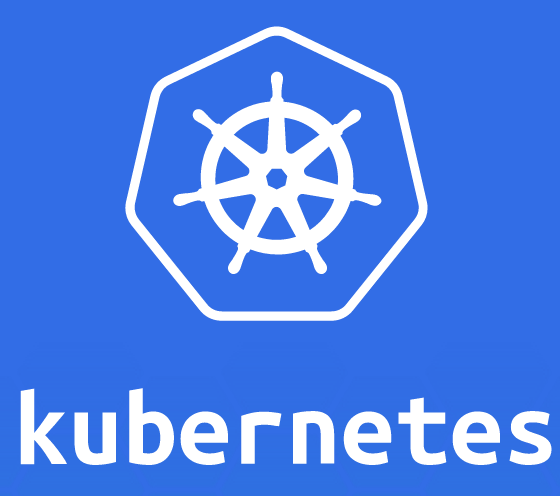

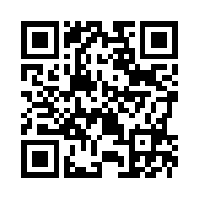

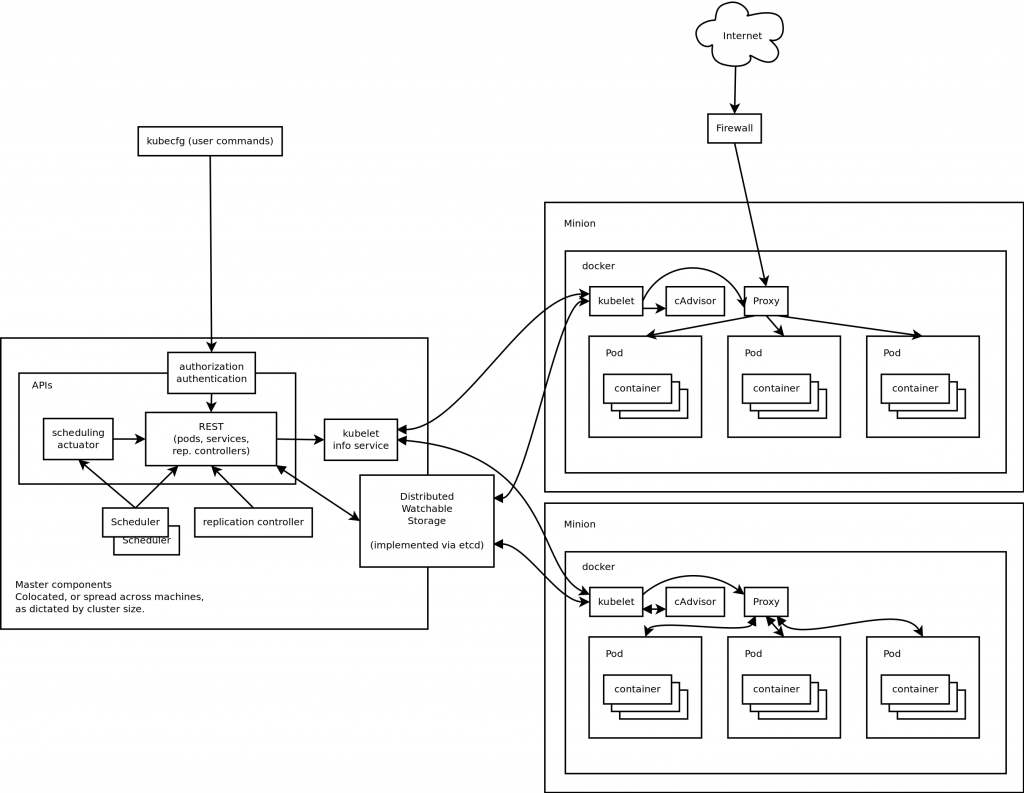
 Hibernate OGM brings the power and simplicity of JPA for NoSQL datastores.
Hibernate OGM brings the power and simplicity of JPA for NoSQL datastores.