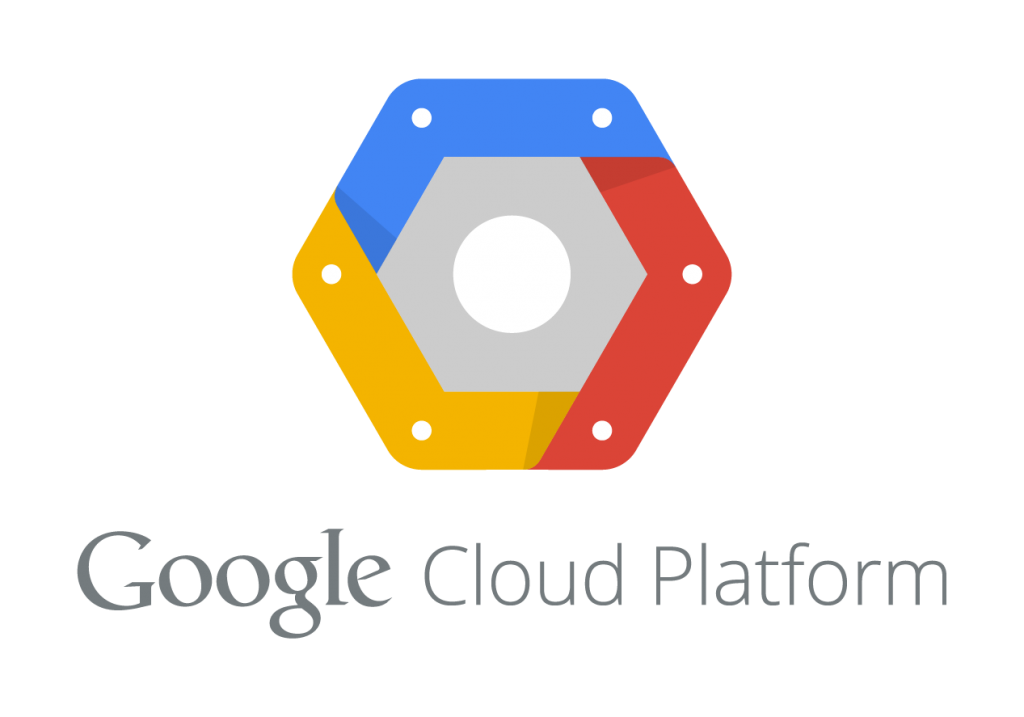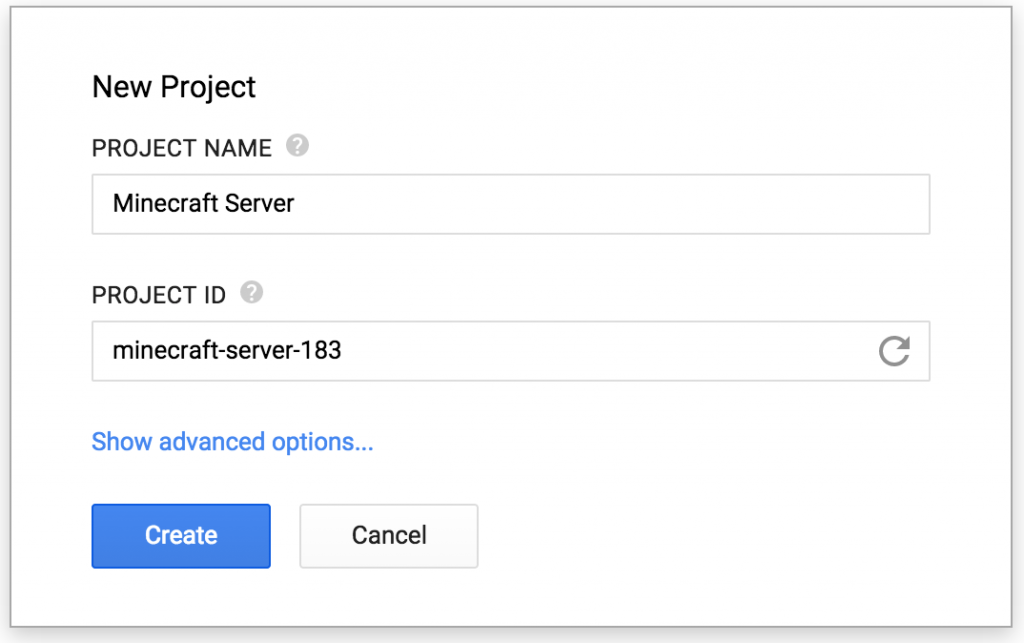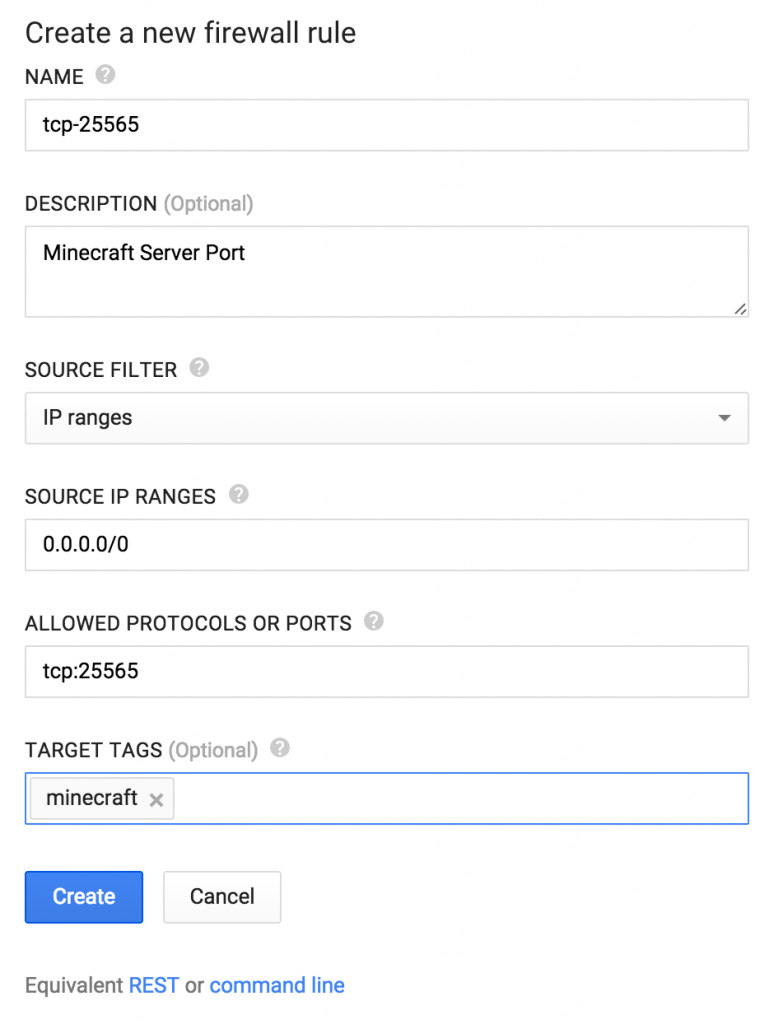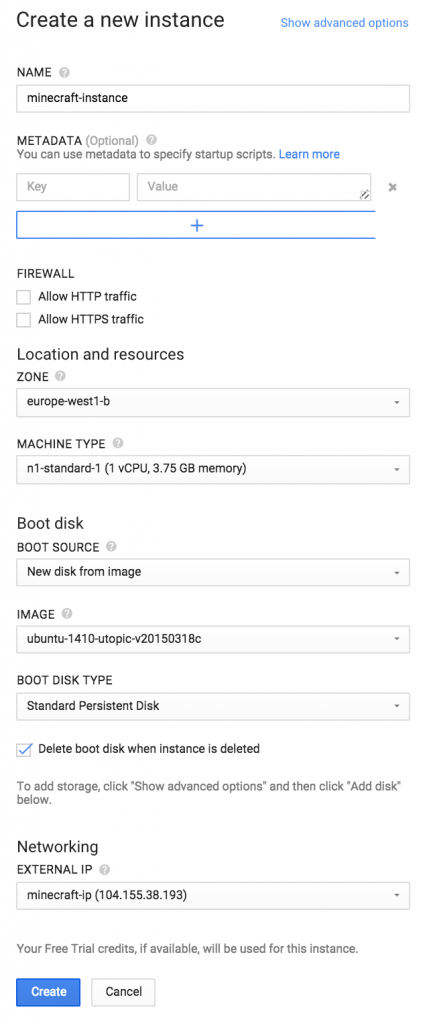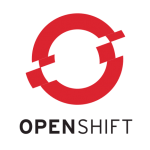Microsoft bought Mojang for $2.5 billion, wow! Here is official press release by Microsoft.

The game is extremely popular within 8-14 years of age range, but also within other ages, including adults, as well. The education community has been extremely excited because of all the opportunities it provides to engage kids at an early age and teach them Java programming, object-oriented, and mathematical concepts by “modding” the game. The community is highly engaged, passionate and diverse. This “global phenomenon” indeed binds the community very well and gives them a common language to talk with each other. My son has been attending Minecraft-themed birthday parties for last 3 years. There are halloween costumes, 3d printed Minecraft worlds, tshirts, hoodies, hats, slippers, swimming trunks, plates, spoons, and you name it, its all there!
On a personal level, My son and I’ve personally delivered multiple Minecraft Modding workshops around the San Francisco Bay Area. This workshop has also been delivered around the world by Devoxx4Kids volunteers, and even translated in German, Dutch, and French.
My first reaction to this purchase was a grandpa company that is desperate to be innovative just used their cash power to buy a company behind one of the most innovative game. I felt really miserable, especially knowing that the game is written in Java. Microsoft has no significant history of delivering or maintaining Java programs particularly. I may be wrong, but Microsoft J Sharp is dated 2006. And Visual J# was removed from Visual Studio a few years ago as well. Heck, you even need to install JDK on a Microsoft Windows machine.
Microsoft is known to provide tight integration within their portfolio. So another thought that came was that Microsoft will start integrating Silverlight, .NET, Office 365, Exchange integration, and their complete slew of Windows-specific technologies in the game. May be all backed Microsoft Access, Sharepoint, and Azure, oh no!
Another thought came to mind was that the newer features of the game will be released on XBox first, and then probably limp along on PC and other platforms later. May be make the game exclusive on Windows-based mobile phones, I hope not!
In general, the younger generation seems to not be very excited with Microsoft ecosystem. Anything ranging from virus-infected Windows, legacy Internet Explorer, to mobile phones. At least, that’s the reaction I’ve seen and heard from my family, friends, and hackathons around around the world. Players play Minecraft if they have XBox, they don’t buy XBox because they want to play Minecraft. The experience on PC/Desktop is pretty good IMHO. Although you can easily host a server and then join from any device, which is the cool part about the game.
I seriously hope, I’m wrong on all these initial, may be somewhat emotional, reactions. I really hope so!
Phil Spencer (head of Xbox, @XboxP3) has made it clear that “we plan to continue to make Minecraft available across platforms – including iOS, Android and PlayStation, in addition to Xbox and PC. ” I hope they stick to their promise on PC at the least 😉
Notch (@notch) has left Mojang already, and so have other co-founders. Minecraft was not intended to grow this big but it turned out to be, and he does not want to be responsible for it now. I respect that he likes to enjoy building games, and would continue to do so. The BIG payoff is accidental, and will allow him to focus his energy on what he is good at.
As father of an avid modder, an educator, Java evangelist, Java Champion, JUG leader, software engineer, here is my wish list for Microsoft to help with Minecraft:
- Maintain Minecraft on PC/desktop as a first class game. Make sure the latest snapshots are always available on PC first than any other platforms.
- Mojang has talked about delivering an official modding API for the past 2+ years but the status is unclear. It has been very disappointing to see Bukkit dying but fortunately there is Forge and other modding platforms. Deliver a formal modding API within next one year would really allow Microsoft to gain huge favors.
- Provide simpler tools/IDE that allow to create mods easily. Eclipse, IntelliJ, and NetBeans are too complex to be used by young developers. Please do not require Visual Studio or any other similar heavy weight tools to be downloaded in order to facilitate it though.
- Start bundling JDK with Windows machine so that Minecraft can run out-of-the-box instead of requiring to download it separately. Work on your relationship with Oracle, and help developers instead of getting stuck in your own rut.
- Keep Minecon as a separate conference. Do NOT mix it with other Microsoft shows. And organize it more frequently around the worlds.
- Start a formal Minecraft User Group (MUG) community where players can open local user groups and exchange ideas.
- MVP could now also embrace Minecraft Valueable Player.
- Open source Minecraft ?
- Do not introduce any Microsoft technologies in the game, keep it true Java on PC.
- Mojang launched Realms a few months. Make it more widely accessible.
If there is one thing Microsoft need to do about Minecraft, that is to at least maintain the same experience of the game on PC, or only make it better. DON’T screw up there, otherwise you’ll completely loose the community.
I’m happy that a big company is behind the game now. Hopefully, you’ll take the game to new heights, empower the community more, and truly help address the issues with your experience.
Good luck Microsoft!
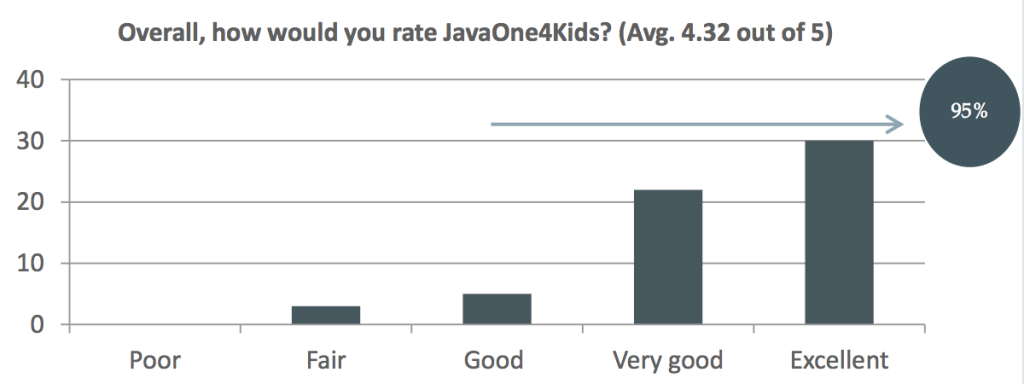
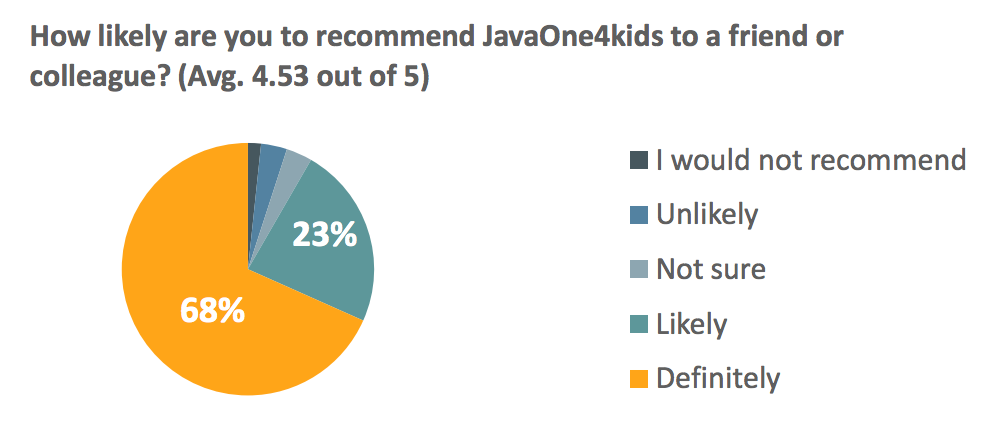
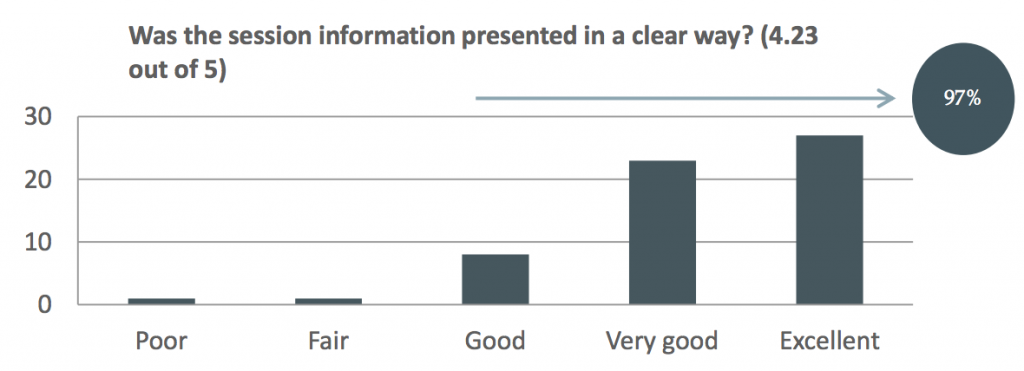
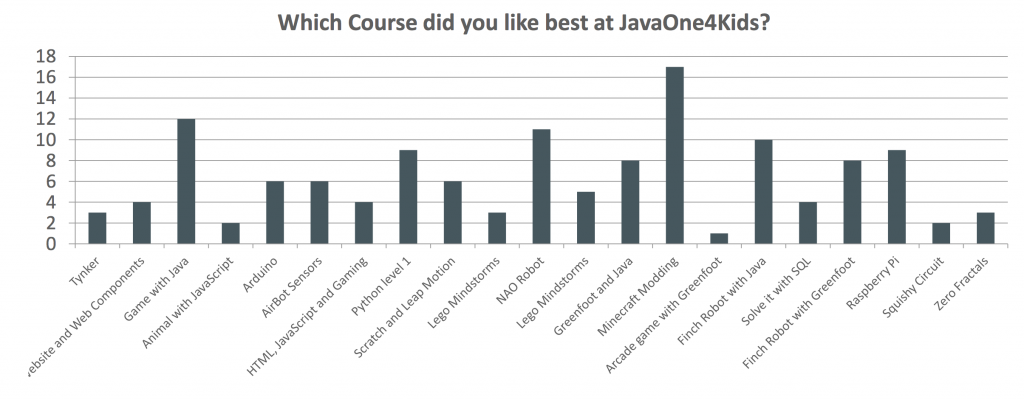







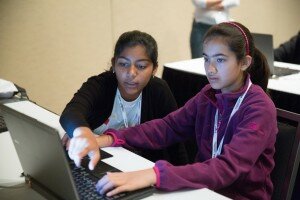




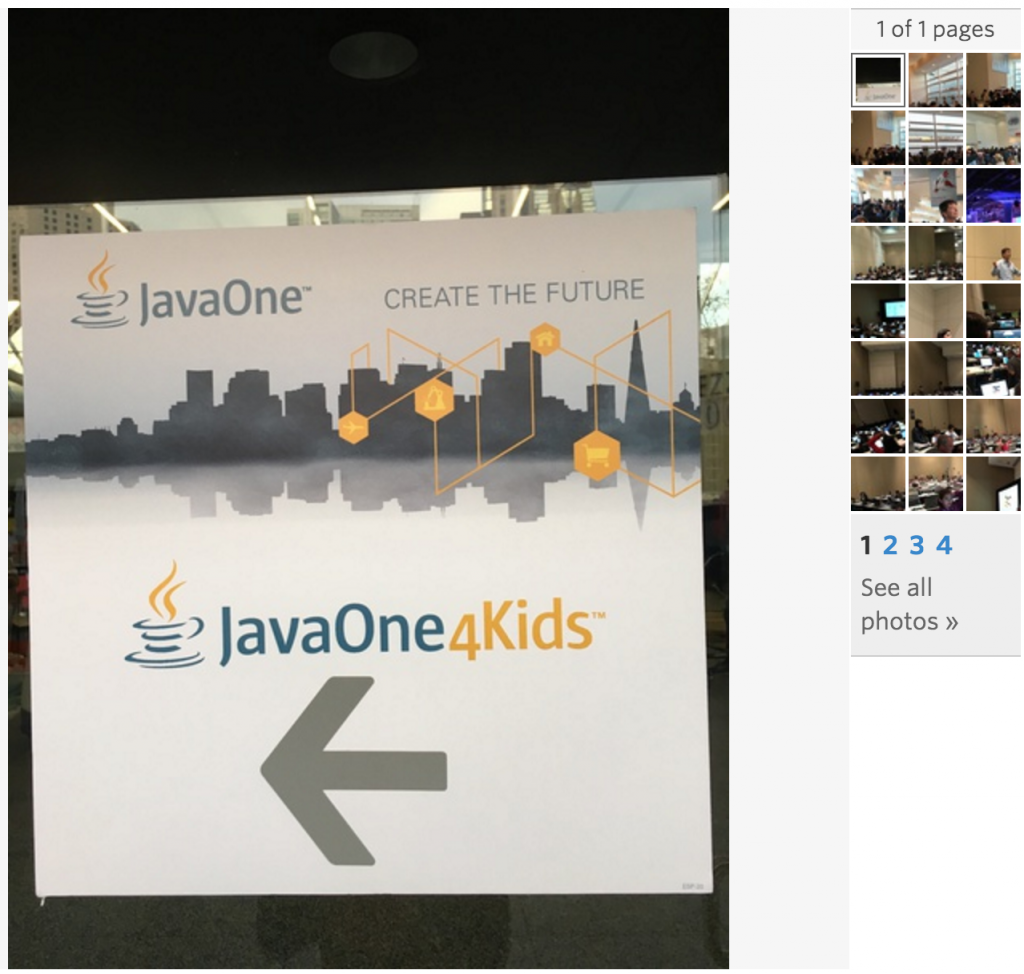

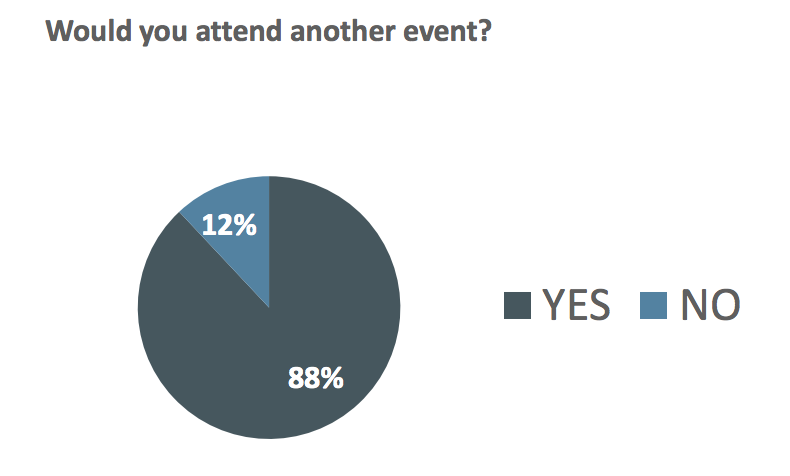
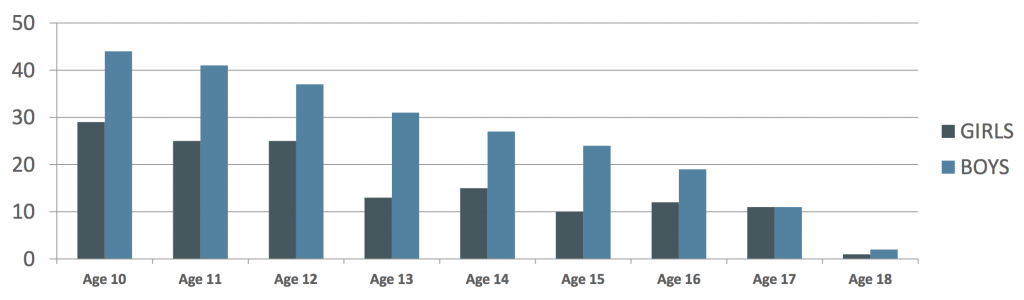









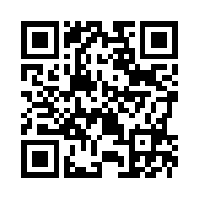






















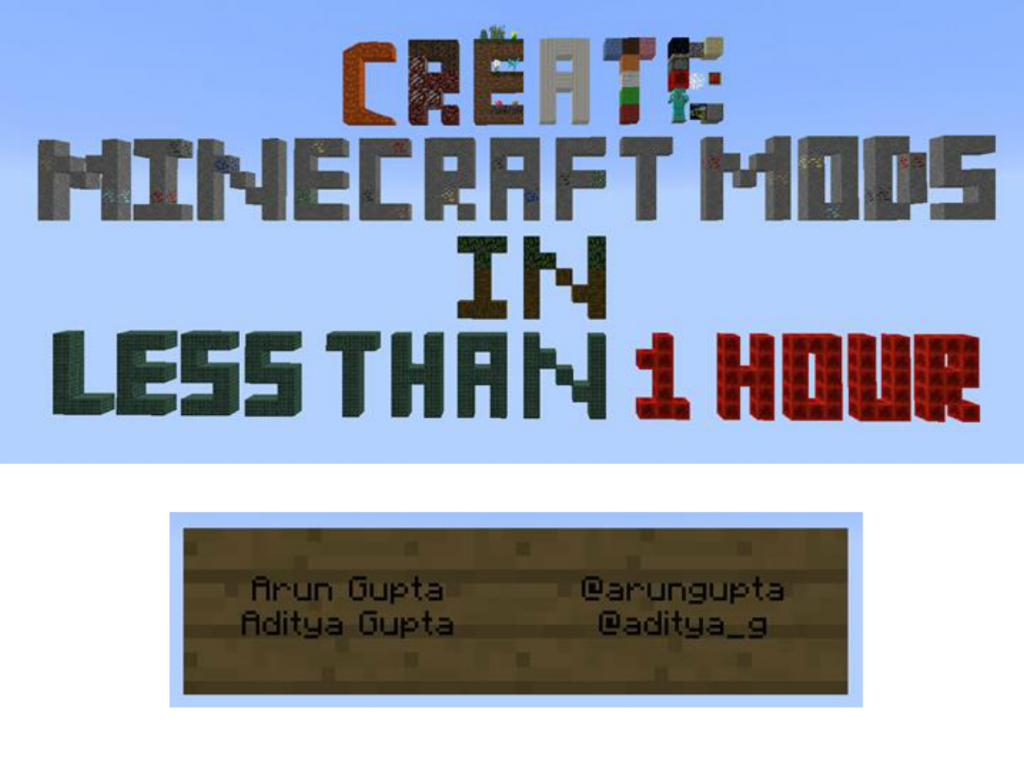
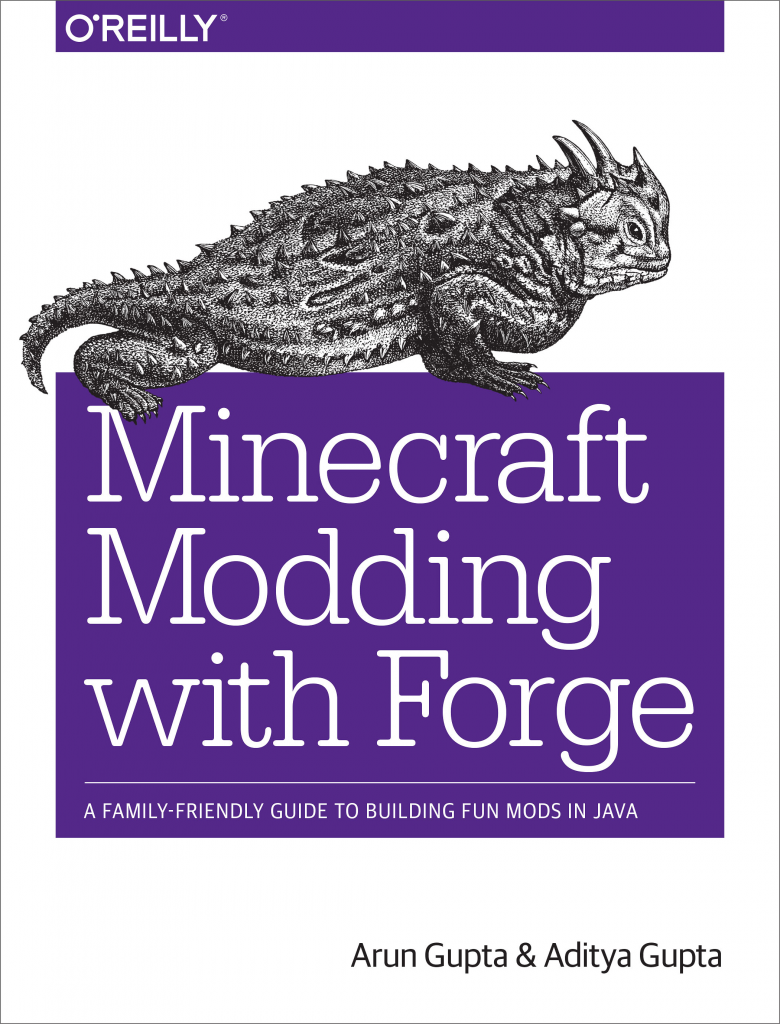



 Hail Spigot for reviving Bukkit, and updating to 1.8.3!
Hail Spigot for reviving Bukkit, and updating to 1.8.3!