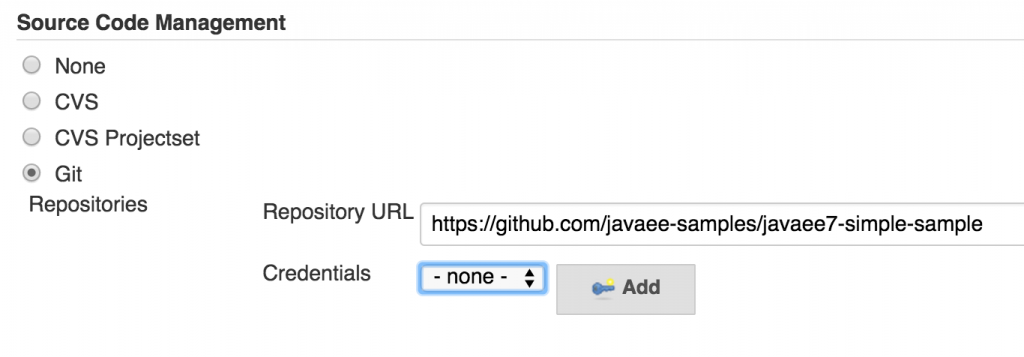Monolithic Applications
A monolith application, in layman terms, is where entire functionality of the application is packaged together as a single unit or application. This unit could be JAR, WAR, EAR, or some other archive format, but its all integrated in a single unit. For example an online shopping website will typically consists of customer, product, catalog, checkout, and other features. Another example is of a movieplex. Such an application would typically consist of show booking, add/delete movie, ticket sales, accrue movie points, and other features. In case of a monolithic application, all these features are implemented and packaged together as one application.
Movieplex7 is one such canonical Java EE 7 sample application and the main features are shown below:
This application when packaged as a WAR would looks like:
The archive consists of some web pages that forms the UI. Classes implement the business logic, persistence, backing beans, etc. And finally there are some configuration files that define database connection, CDI configuration, etc.
More specifically, structure of the WAR looks like:
In this WAR structure, web pages are within the green box, all classes are within the orange box, and configuration files are within the blue box.
This application is somewhat modular as all the classes are neatly organized in package by different functionality. Web pages and configuration files follow a similar pattern as well.
Advantages of Monolithic Applications
There are a few advantages of this style of application:
- Well Known: This is how typically applications have been built so far. Its easy to conceptualize and all the code is in one place. Majority of existing tools, application servers, frameworks, scripts are able to deal with such kind of applications.
- IDE-friendly: Development environments, such as NetBeans, Eclipse, or IntelliJ, can be easily setup for such applications. IDEs are typically designed to develop, deploy, debug, profile a single application easily. Stepping through the code base is easy because the codebase is all together.
- Easy Sharing: A single archive, with all the functionality, can be shared between teams and across different stages of deployment pipeline.
- Simplified Testing: Once the application is deployed successfully, all the services, or features, are up and available. This simplifies testing as there are no additional dependencies to wait for in order for the testing to begin. Either the application is available, in which case all features are available, or the application is not available at all. Accessing or testing the application is simplified in either case.
- Easy Deployment: Easy to deploy since, typically, a single archive needs to be copied to one directory. The deployment times could vary but the process is pretty straight forward.
Disadvantages of Monolithic Applications
Monolith applications have served us well so far, and most likely will continue to work for some in the years to come. There are websites like Etsy that have 60 million monthly visitors and 1.5 billion monthly page views and are built/deployed as one large monolith. They have taken monoliths to an extreme where they are doing 50 deploys/day using a single large application. Unfortunately, most of the companies are not like that.
A monolithic application, no matter how modular, will eventually start to break down as the team grows, experienced developers leave and new ones join, application scope increases, new ways to access the applications are added, and so on. Take any monolith application that has spanned multiple years and teams and the entire code base will look like a bug ball of mud. That’s how software evolves especially when there is a pressure to deliver.
Lets look at some of the disadvantages of monolithic applications
- Limited Agility: Every tiny change to the application means full redeployment of the archive. Consider the use case where only one piece of functionality in the application needs to be updated, such as booking or add/delete movie. This would require the entire application to be built again, and deployed again, even though other parts of the application has not changed. This means that developers will have to wait for the entire application to be deployed if they want to see the impact of quick change made in their workspace. Even if not intentional, but this may require tight coupling between different features of the application. This may not be possible all the time, especially if multiple developers are working on the application. This reduces agility of the team and the frequency by which new features can be delivered.
- Obstacle for continuous delivery: The sample application used here is rather small so the time it takes to rebuild and deploy the archive would not be noticeable much. But a real-life application would be much bigger, and deployment times can be frustratingly long and slow. If a single change to the application would require entire application to be redeployed then this could become an obstacle to frequent deployments, and thus an impediment of continuous deployment. This could be a serious issue if you are serving a mobile application where users expect latest cool new feature all the time.
- “Stuck” with Technology Stack: Choice of technology for such applications are evaluated and decided before the application development starts. Everybody in the team is required to use the same language, persistence stores, messaging system, and use similar tools to keep the team aligned. But this is like fitting a square peg in a round hole. Is MySQL an appropriate data store for storing graph databases? Is Java the most appropriate language for building front-end reactive applications? Its typically not possible to change technology stack mid stream without throwing away or rewriting significant part of existing application.
- Technical Debt: “Not broken, don’t fix it” methodology is very common in software developed, more so for monolithic applications. This is convenient and enables to keep the application running. A poor system design or badly written code is that much difficult to modify because other pieces of the application might be using it in unexpected ways. Software entropy of the system increases over a period of time unless it is refactored. Typically such an application is built over several years with the team that is maintaining the code base completely different from the one that created the application. This increases technical debt of the application and makes it that much harder to refactor the application later on.
What are Microservices?
The growing demand for agility, flexibility, and scalability to meet rapidly evolving business needs creates a strong need for a faster and more efficient delivery of software.
Meet Microservices!
Microservices is a software architectural style that require functional decomposition of an application. A monolithic application is broken down into multiple smaller services, each deployed in its own archive, and then composed as a single application using standard lightweight communication, such as REST over HTTP. The term “micro” in microservices is no indication of the LOCs in the service, it only indicates the scope is limited to a single functionality.
We’ve all been using microservices for a few years already. Think about a trivial mobile application can tell you the ratings of a hotel, find out the weather at your destination, book the hotel, locate directions to your hotel, find a nearby restaurant, and so on. This application is likely using different services such as Yelp, Google Maps, Yahoo Weather API, etc to accomplish these tasks. Each of this functionality is effectively running as an independent service and composed together in this single mobile application. Explosion of mobile apps, and their support for the growing business demand is also highlighted by Forrester’s four-tier engagement platform, and services are a key part of that.
Lets look at what are the characteristics of a microservice based application.
Characteristics of Microservices
Lets look at the characteristics of an application built using microservices.
- Domain Driven Design: Functional decomposition of an application can be achieved using well-defined principles of Domain Driven Design by Eric Evans. This is not the only way to break down the applications but certainly a very common way. Each team is responsible for building the entire functionality around that domain or function of the business. Teams building a service include full range of developers, thus following the full-stack development methodology, and include skills for user interface, business logic, and persistence.
- Single Responsibility Principle: Each service should have responsibility over a single part of the functionality, and it should do that well. This is one of the SOLID principles and has been very well demonstrated by Unix utilities.
- Explicitly Published Interface: Each service publishes an explicitly defined interface and honors that all times. The consuming service only cares about that interface, and does not, rather should not, have any runtime dependency on the consumed service. The services agree upon the domain models, API, payload, or some other contract and they communicate using only that. A newer version of the interface may be introduced, but either the previous versions will continue to exist or the newer services are backwards compatible. You cannot break compatibility by changing contracts.
- Independently Deploy, Upgrade, Scale, Replace: Each service can be independently deployed, and redeployed again, without impacting the overall system. This allows a service to be easily upgraded, for example to add more features. Each service can also scale independently on X-axis (horizontal duplication) or Z-axis (lookup oriented splits) as defined in Art of Scalability. Implementation of the service, or even the underlying technology stack, can change as long as the exact same contract is published. This is possible because other services rely only upon the published interface.
- Potentially Heterogeneous/Polyglot: Implementation detail of the one service should not matter to another service. This enables the services to be decoupled from each other, and allows the team building the service to pick the language, persistence store, tools, methodology that is most appropriate for them. A service that requires to store data in a RDBMS can choose MySQL, and another service that needs to store documents can choose Mongo. Different teams can choose Java EE, NodeJS, Python, Vert.x, or whatever is most efficient for them.
- Light-weight Communication: Services communicate with each other using a light-weight communication, such as REST over HTTP. This is inherently synchronous and so could have some potential bottle necks. An alternative mechanism is to use publish-subscribe mechanism that supports asynchronous messaging. Any of the messaging protocols such as AMQP, STOMP, MQTT, or WebSocket that meet the needs can be used there. Simple messaging implementations, such as ActiveMQ, that provide a reliable asynchronous fabric are quite appropriate for such usages. The choice of synchronous and asynchronous messaging is very specific to each service. They can even use a combination of the two approaches. Similarly the choice of protocol is very specific to each service but there is enough choice and independence for each team building the service.
Netflix is a poster child for microservices and several articles have been published on their adoption of microservices. A wide range of utilities that power their architecture are available at netflix.github.io.
Advantages of Microservices
- Easier to develop, understand, and maintain: Code in a microservice is restricted to one function of the business and is thus easier to understand. IDEs can load the small code base very easily and keep the developers productive.
- Starts faster than a monolith: Scope of each microservice is much smaller than a monolith and this leads to a smaller archive. As a result the deployment and the startup is much faster keeping developers productive.
- Local change can be easily deployed: Each service can be deployed independent of other services. Any change local to the service can be easily made by the developer without requiring coordination with other teams. For example, performance of a service can be improved by changing the underlying implementation. As a result this keeps the agility of the microservice. This is also a great enabler of CI/CD.
- Scale independently: Each service can scale independently using X-axis cloning and Z-axis partitioning based upon their need. This is very different from monolithic applications that may have very different requirements and yet must be deployed together.
- Improves fault isolation: A misbehaving service, such as with a memory leak or unclosed database connections, will only affect that service as opposed to the entire monolithic application. This improves fault isolation and does not brings the entire application down, just a piece of it.
- No long term commitment to any stack: Developers are free to pick language and stack that is best suited for their service. Even though the organizations may restrict the choice of technology but you are not penalized because of past decisions. It also enables to rewrite the service using better languages and technologies. This gives freedom of choice to pick a technology, tools, and frameworks.
Microservices may seem like a silver bullet that can solve significant amount of software problems. They serve a pretty good purpose but are certainly not easy. A significant operations overhead is required for these, and this article from Infoworld clearly points out.
with microservices, some technical debt is bound to shift from dev to ops, so you’d better have a crack devops team in place
This is very critical as now your one monolith is split across multiple microservices and they must talk to each other. Each microservice may be using a different platform, stack, persistent store and thus will have different monitoring and management requirements. Each service can then independently scale on X-axis and Z-axis. Each service can be redeployed multiple times during the day.
Microservices and NoOps
This imposes additional requirements on your infrastructure. These are commonly put together and called as NoOps. Essentially these are a set of services that provide a better process for deploying applications, and keep them running.
- Service replication: Each service need to replicate, typically using X-axis cloning or Y-axis partitioning. Does each service need to build their logic to scale? For example, Kubernetes provide a great way to replicate services easily using Replication Controller.
- Service discovery: Multiple services might be collaborating to provide an application’s functionality. This will require a service to discover other services. It could be tricky in a cloud environment where the services are ephemeral and possibly scale up and down. Resolving the services that are required for a service is thus a common functionality for all other services. Services need to register with a central registry and other services need to query this registry for resolving any dependencies. Netflix Eureka, Etcd, Zookeeper are some options in this space (more details).
- Resiliency: Failure in software occurs, no matter how much and how hard you test it. The key question is not “how to avoid failure” but “how to deal with it”. This is all the more prominent in microservices where services are distributed all over the Internet. Its important for services to automatically take corrective action and ensure the user experience is not impacted. Michael Nygard’s book Release It! introducs Circuit Breaker pattern to deal with software resiliency. Netflix’s Hystrix provide an implementation of this design pattern (more details).
- Service monitoring: One of the most important aspects of a distributed system is service monitoring and logging. This allows to take a proactive action, for example, if a service is consuming unexpected resources.
Refactoring into Microservices
Microservices also does not mean you need to throw away your existing application. Rather in majority (99.9%?) cases, you cannot throw away the application. So you’ve to build a methodology on how to refactor an existing application using microservices. However you need to bring your monolith to a stage where it is ready for refactoring. As Distributed big balls of mud highlight:
If you can’t built a monolith, what makes you think microservices are the answer?
Refactoring may not be trivial but in the long terms this has benefits which is also highlighted in the previously quoted article from Infoworld:
Refactoring a big monolithic application [using microservices] can be the equivalent of a balloon payment [for reducing technical debt] … you can pay down technical debt one service at a time
Functional decomposition of a monolith is very important otherwise it becomes a distributed monolith as opposed to a microservice based application.
Future Blogs
A subsequent blog on blog.arungupta.me will show how to refactor an existing Java EE application using microservices.
Some more questions that would be answered in subsequent blogs ….
- How is it different from SOA?
- Is REST the only way to exchange data? What messaging prorotocols?
- Does microservices simplify/require CI/CD?
- How is it related to Containers and DevOps? Are containers required to run microservices?
- Are there any standards around microservices?
- Are we pushing the problems around to orchestration?
- What roles does PaaS play to enable microservices?
- How can existing investment be leveraged?
- Microservices Maturity Model




 Hail Spigot for reviving Bukkit, and updating to 1.8.3!
Hail Spigot for reviving Bukkit, and updating to 1.8.3!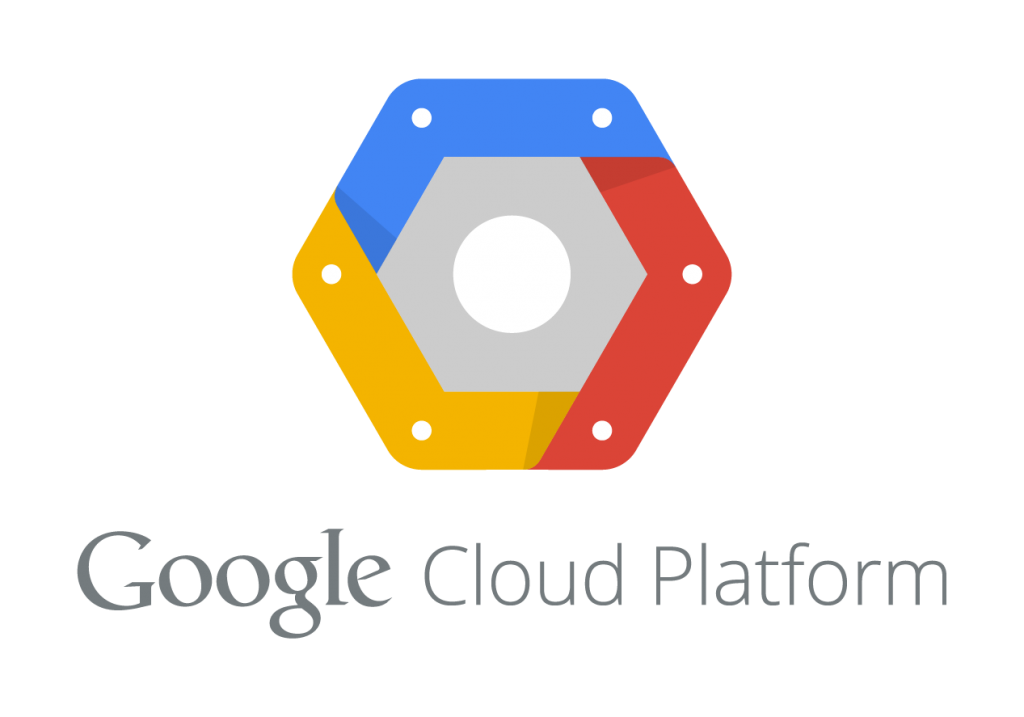
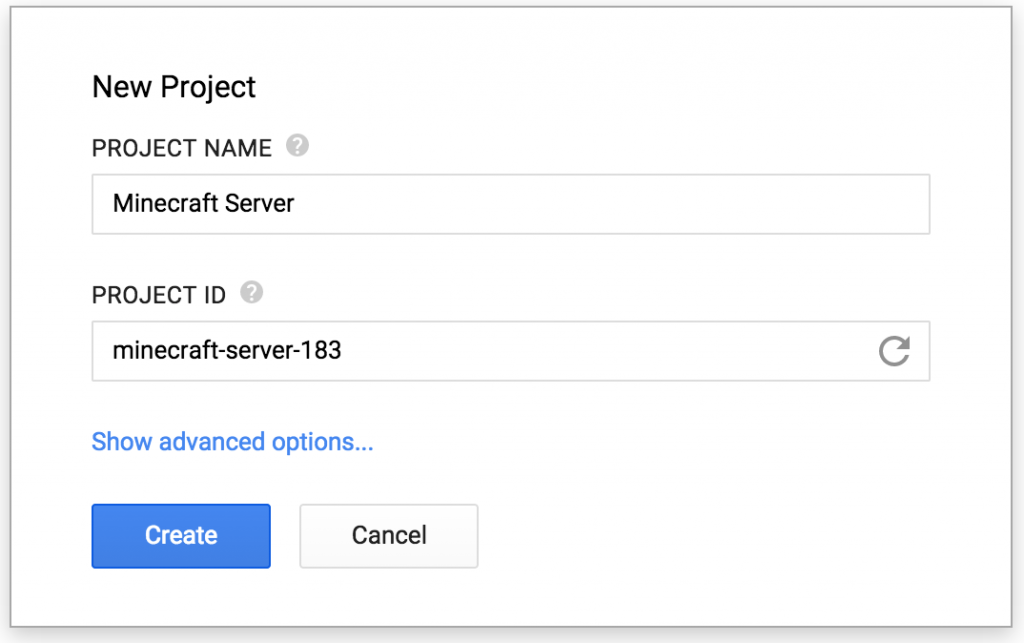
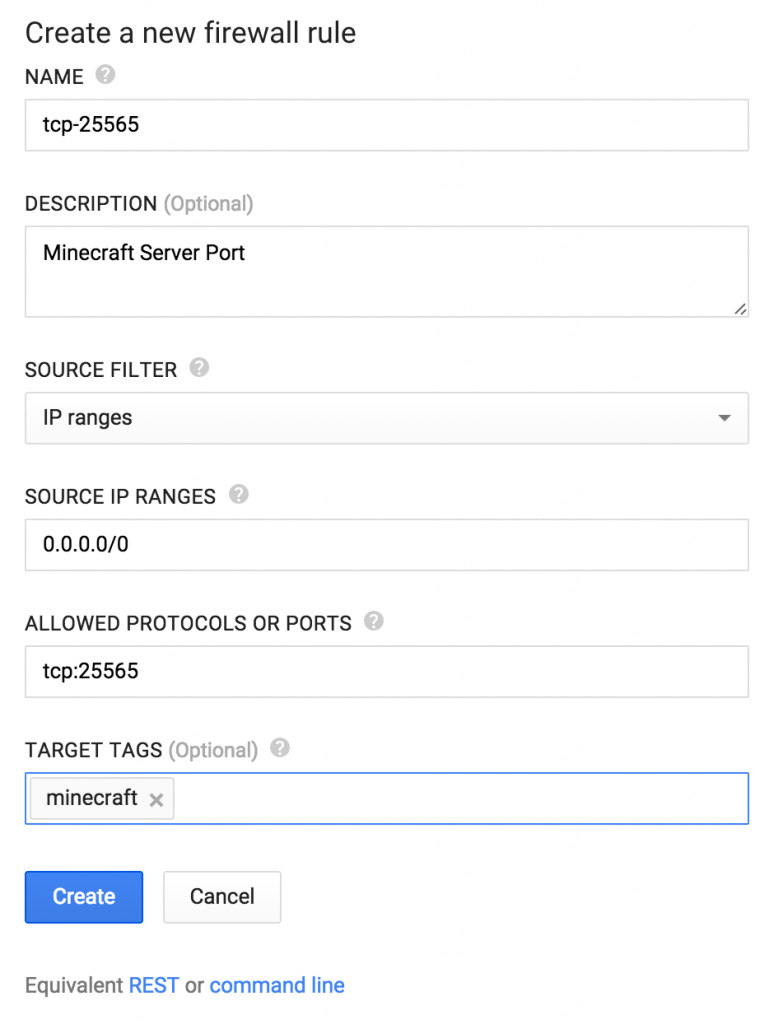
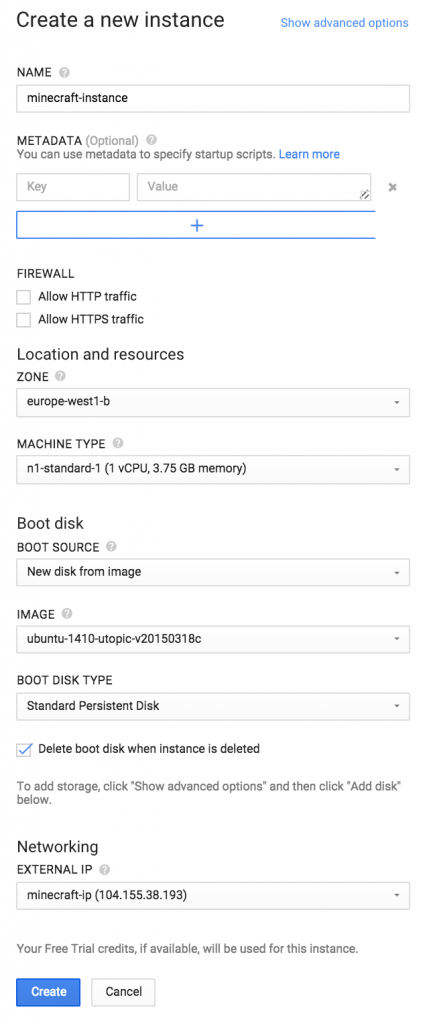












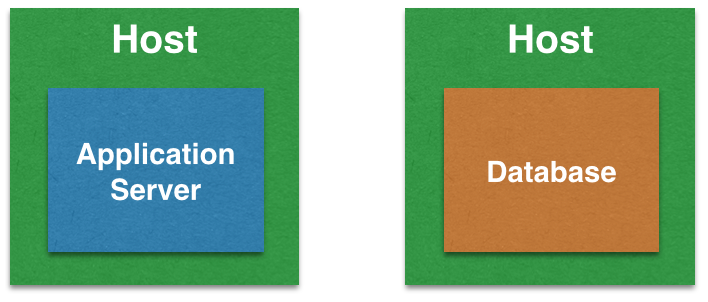
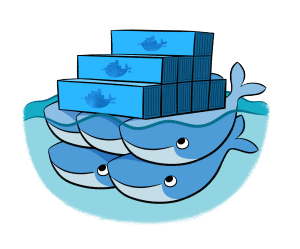


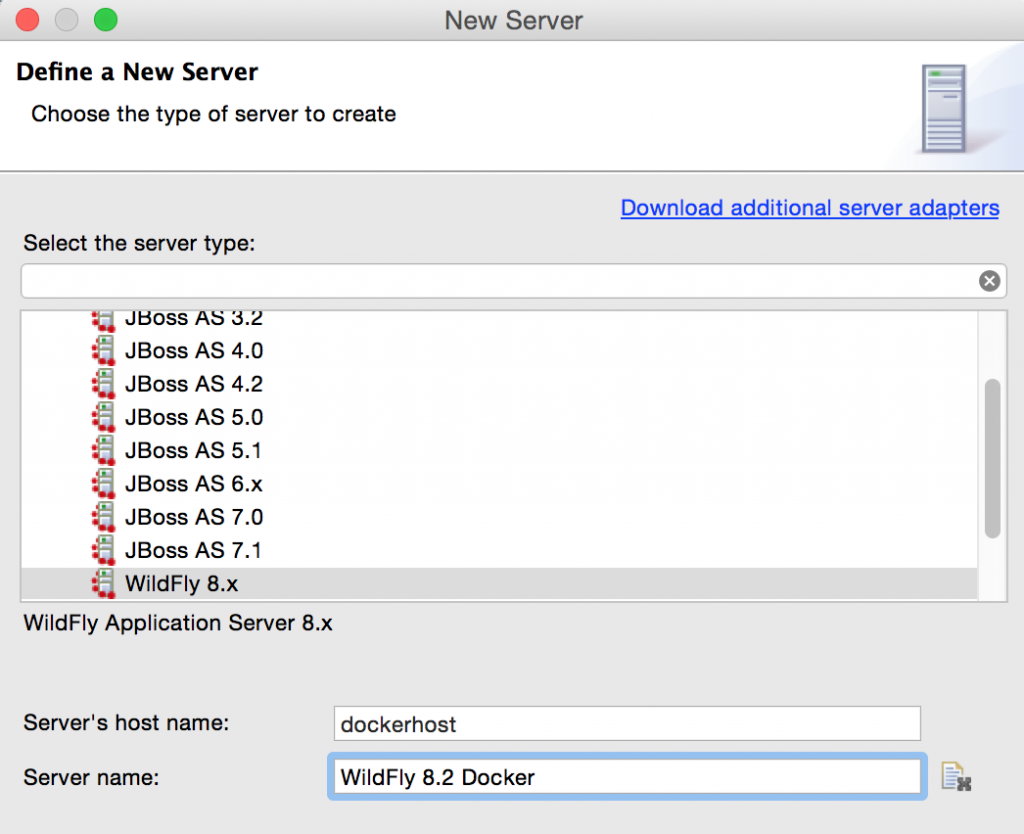
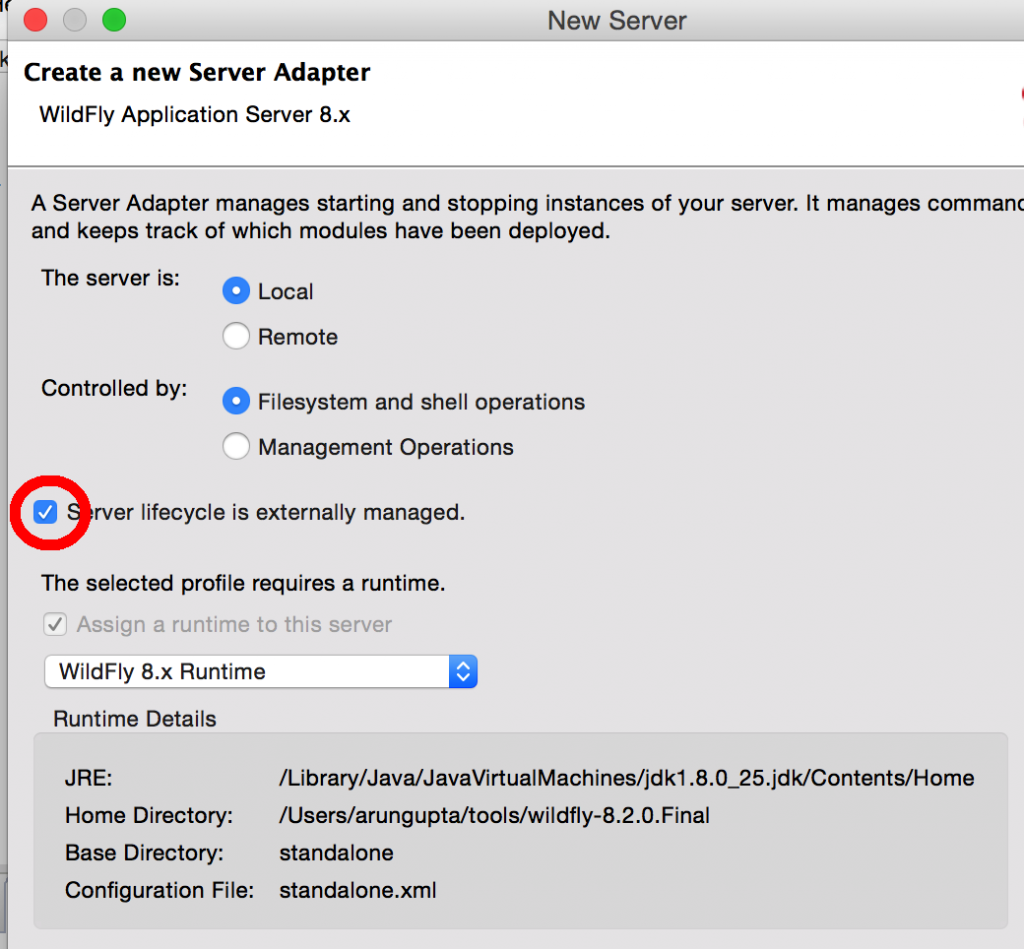
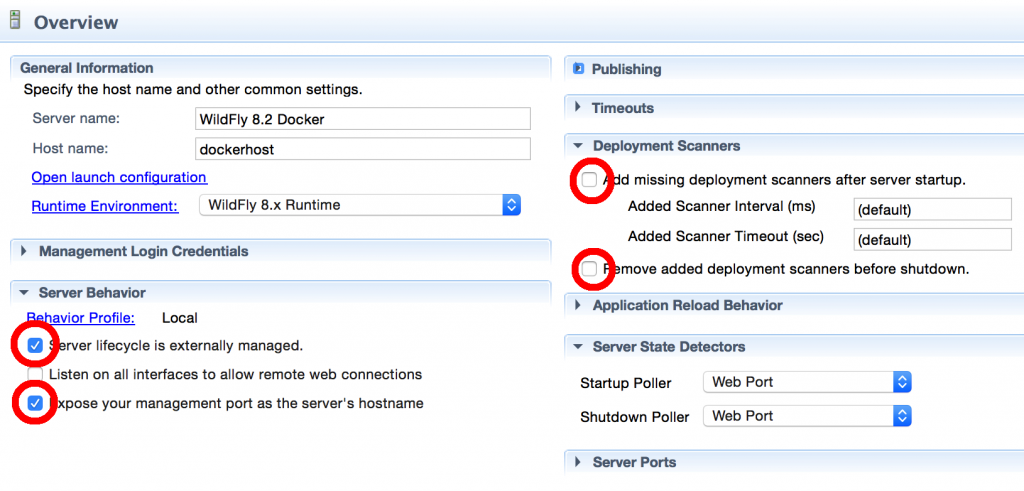
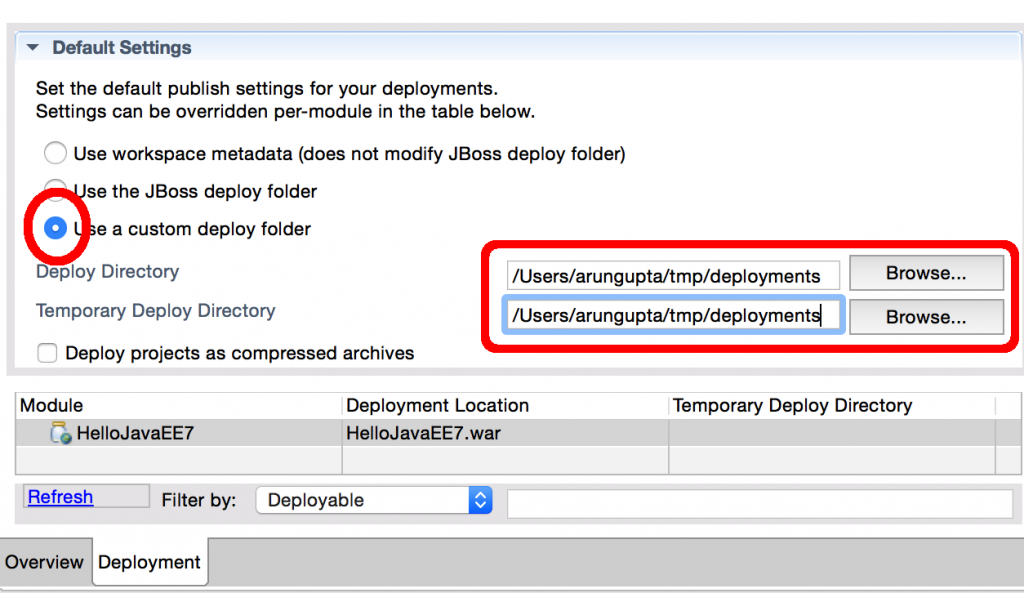

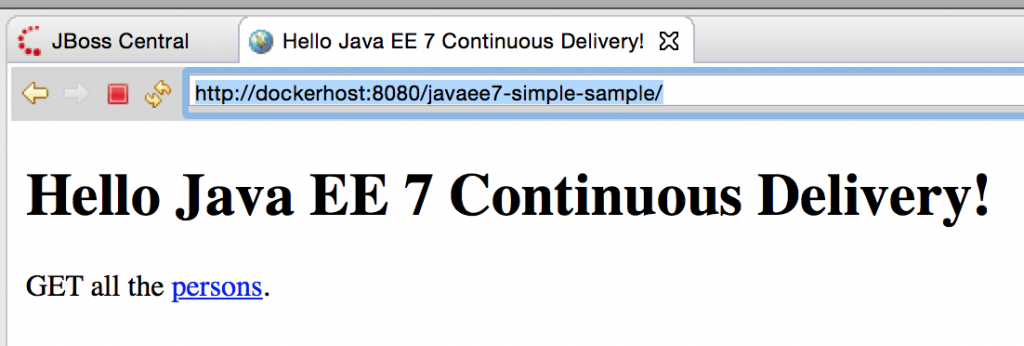

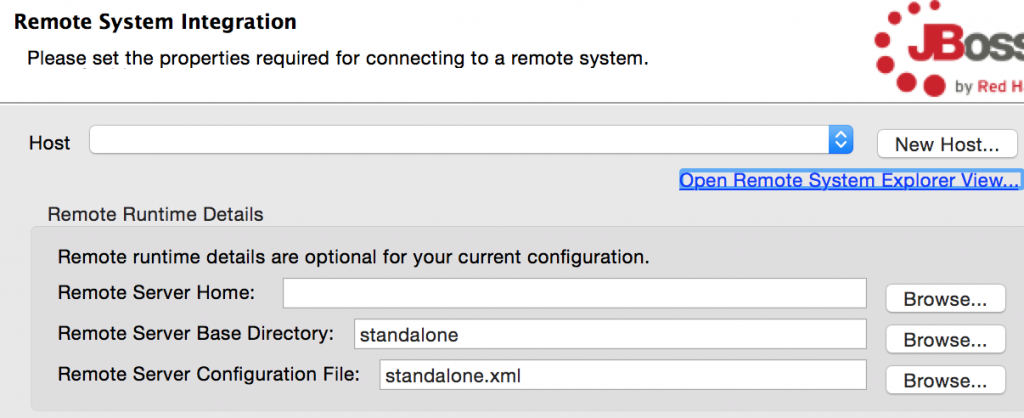

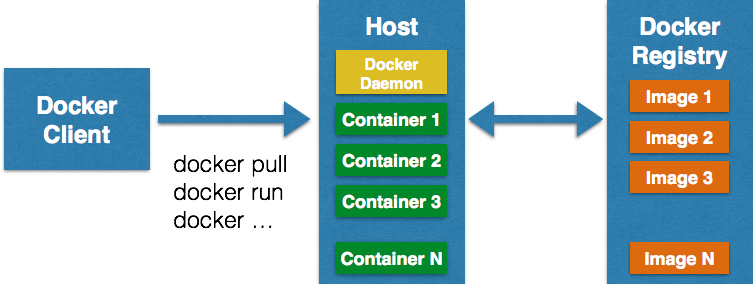


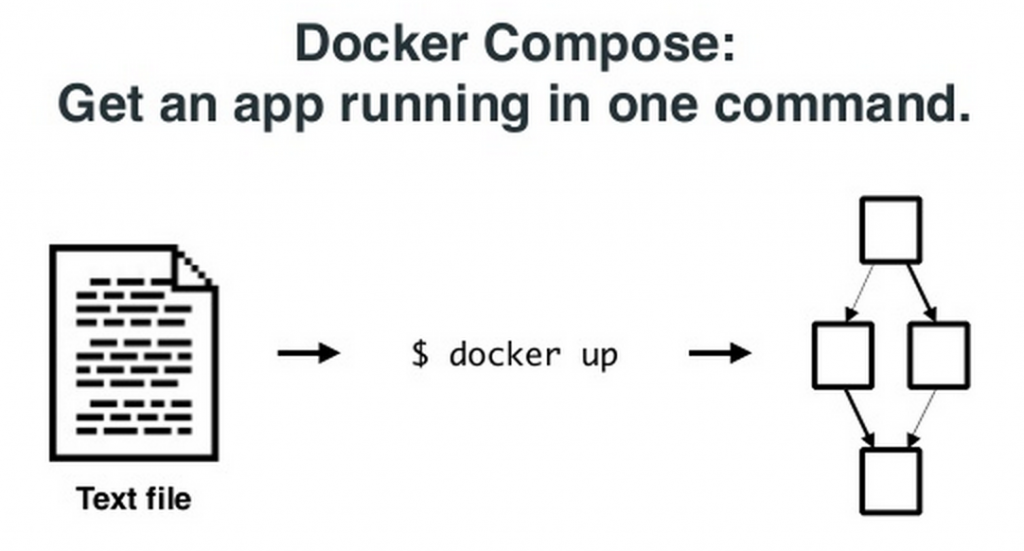
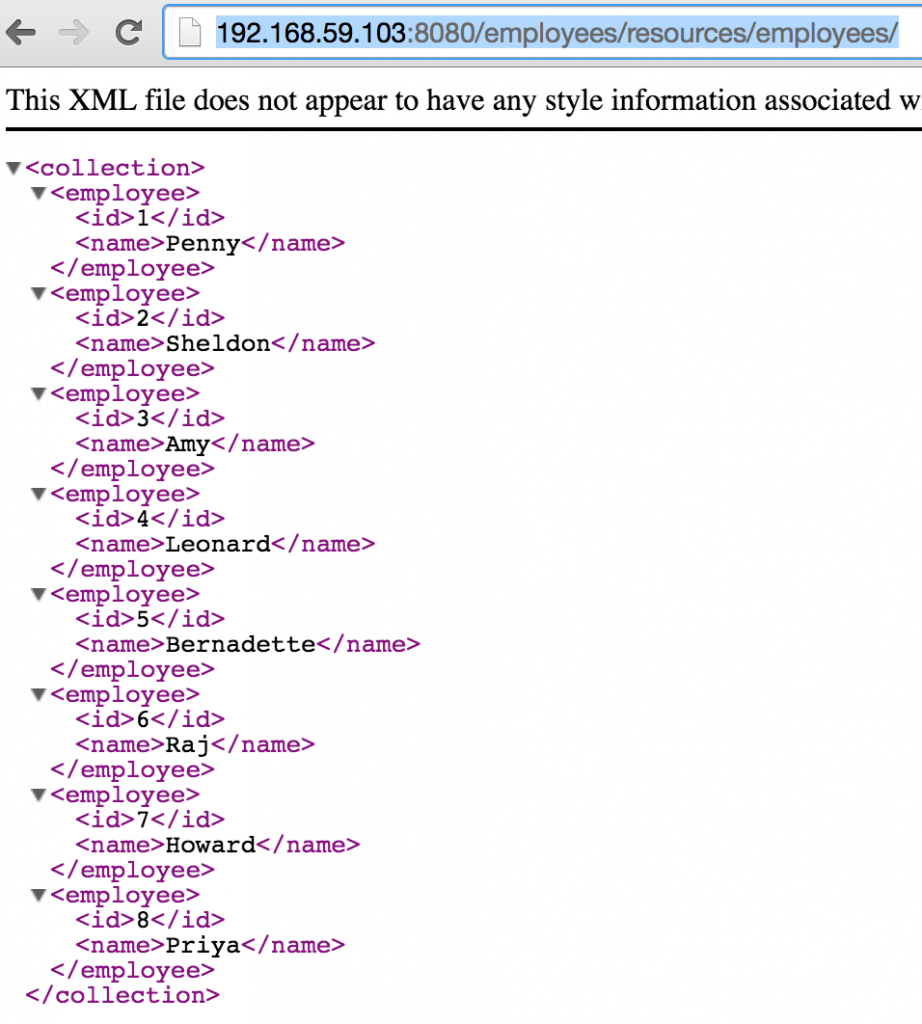

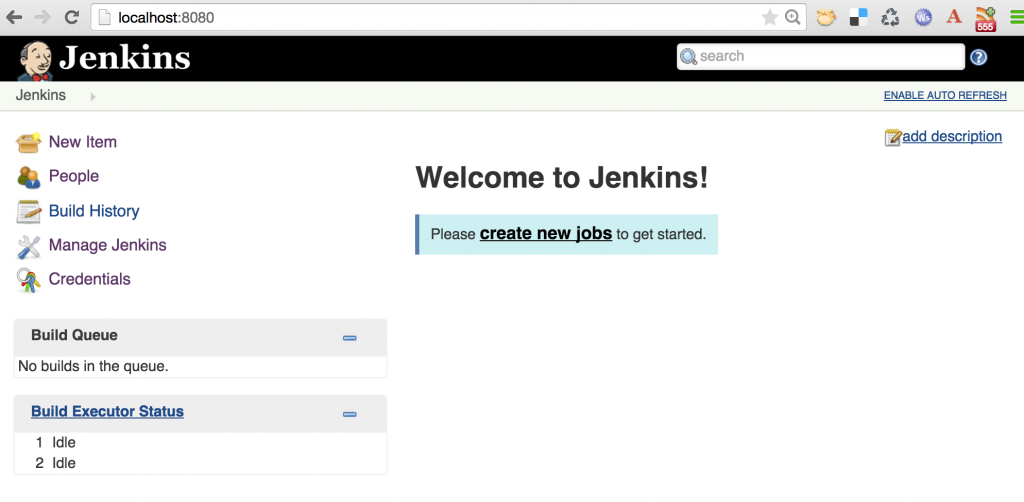
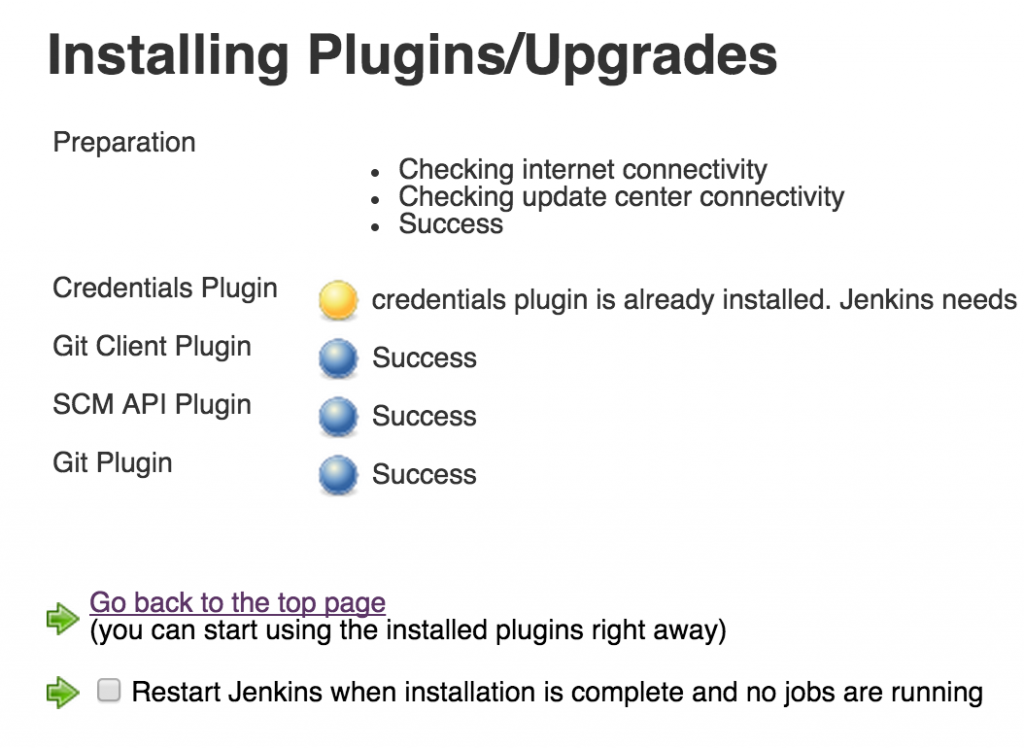
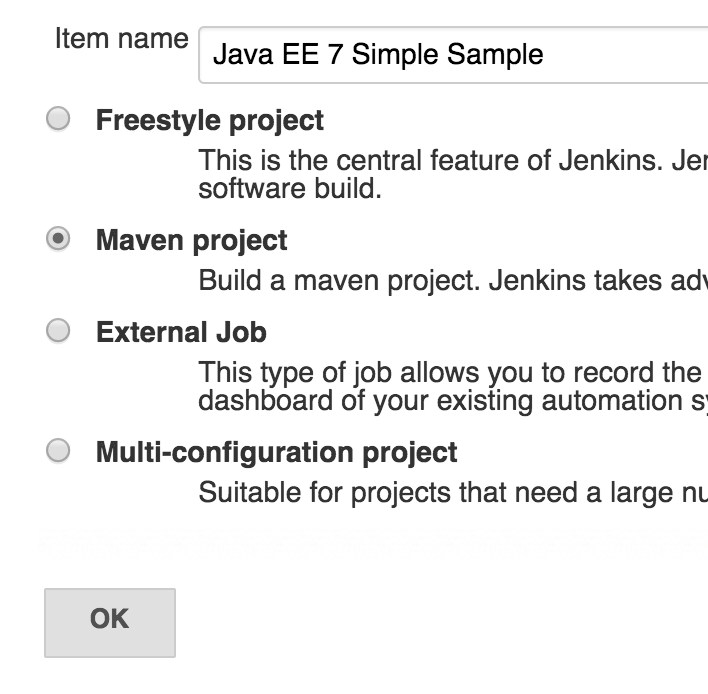 Click on “OK”.
Click on “OK”.