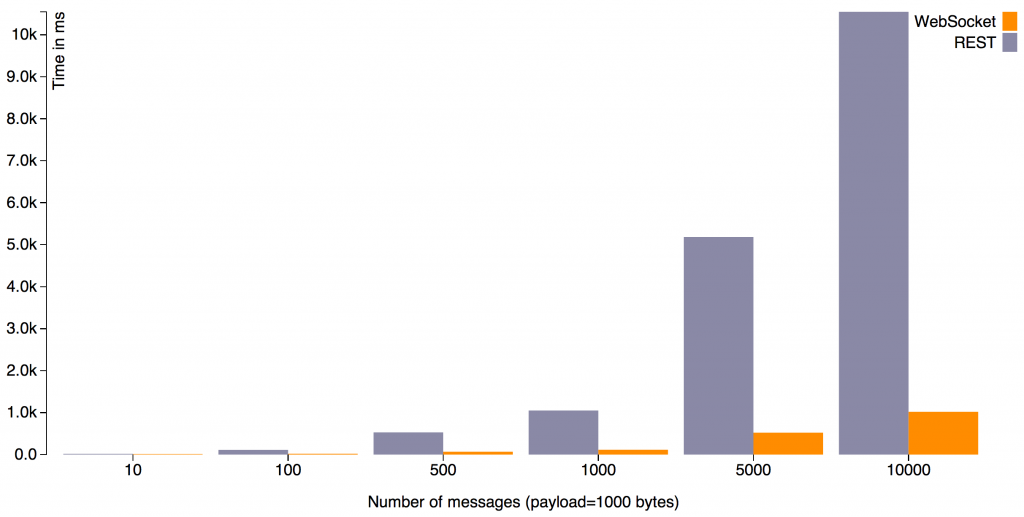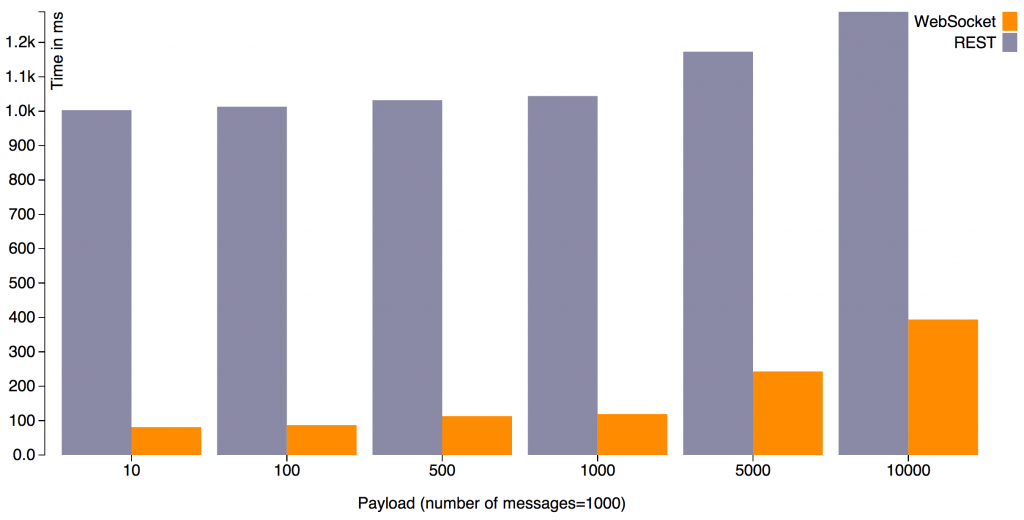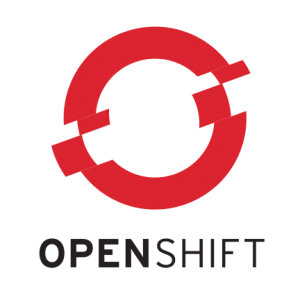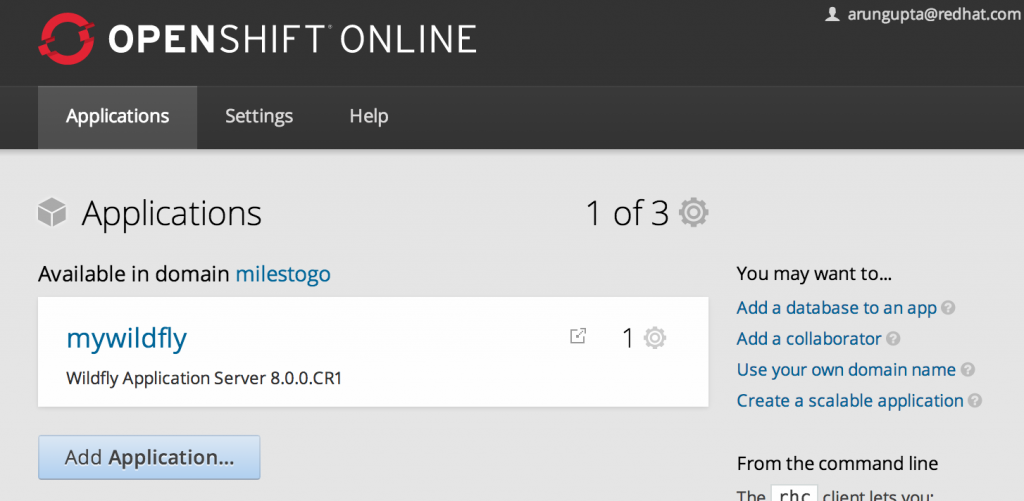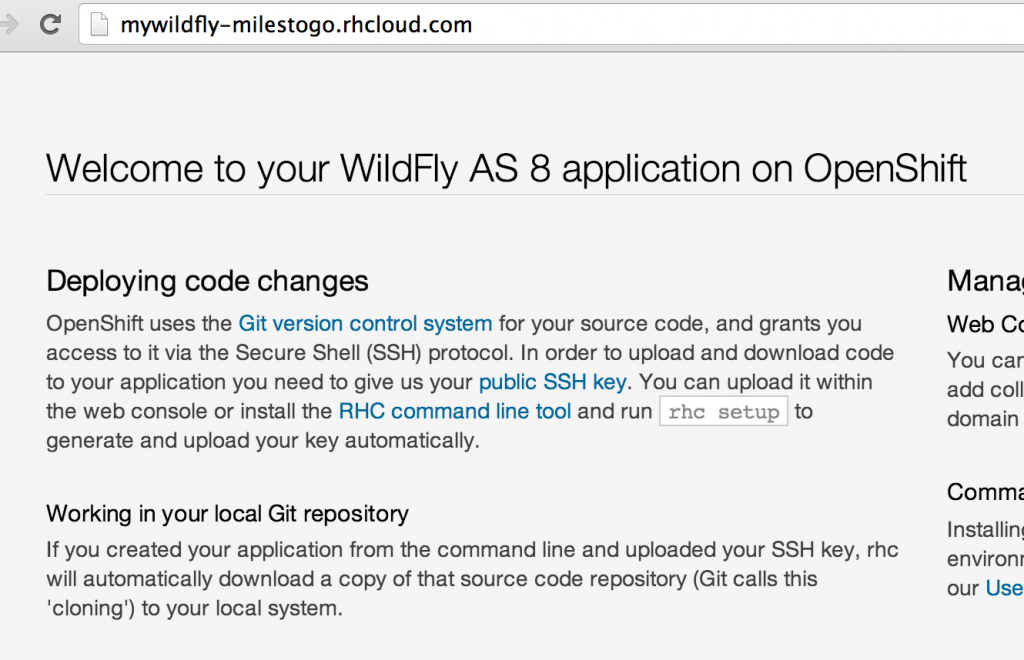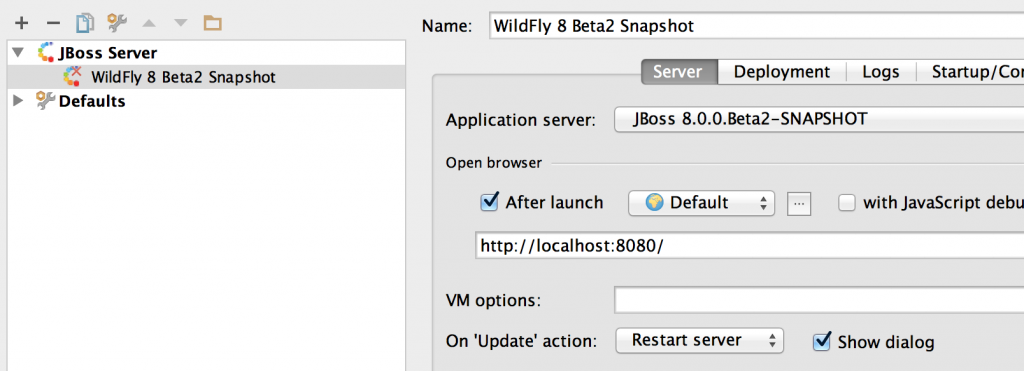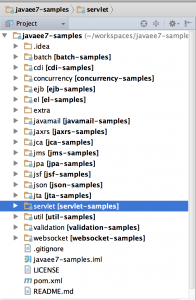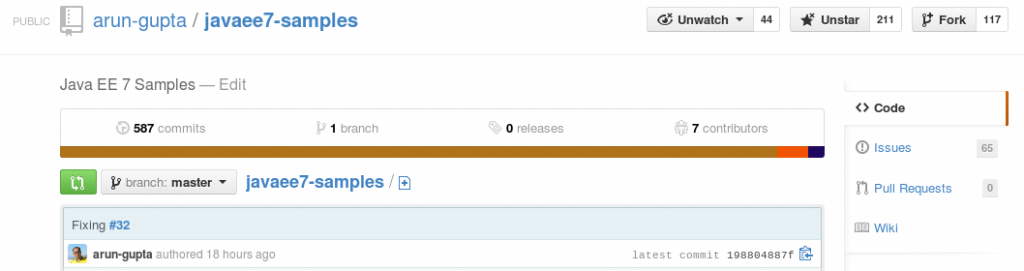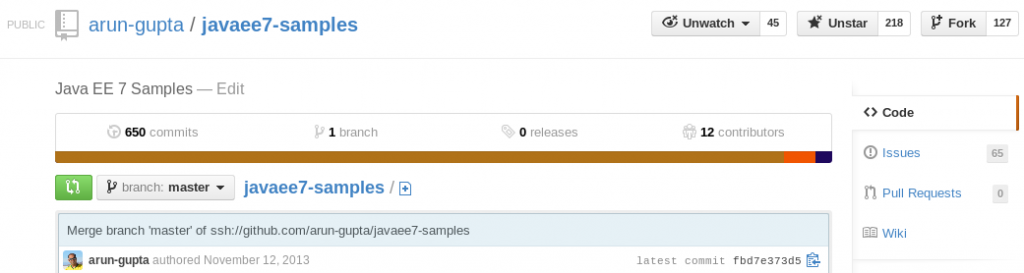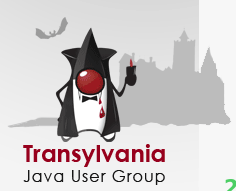JBoss Forge is the fastest way to build your Java EE applications, and not even tied to a particular IDE or an Application Server. Tech Tip #17 explained how to build a simple Java EE application rapidly, and deploy it on WildFly. JBoss Developer Studio provide a very neat integration with Forge as well. The instructions from the video are also explained in a text-based script here.
Forge is built with an extensible architecture where third-party addons can be easily installed to enable new functionality that does not exist in the Forge itself. A large variety of addons (nee plugins) are already available such as Arquillian, RichFaces, JRebel, OpenShift, Spring, TomEE, AngularJS, Netty, and a lot more.
Now, you’ve used Forge, found some functionality missing, fortunately somebody already created a addon and so could use that. But now you need some functionality and there is no addon available for that. So you’ll need to create an addon. How do you start ?
Lincoln Baxter (@lincolnthree) and I are starting a multi-part video series where we are going to interactively build a addon for adding Java EE 7 Batch functionality to Forge. The first video is available and shows:
- Get started with creating a plugin basic structure
- Add relevant dependencies
- Build and install the addon
- Add parameters to the addon
We plan to record the next session next Friday-ish. Let us know if you’d like to join us on G+ hangout and will share the coordinates.
The evolving source code is available at github.com/javaee-samples/forge-addons.
Enjoy!