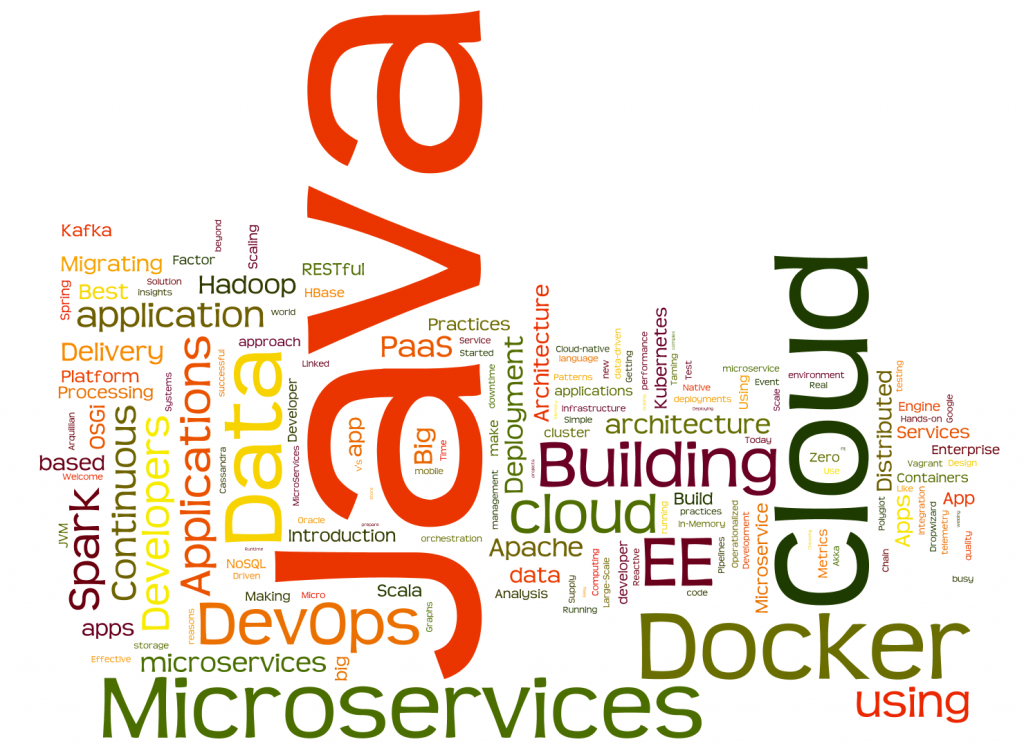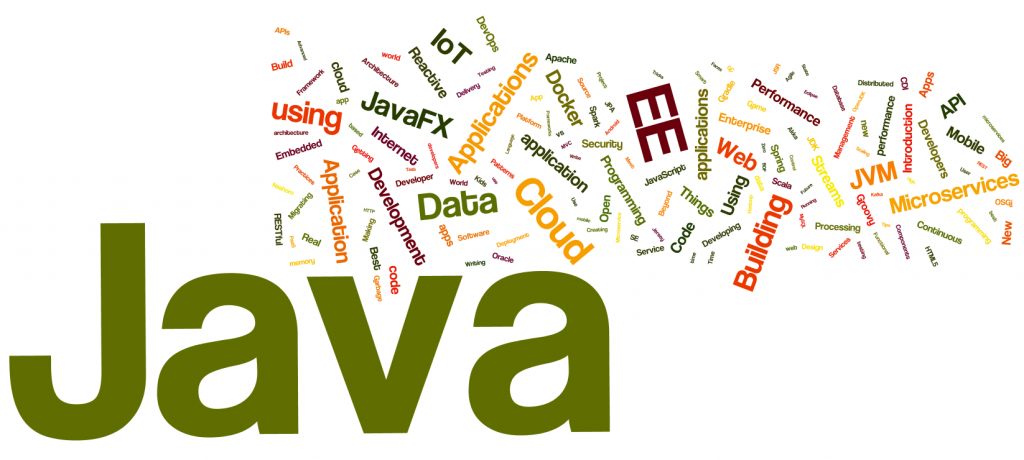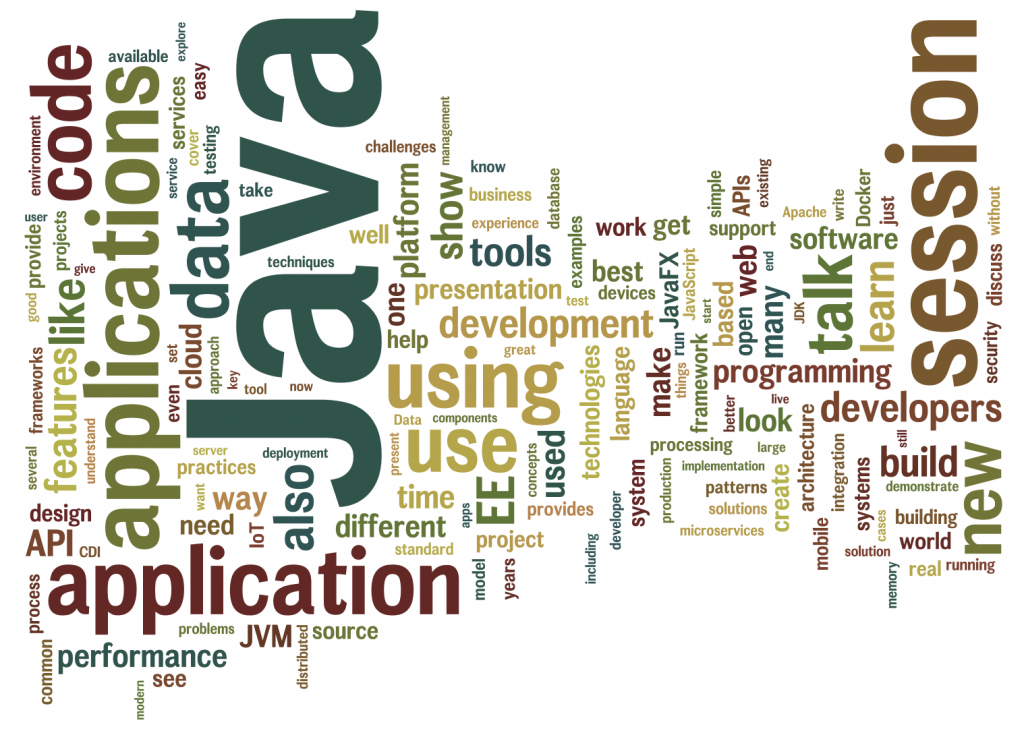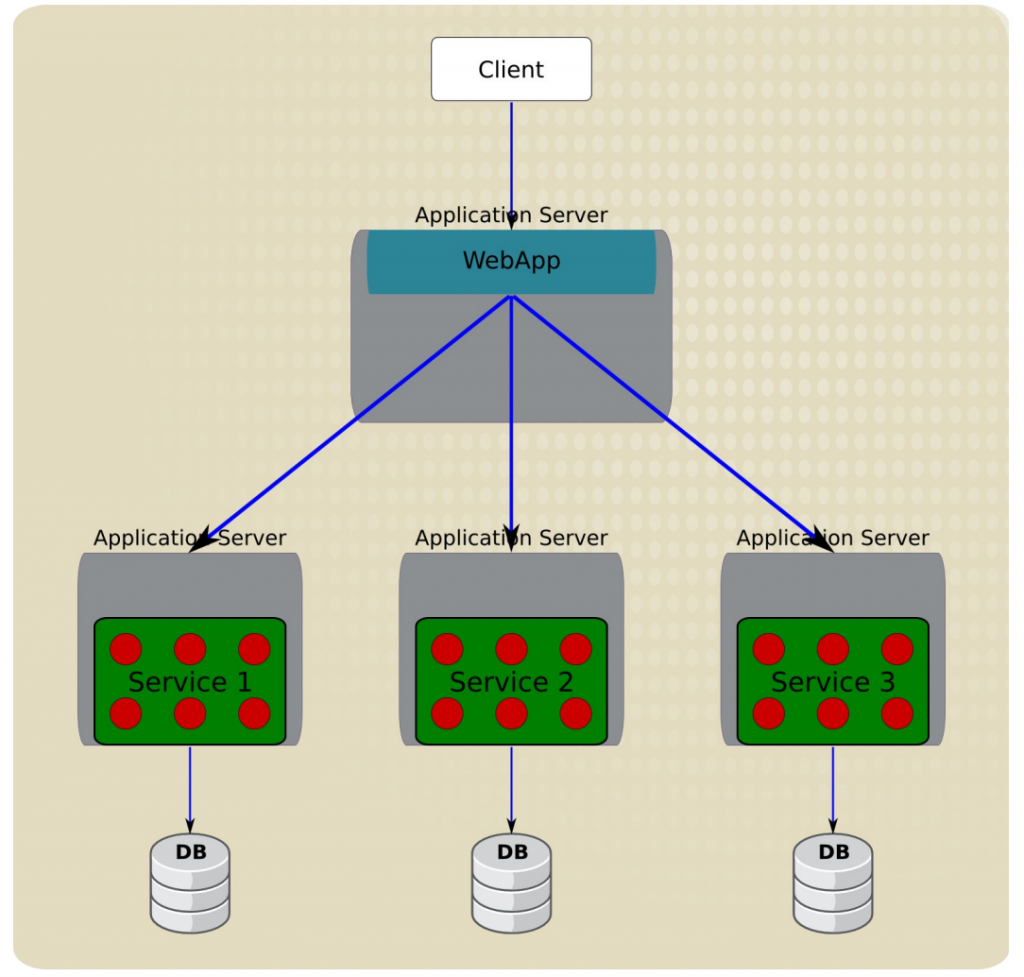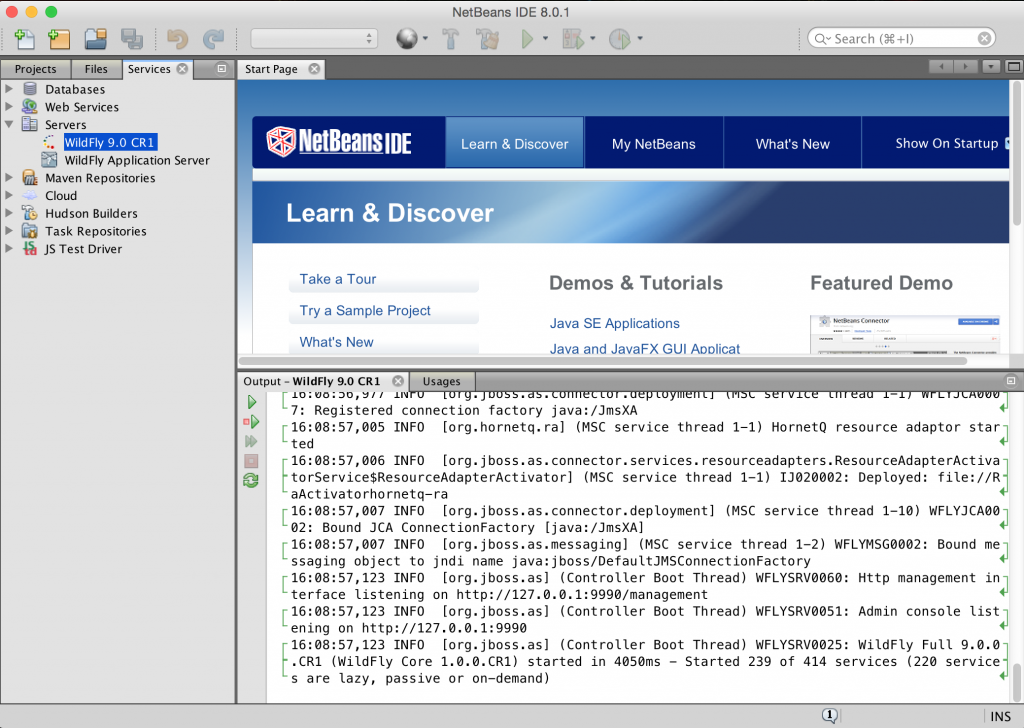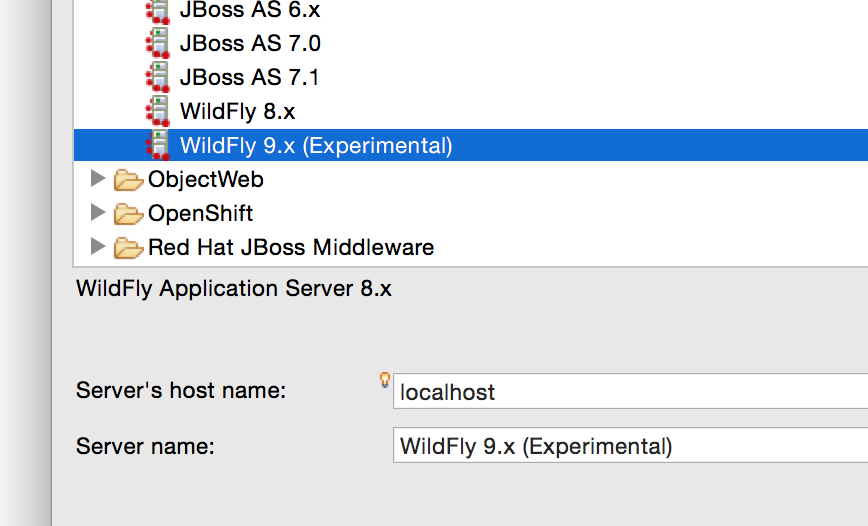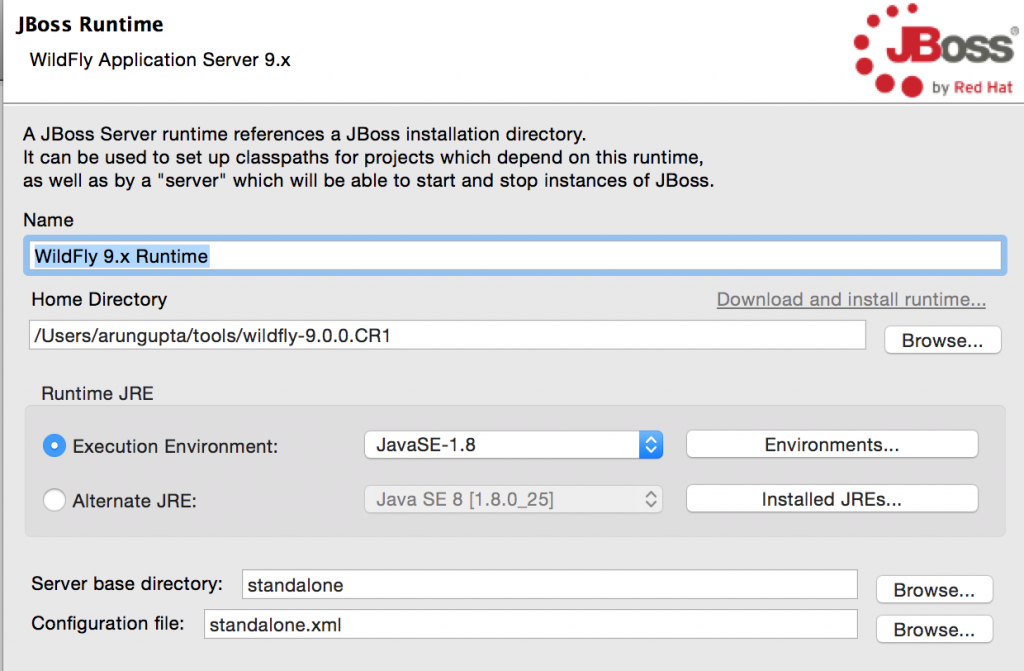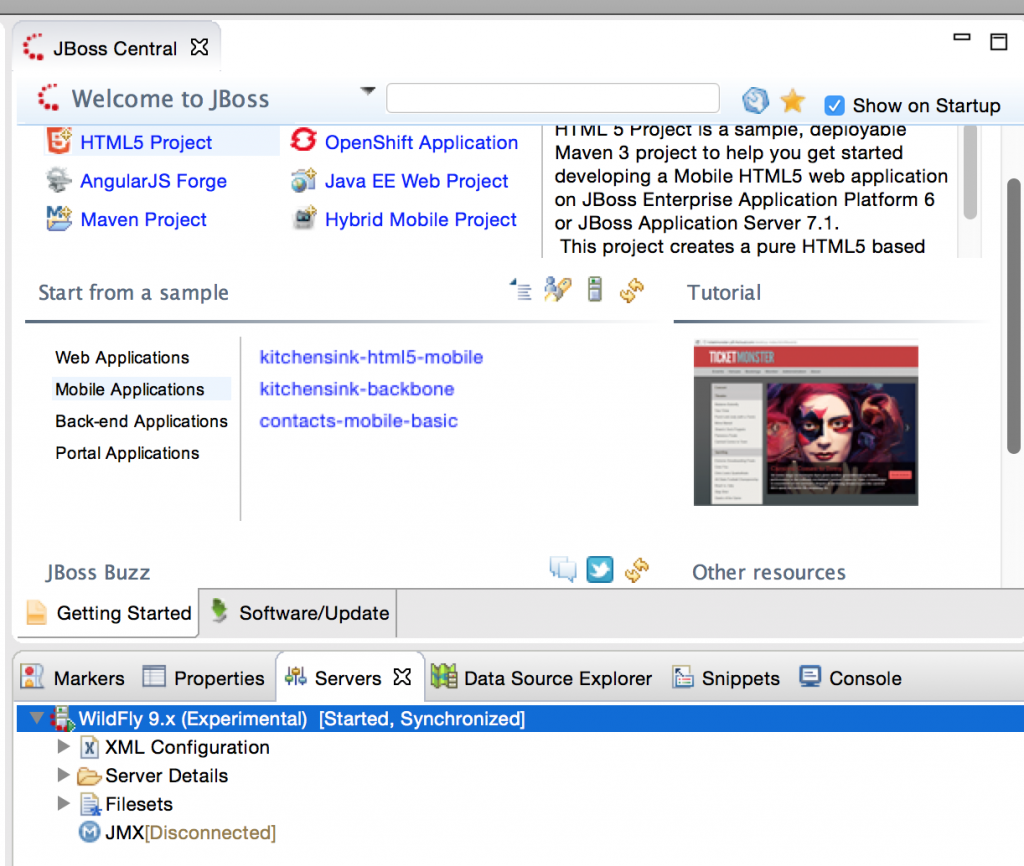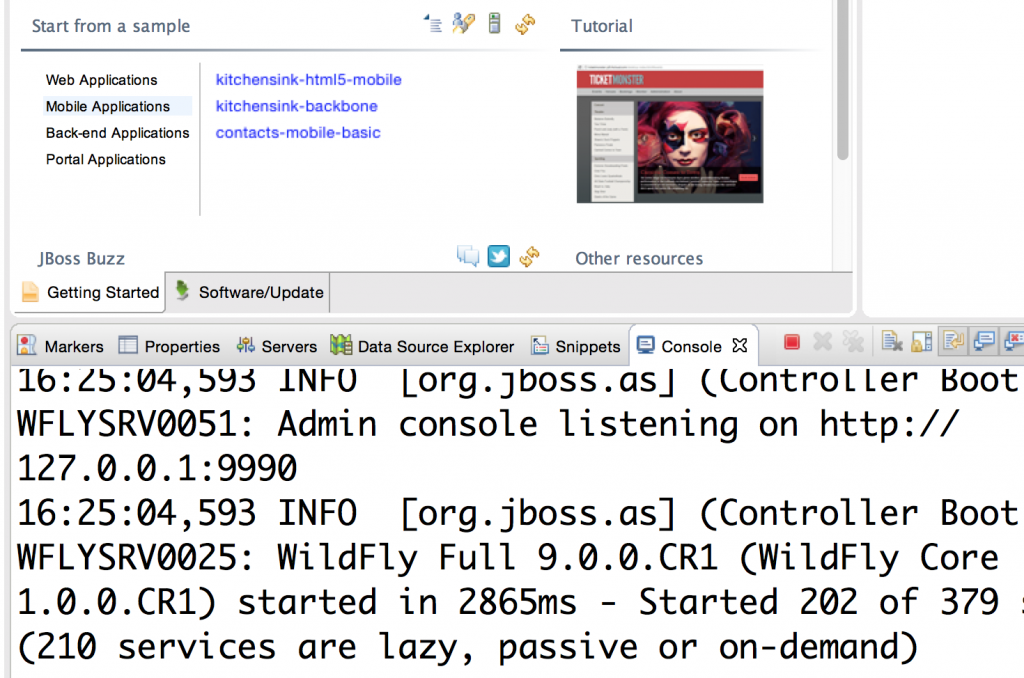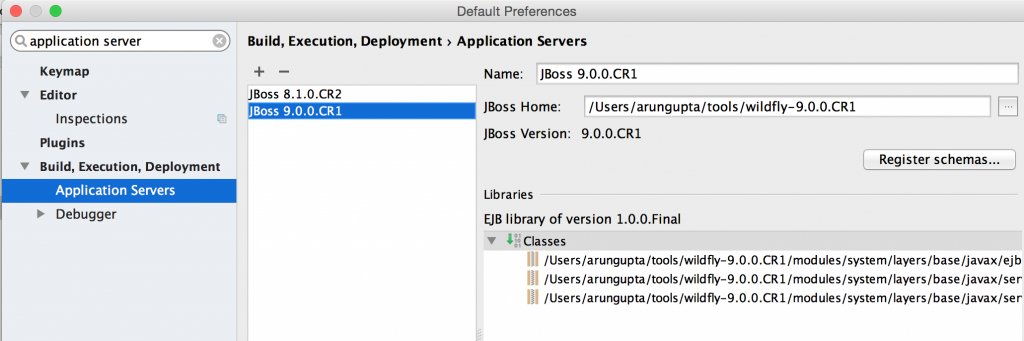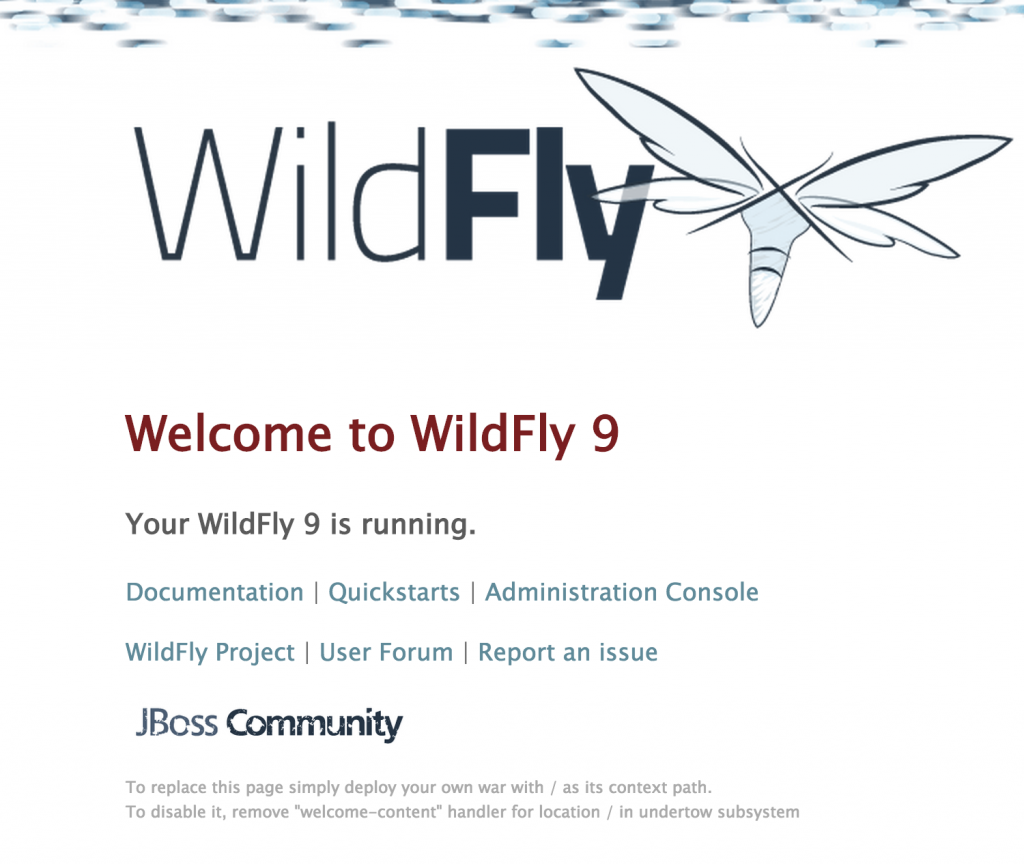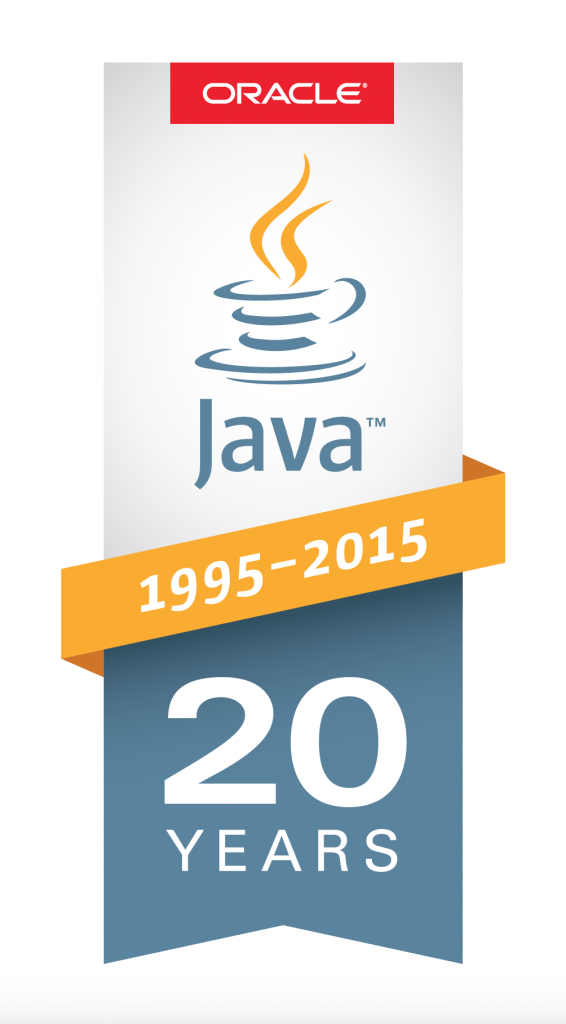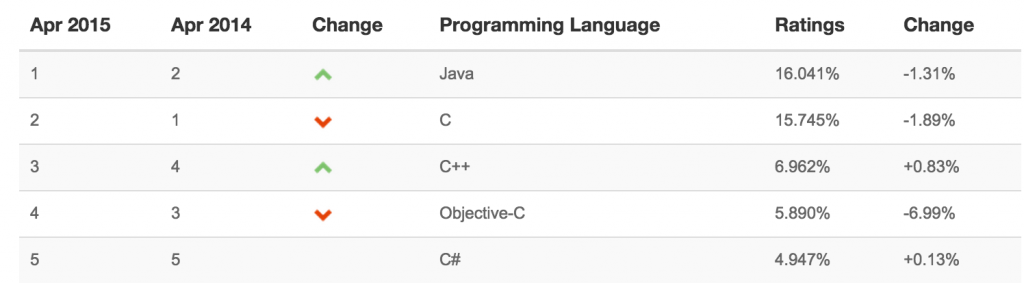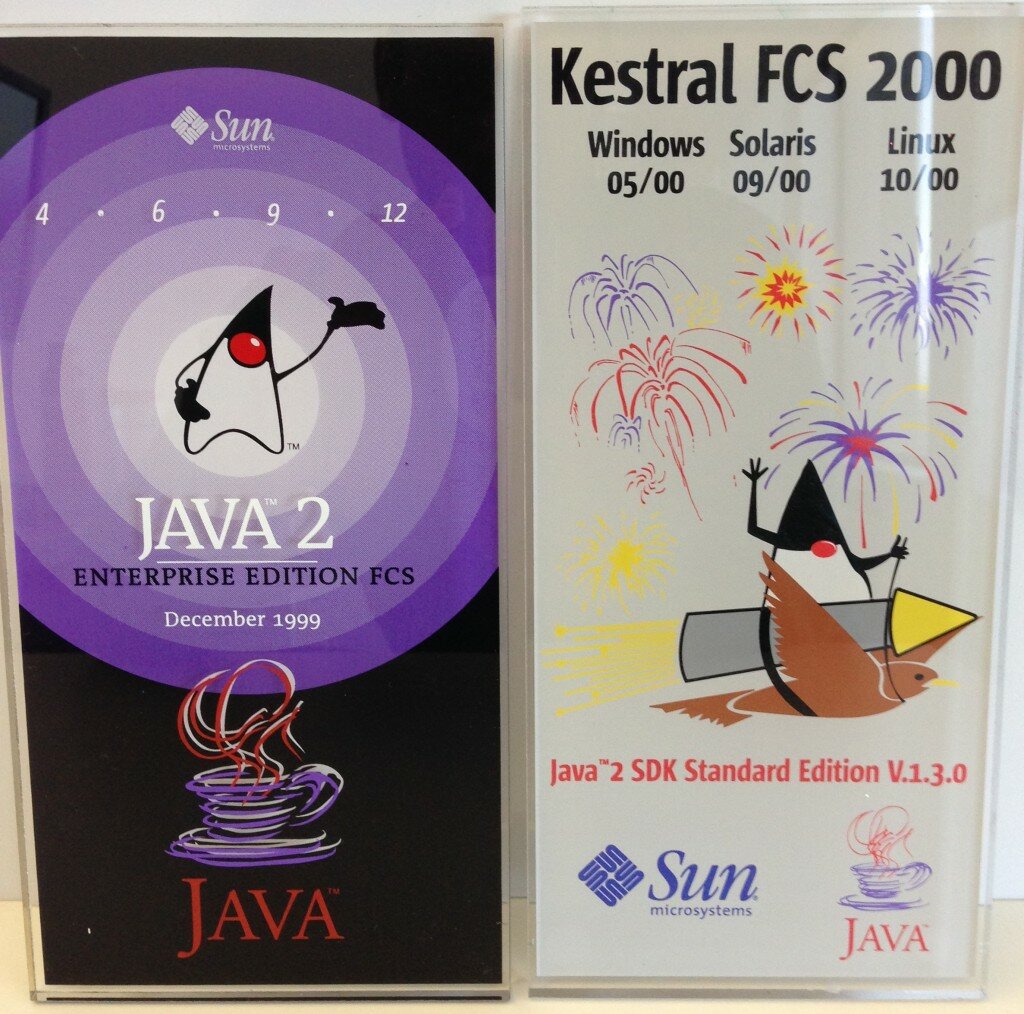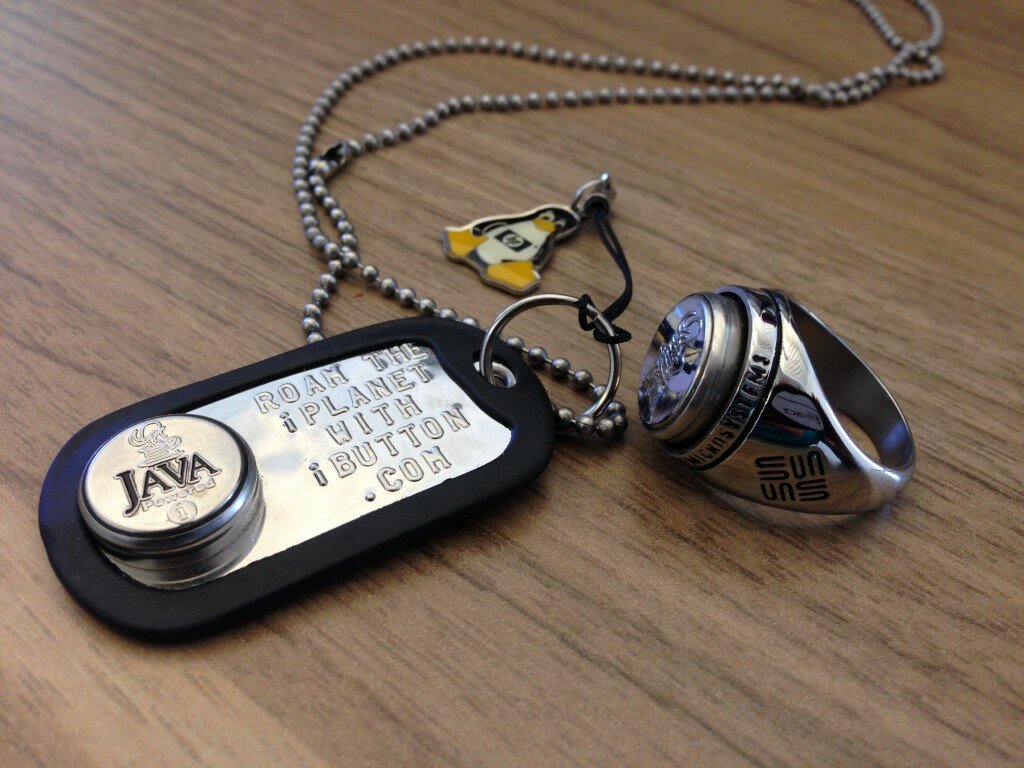Red Hat Summit and DevNation are asking to Bring Your Kids to Conference, aka BYKC!
Are you speaking or attending Red Hat Summit or DevNation? Do you live in and around Boston area? Interested in having your kids attend a workshop?
Register here!
Coordinates
What? Two rooms, six workshops
When? Sunday, Jun 21
Where? Hynes Convention Center, Boston, MA
How do I register? eventbrite.com/e/devoxx4kids-tickets-16296685826
Schedule
| Time | Room 1 | Room 2 |
|---|---|---|
| 10am – 12pm | App Inventor (8 yrs+) | Greenfoot (12 yrs+) |
| 12pm – 1pm | Lunch | Lunch |
| 1pm – 3pm | Minecraft Modding (8 yrs+) | Dr Racket (10 yrs+) |
| 3pm – 5pm | Scratch (8 yrs+) | Flappy Bird (12 ys+) |
The age limits are only suggested and you better know the capabilities of your kid! Parents would stay with their kids for the duration of the workshop.
Abstracts
Greenfoot: Lets make some games!
Hey you – yes you – do you like playing video or computer games? Well then how about learning to make your own? Come join us as we hang out for two hours and make some computer games with Greenfoot. Along the way you will learn about computer programming – make your computer do things you want. We will wrap up by showing you some places to go to talk with other people making games and more places to become a more powerful wizard! Be sure to bring a laptop – this will definitely be hands on.
App Inventor
The traditional way to create an application is write code. You type commands, one after another, telling the computer or the smartphone what to do next. When you type commands on a keyboard, it’s easy to make mistakes. What’s more, at a glance, the commands look nothing like the things that you’re getting the computer or smartphone to do. Taken together, the commands are just a bunch of text.
But there’s another way to create an application. With App Inventor, you build instructions by fitting building blocks together with one another on the computer screen. The blocks fit together like jigsaw puzzle pieces. When it’s finished, the whole jigsaw puzzle describes all the commands in your application.
In this workshop, you learn to use App Inventor. You can run your applications on the computers in the lab. You can also install your applications on real Android phones.
Dr. Racket: Don’t dictate, evaluate!
This workshop introduces the basics of functional programming using the Dr. Racket programming environment.
In the first part of the workshop you will learn how to evaluate expressions in the Dr. Racket interpreter, including expressions like <if html were available to display the abstract I’ld show here a racket expression that included an actual devox4 kids image>.
In the second part of the workshop we will work on developing a very simple animation. If time permits we will show how we can make our animations interactive, i.e., have them respond to key presses and mouse clicks.
The workshop is constructed to allow roughly equal amounts of time for experimentation and instruction.
Build your own Flappy Bird
In this workshop you will learn about HTML5, CSS and Javascript by create a game. Together we’re going to build our very own Flappy Bird. We’ll do it step by step and it will be a lot of fun!
Minecraft Modding
Minecraft is a multi-player game about building and placing blocks in a three-dimensional environment. The game allows modifications (known as “mods”) that can change the game from what it was originally written. These mods can add content to the game to alter gameplay. For example, new blocks, mobs, and abilities of player can be added.
Have you always wondered what it takes to write these mods ? This workshop is for you!
In this workshop we’ll teach the kids on how to build Minecraft mods. In the process, they also learn some basic Java concepts as well. No programming experience is required.
Scratch
Scratch (scratch.mit.edu) makes it easy to create interactive stories, animations, games, music, and art, and share these creations on the web. You will create several fun and interesting Scratch programs. No programming experience or typing skill is required.
Volunteer
Are you living in/around Boston area? Interested in becoming a volunteer?
No programming experience is required, some familiarity with computers would be useful. You’ll be required to listen to the instructor and help the attendees follow along.
Sign up using the form below.
Once again, don’t forget to register if you or your kid would like to attend the workshop!